Door tamper events, Auxiliary input events, Auxiliary output events – Interlogix TruPortal User Manual
Page 114: Objects have changed” warning, Ntp sync failed” event
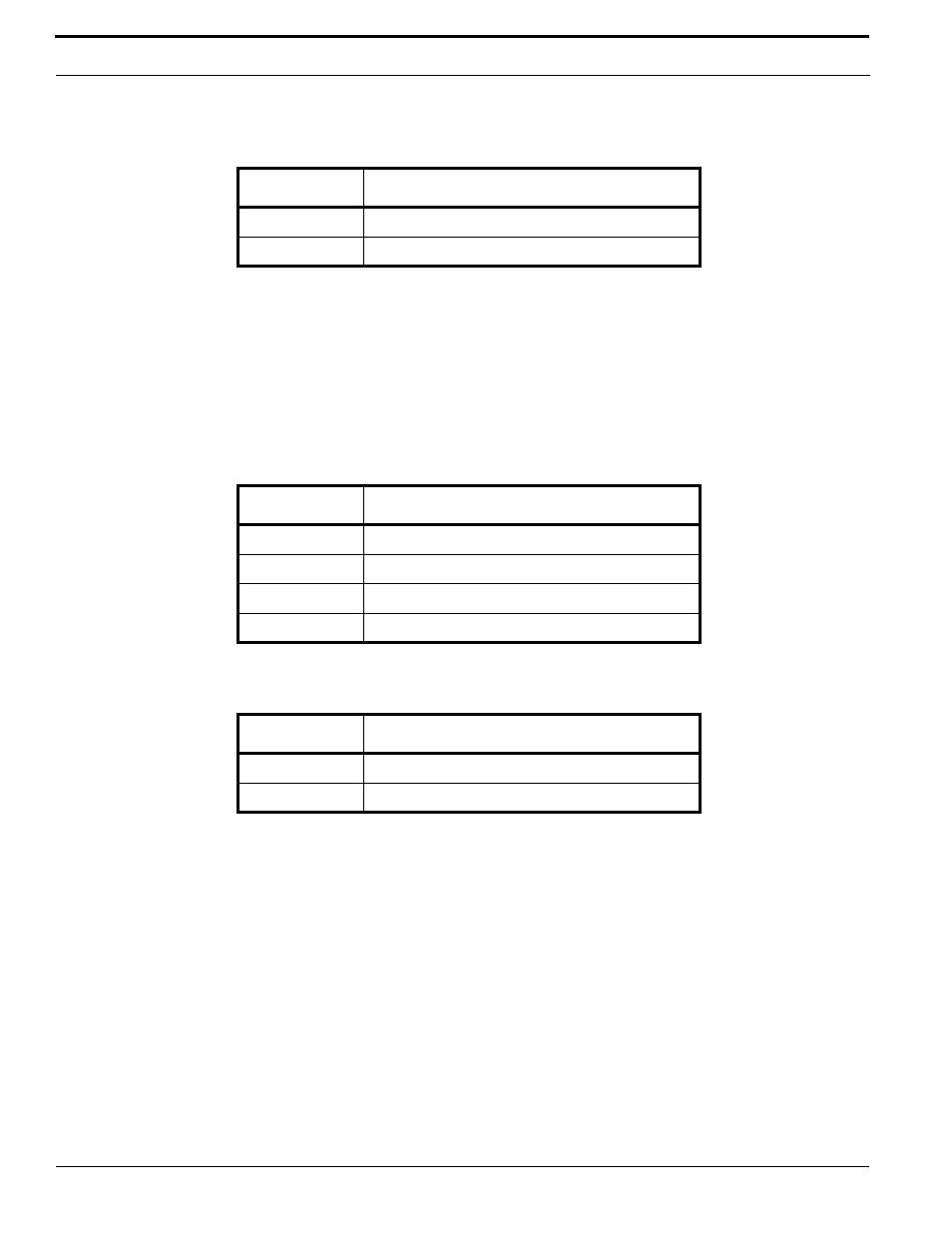
Troubleshooting
102
TruPortal Software User Guide
Door Tamper Events
Door Tamper Alarm/Restored
Used to indicate tamper condition on any of the four door inputs - DR, RTE, TR, AUX. The
tamper alarm event is generated when a tamper condition is detected on any of the inputs, or
when TR is active. Additional tamper alarm events will not be generated for RTE, TR, and AUX
until all tamper conditions are resolved, however additional tamper alarm events will be
generated for DR while other tamper conditions still exist. The tamper restored event is only
generated when the tamper condition is resolved on all four inputs, and TR is inactive
Auxiliary Input Events
Auxiliary Output Events
“Objects Have Changed” Warning
From time to time, the local browser cache may become out of synchronization with the System.
When this happens, the User Interface will be disabled, and the warning message will appear.
Click the text of the warning to reload the page.
“NTP Sync Failed” Event
The ability to synchronization the System with an NTP server, as discussed in
on page 15, requires that the System be able to access the NTP server via UDP port 123. If this
port is not open (for example, if it is blocked by a firewall), an “NTP Sync Failed” event will be
logged. Consult with the site network administrator to resolve this issue.
Event Code
Event Description
Event 14633
Door Tamper Restored
Event 14632
Door Tamper Alarm
Event Code
Event Description
Event 14640
Input Active
Event 14641
Input Tamper Alarm
Event 14642
Input Inactive
Event 4170
Input Disabled
Event Code
Event Description
Event 10240
Output On
Event 11264
Output Off
