9 configuration wizard option, 10 adapter selection option, 11 physical view/logical view option – Avago Technologies MegaRAID SATA 150-4 (523) User Manual
Page 98: 12 exit, 5 configuring raid arrays and logical drives, Configuration wizard option, Adapter selection option, Physical view/logical view option, Exit, Configuring raid arrays and logical drives
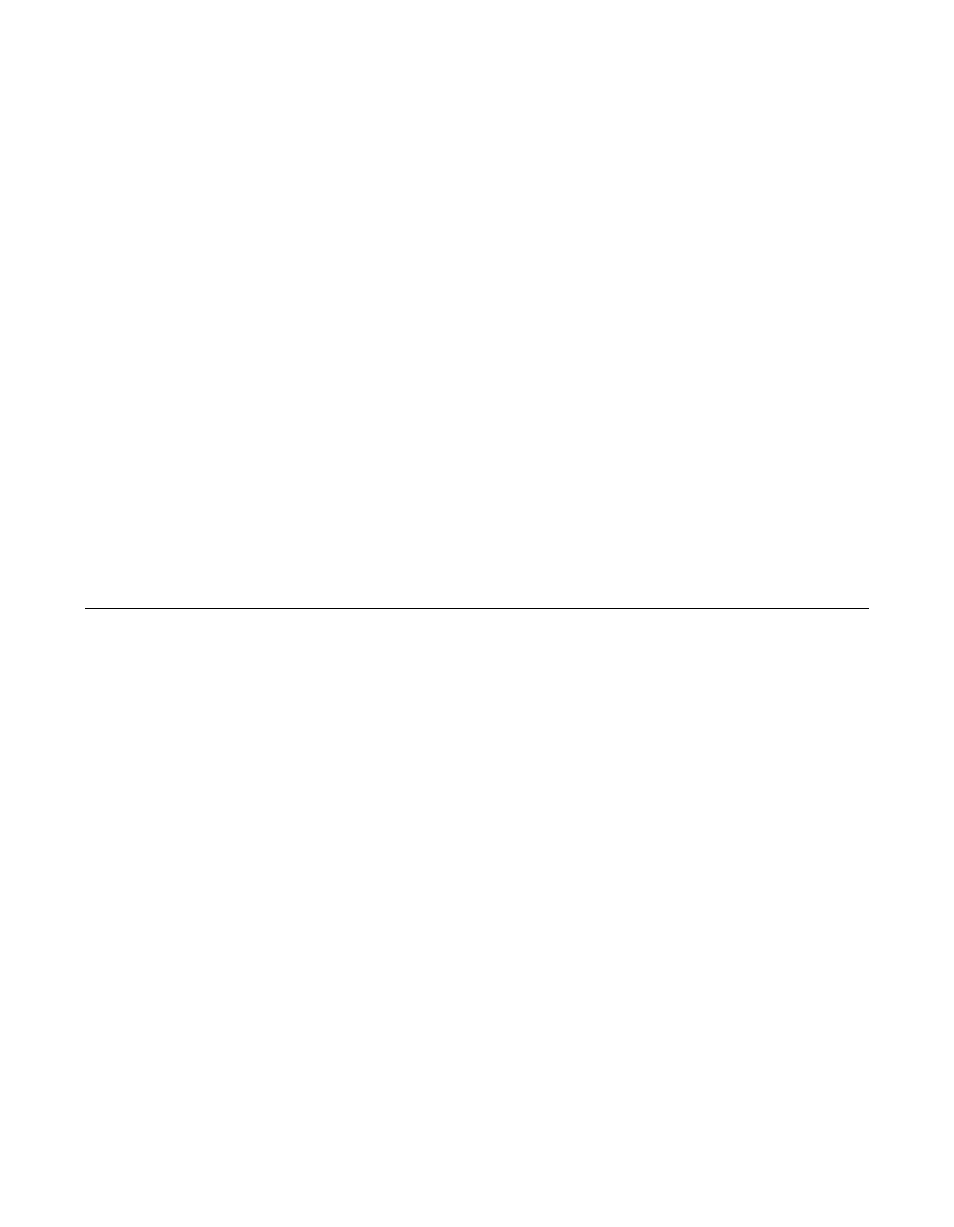
4-14
WebBIOS Configuration Utility
Version 2.0
Copyright © 2003–2006 by LSI Logic Corporation. All rights reserved.
4.4.9
Configuration Wizard Option
This option enables you to clear a configuration, create a new
configuration, or add a configuration.
Section 4.5, “Configuring RAID
provides detailed steps for using the
Configuration Wizard.
4.4.10 Adapter Selection Option
When you select this option on the main screen, the configuration utility
displays a list of the MegaRAID adapters in the system. You can select
an adapter and begin configuration.
4.4.11 Physical View/Logical View Option
This option toggles between views of the physical drives and logical drives.
4.4.12 Exit
Use this option to exit the WebBIOS Configuration Utility.
4.5
Configuring RAID Arrays and Logical Drives
This section provides detailed steps for using the Configuration Wizard
to configure RAID arrays and logical drives.
displays the first
screen for the Configuration Wizard.
Step 1.
Start the Configuration Wizard by selecting the
Configuration Wizard icon on the WebBIOS main screen.
The first screen offers the following options:
•
Clear Configuration, to clear the existing configuration
•
New Configuration, which clears the existing configuration (any data
in previously defined configuration is lost)
•
Add Configuration, which retains the old configuration, then adds
new drives to it (this does not cause any data loss)
