3 physical drive menu, Table5.5 power console plus physical drive menu, Table5.6 power console plus change status submenu – Avago Technologies MegaRAID SATA 150-4 (523) User Manual
Page 118: Physical drive menu, Power console plus physical drive menu, Power console plus change status submenu
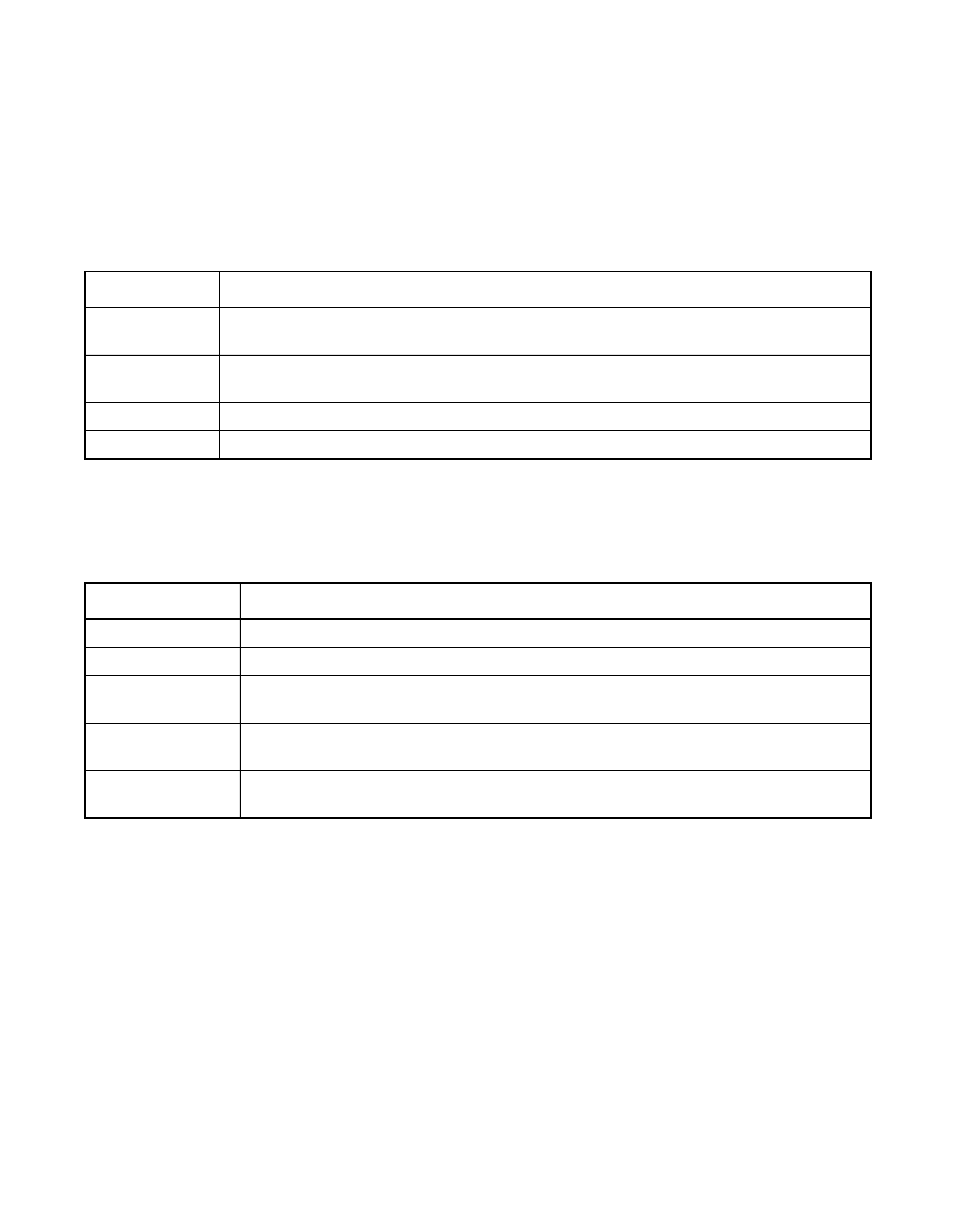
5-16
Start the Power Console Plus Utility
Version 2.0
Copyright © 2003–2006 by LSI Logic Corporation. All rights reserved.
5.4.3
Physical Drive Menu
describes the Power Console Plus Physical Drive menu
options. The following subsections provide a detailed description of each
menu item.
lists and describes the Power Console Plus Change Status
submenu options.
Table 5.5
Power Console Plus Physical Drive Menu
Option
Description
Rebuild
This option rebuilds one or more failed disk drives. Select Abort Rebuild to stop the
rebuild process and revert the drive to its status before the rebuild began.
Update Drive
Firmware
Reserved.
Change Status
describes the Change Status options.
Properties
This option displays the properties of the selected physical drive.
Table 5.6
Power Console Plus Change Status Submenu
Option
Description
Make Online
This option brings the selected physical drive online.
Fail Drive
This option takes the selected physical drive offline.
Spin Up
This option allows several seconds for the selected physical drive to reach
operational speed.
Spin Down
This option allows several seconds for the selected physical drive to stop spinning
before taking the drive offline.
Make Hot Spare
This option designates the selected drive as a hot spare drive. The hot spare drive
must have the same, or greater, capacity than the other drives in the RAID array.
