Avago Technologies MegaRAID SATA 150-4 (523) User Manual
Page 56
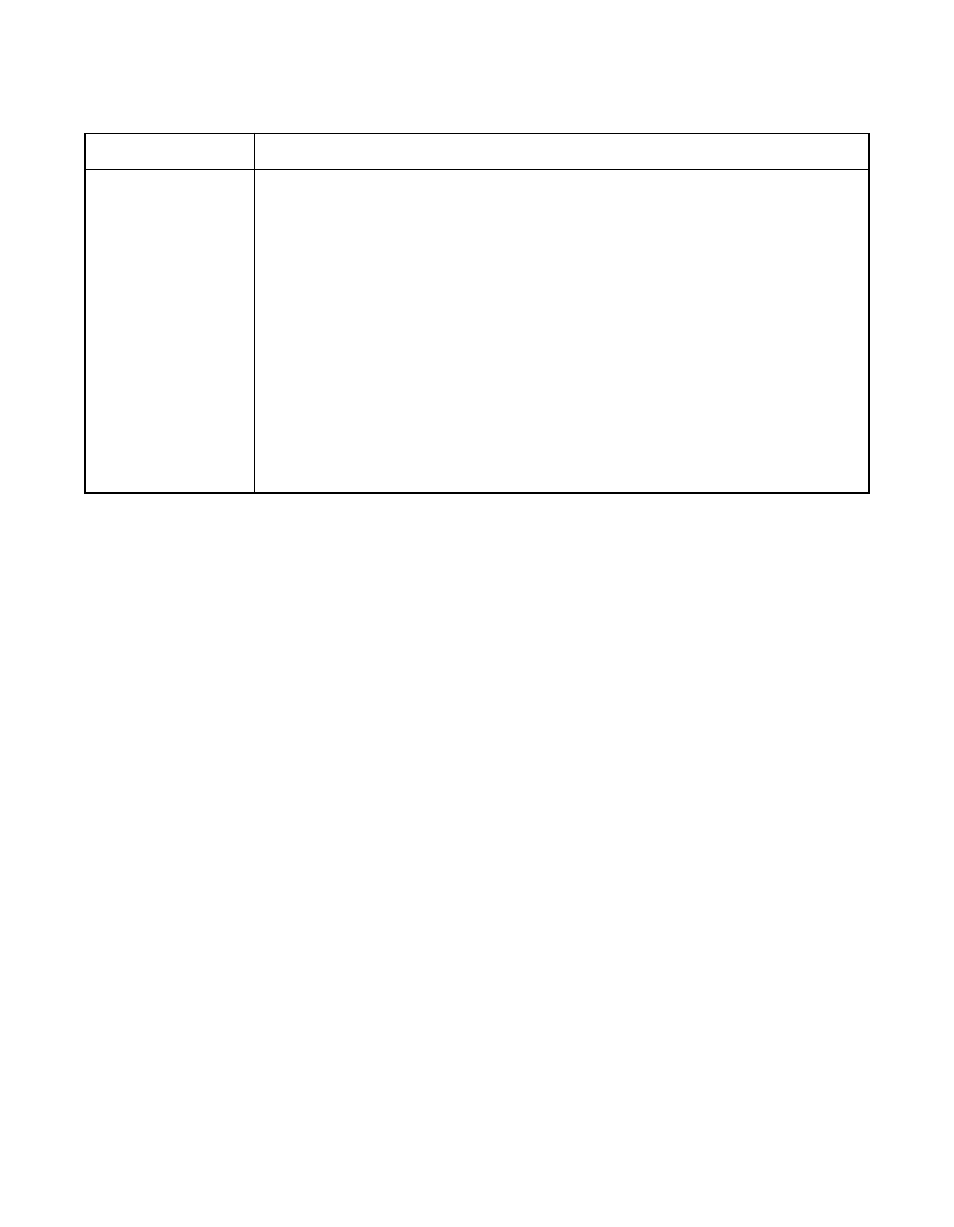
3-8
BIOS Configuration Utility and MegaRAID Manager
Version 2.0
Copyright © 2003–2006 by LSI Logic Corporation. All rights reserved.
3.3.3.2
Port Multiplier
The port multiplier is a mechanism that connects a MegaRAID SATA
controller to up to four hard drives per port. This allows you to connect
more devices, driving down the cost per port. For example, with the SATA
300-8X Controller, which has eight ports, you can connect up to 32
devices using eight, 1-to-4 port multipliers.
In the BIOS Configuration Utility, the default for the Port Multiplier option
is Disabled. You can access this option and select Enabled in order to
use the port multipliers. When you enable the Port Multiplier option, it
becomes effective after you reboot. When you reboot, the BIOS banner
displays either
PM-ENBL
or
PM-DSBL
to indicate whether the Port Multiplier
option is enabled or disabled.
You can change the setting for this option only if no logical drives are
configured. If you attempt to change the setting and if there are any
logical drives present, a message displays to state that this is not
allowed, as shown in
.
Patrol Read Options The Patrol Read function is designed as a preventive measure that includes
review of your system for possible physical disk errors that could lead to physical
disk failure and damage data integrity. The Patrol Read operation can find and
possibly resolve any potential problem with physical disks prior to host access.
This can enhance overall system performance because error recovery during a
normal I/O operation may not be necessary.
•
Patrol Read Mode: The Patrol Read mode can be set to Auto or Manual
mode. In Auto mode, Patrol Read runs continuously on the system and is
scheduled to start a new Patrol Read within four hours after the last iteration
is completed.
•
Patrol Read Status: Displays the number of iterations completed, the current
state of the patrol read (active or stopped), and the schedule for the next
execution of patrol read.
•
Patrol Read Control: If you use Manual mode, select Patrol Read Control to
initiate a Patrol Read. Press ENTER, then select Start and press ENTER again.
Table 3.3
Configuration Utility Adapter Submenu (Cont.)
Option
Description
