13 using a preloaded system drive, Using a preloaded system drive, Section 3.13, “using a preloaded system drive – Avago Technologies MegaRAID SATA 150-4 (523) User Manual
Page 83
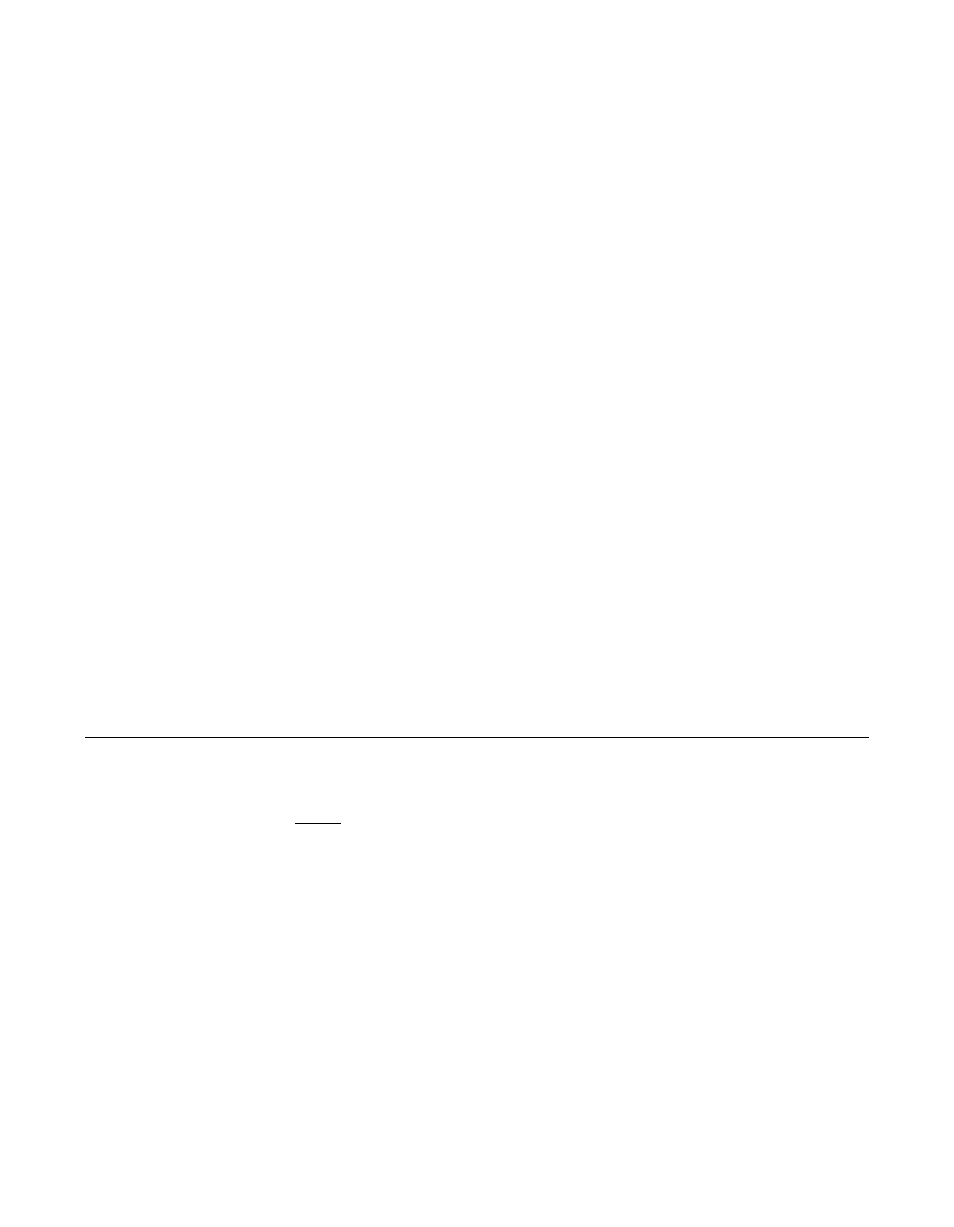
Using a Preloaded System Drive
3-35
Version 2.0
Copyright © 2003–2006 by LSI Logic Corporation. All rights reserved.
Resolving a Configuration Mismatch in a Replacement Controller –
When you move a TBBU from the failed controller to a replacement
controller, a configuration mismatch occurs if the replacement controller
has a previous configuration. A configuration mismatch happens when
the configuration data in the NVRAM and that on the hard disk drives
are different.
In case of a configuration mismatch, the following message displays
during the power-on self-test (POST):
Unresolved configuration
mismatch between disk(s) and NVRAM on the adapter
.
In this situation, you need to update the configuration data in the NVRAM
with the data from the hard disk drive. Perform the following steps to
resolve the mismatch.
Step 1.
Press CTRL+M when prompted during bootup to access the
BIOS Configuration Utility.
Step 2.
Select Configure
→
View/Add Configuration.
This gives you the option to view both the configuration on the
NVRAM and the hard drive disk.
Step 3.
Select the configuration on disk.
Step 4.
Press ESC and select
YES
to update the NVRAM.
Step 5.
Press ESC to exit, then reboot.
3.13 Using a Preloaded System Drive
Note:
Define a preloaded system drive as the first logical drive. If
the drive is not a boot device, the logical drive number is
not critical.
You can use the MegaRAID controller as the adapter for this drive by
performing the following steps:
Step 1.
Connect the drive to the channel or port on the MegaRAID
controller.
Step 2.
Boot the computer, then start the Configuration Utility.
Step 3.
Select Easy Configuration from the Configure menu.
