Tablea.3 logical drive status messages, Tablea.4 physical drive status and error messages, Logical drive status messages – Avago Technologies MegaRAID SATA 150-4 (523) User Manual
Page 138: Physical drive status and error messages
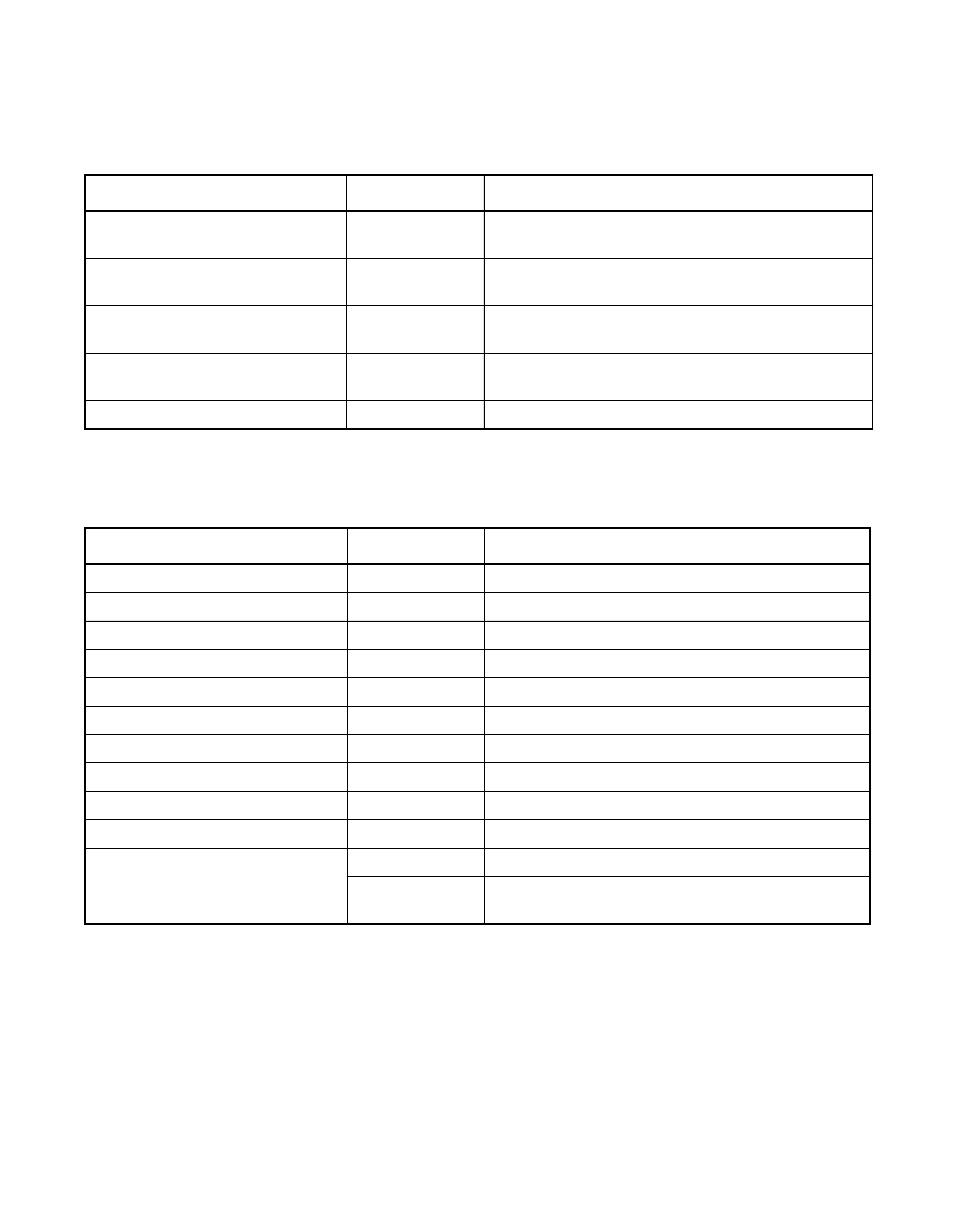
A-4
MegaRAID Service Monitor
Version 2.0
Copyright © 2003–2006 by LSI Logic Corporation. All rights reserved.
describes the Logical Drive status messages.
describes the Physical Drive status and error messages.
Table A.3
Logical Drive Status Messages
Event Type
Severity Level
Log Messages
Logical drive is deleted or added Informational
Adapter #: The Number of Logical Drive is
changed to #
Logical drive is not optimal or the
logical drive state changed
Warning
Adapter #: Logical Drive # is Degraded
Logical drive is not optimal or the
logical drive state changed
Error
Adapter #: Logical Drive # is Offline
Logical drive initialization status
Warning
Adapter #: Logical Drive # is in Initialization
Progress.
Logical drive initialization status
Informational
Adapter #: Logical Drive #: Initialization is OVER
Table A.4
Physical Drive Status and Error Messages
Event Type
Severity Level
Log Messages
Physical drive state changed
Informational
Adapter #: Logical Drive # is Optimal
Physical drive state changed
Warning
Adapter #: Logical Drive # is Degraded
Physical drive state changed
Error
Adapter #: Logical Drive # is Offline
Physical drive state changed
Informational
Physical Drive # is changed to READY
Physical drive state changed
Error
Physical Drive # is changed to FAILED
Physical drive state changed
Informational
Physical Drive # is changed to REBUILD
Physical drive state changed
Informational
Physical Drive # is changed to Hot spare
Physical drive state changed
Warning
Physical Drive # is changed to Absent
Physical drive format status
Warning
Physical Drive # is in Format Progress.
Physical drive format status
Informational
Physical Drive #: Format over
Physical drive error or the error
count differs from the last check
Warning
Media Error Count = # Other Error Count =#
Warning
Display the last seven SenseData structure entries.
Each SenseData structure has 14 or 16 bytes.
