Avago Technologies MegaRAID SATA 150-4 (523) User Manual
Page 4
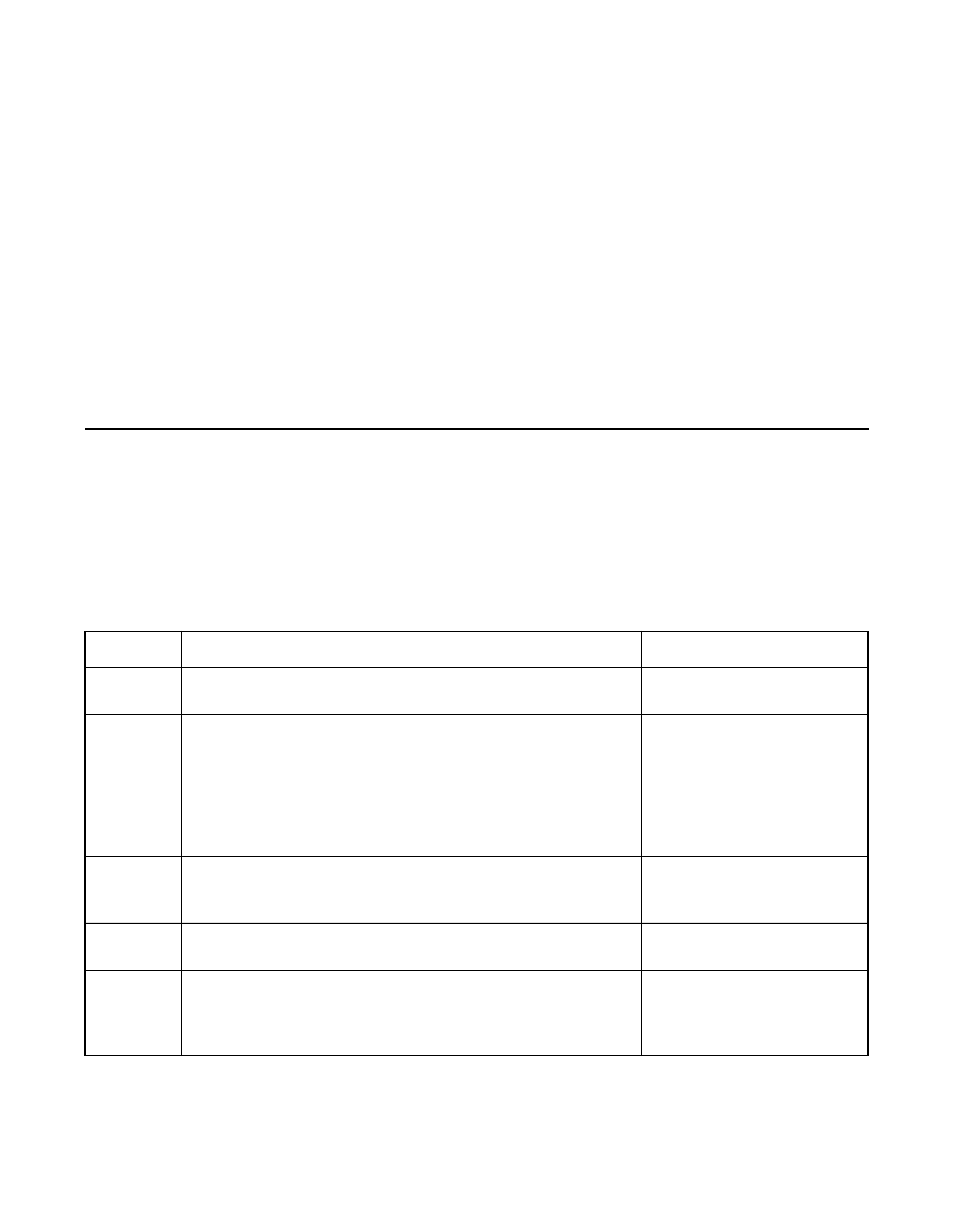
iv
Preface
Version 2.0
Copyright © 2003–2006 by LSI Logic Corporation. All rights reserved.
•
Chapter 3, BIOS Configuration Utility and MegaRAID Manager
describes the MegaRAID BIOS CU.
•
Chapter 4, WebBIOS Configuration Utility
, describes the
WebBIOS CU.
•
Chapter 5, Start the Power Console Plus Utility
, describes the
Power Console Plus tool.
•
Chapter 6, Virtual Sizing and Online Capacity Expansion
describes the FlexRAID Virtual Sizing feature and capacity
expansion under Linux
.
•
Appendix A, MegaRAID Service Monitor
, describes the messages
used by the MegaRAID Service Monitor.
MegaRAID System Installation Sequences and Document Organization
The following table outlines the installation, configuration, and
management sequences for a MegaRAID Serial ATA system. Each
sequence consists of a series of steps and operations that the reference
manual explains. LSI Logic recommends performing the sequences in
the order listed when you install and configure your Serial ATA system.
Sequence Task
Reference Manual
1
Understand RAID system theory and operation.
MegaRAID Configuration
Software User’s Guide
2
Install the MegaRAID Serial ATA (SATA) or SCSI storage
adapter and the related hardware.
MegaRAID 320 Storage
Adapters User’s Guide,
MegaRAID SATA150 PCI to
Serial ATA Storage Adapters
User’s Guide, and MegaRAID
SATA 300 Storage Adapters
User’s Guide
3
Configure the physical arrays and logical devices using
either the MegaRAID Configuration Utility
™
(CU) or the
WebBIOS CU.
MegaRAID Configuration
Software User’s Guide
4
Install the MegaRAID device drivers.
MegaRAID Device Driver
Installation User’s Guide
5
Manage, monitor, and reconfigure the RAID array using
either the MegaRAID Manager tool or the Power Console
Plus tool. Each tool runs under an operating system and
can manage the RAID array while the system is operating.
MegaRAID Configuration
Software User’s Guide
