8 raid configuration planning, 1 number of physical disk drives, Raid configuration planning – Avago Technologies MegaRAID SATA 150-4 (523) User Manual
Page 46: Number of physical disk drives, Physical drives required for each raid level, Section 2.8, “raid configuration planning
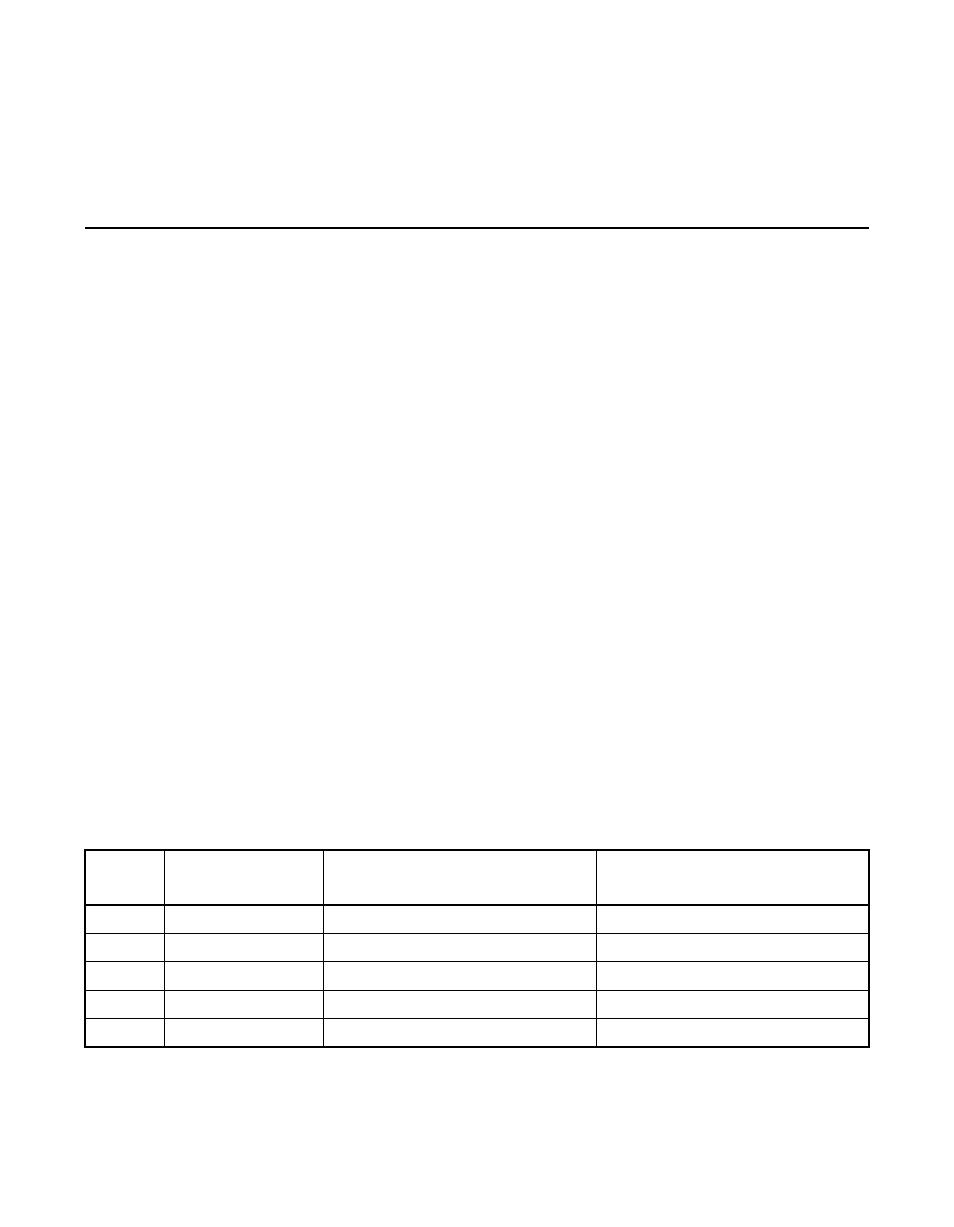
2-24
Introduction to RAID
Copyright © 2003–2006 by LSI Logic Corporation. All rights reserved.
to use them to rebuild failed disks. Manual rebuild is necessary if no hot
spares with enough capacity to rebuild the failed drives are available. You
must insert a drive with enough storage into the subsystem before
rebuilding the failed drive.
2.8
RAID Configuration Planning
Factors to consider when planning a configuration are the number of
hard disk drives the RAID controller can support, the purpose of the
array, and the availability of spare drives.
Each type of data stored in the disk subsystem has a different frequency
of read and write activity. If you know the data access requirements, you
can more successfully determine a strategy for optimizing the disk
subsystem capacity, availability, and performance.
Servers that support video on demand typically read the data often, but
write data infrequently. Both the read and write operations tend to be
long. Data stored on a general-purpose file server involves relatively
short read and write operations with relatively small files.
2.8.1
Number of Physical Disk Drives
Your configuration planning depends in part on the number of physical
disk drives that you want to use in a RAID array. The number of drives
in an array determines the RAID levels that can be supported. Only one
RAID level can be assigned to each logical drive.
shows the
minimum and maximum number of drives required for each RAID level.
Table 2.13
Physical Drives Required for Each RAID Level
RAID
Level
Minimum # of
Physical Drives
Maximum # of Physical Drives
for Single-Channel Controller
Maximum # of Physical Drives
for Dual-Channel Controller
0
1
14
28
1
2
2
2
5
3
14
28
10
4
14
28
50
6
14
28
