Chapter5 start the powerconsole plus utility, 1 quick configuration steps, Chapter 5, start the power console plus utility – Avago Technologies MegaRAID SATA 150-4 (523) User Manual
Page 103: Descr, Chapter 5, Start the power console plus utility 5.1, Quick configuration steps, Chapter 5, “start the power console, Plus utility, Chapter 5 start the power console plus utility
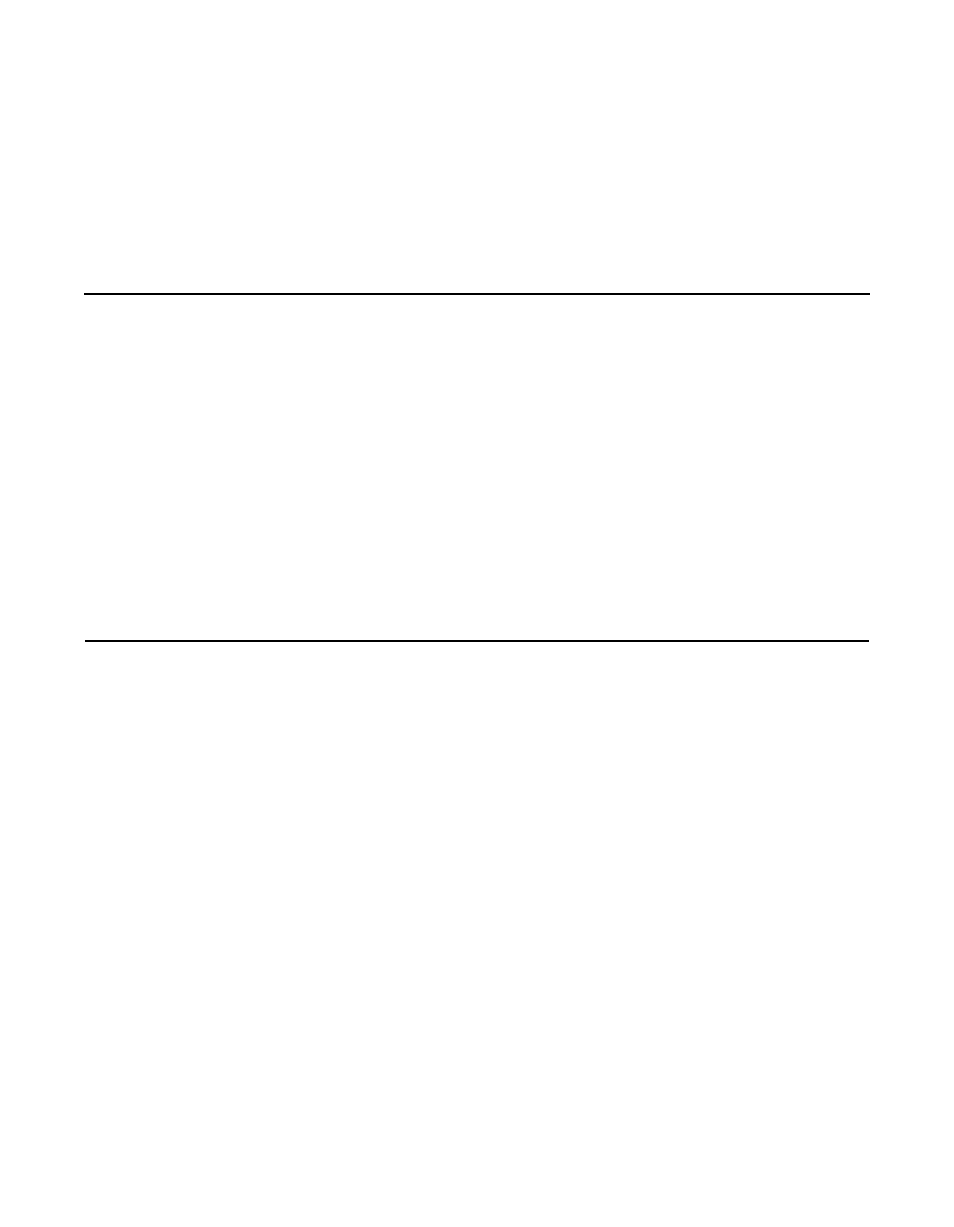
MegaRAID Configuration Software User’s Guide
5-1
Version 2.0
Copyright © 2003–2006 by LSI Logic Corporation. All rights reserved.
Chapter 5
Start the
Power Console Plus
Utility
This chapter describes the installation of the Power Console Plus tool
and consists of the following sections:
•
Section 5.1, “Quick Configuration Steps”
•
Section 5.2, “Power Console Plus Overview”
•
Section 5.3, “Installing the Power Console Plus Utility”
•
Section 5.4, “Power Console Plus Interface Description”
•
Section 5.5, “Configuring Arrays and Logical Drives”
•
Section 5.6, “Reclaiming Hot Spare Disks”
•
Section 5.7, “Reconfiguring Existing Arrays”
5.1
Quick Configuration Steps
This section provides quick installation steps for users who are familiar with
the MegaRAID utilities and tools. Refer to
Section 5.5, “Configuring Arrays
and Logical Drives,” on page 5-19
for detailed configuration instructions.
Perform the following steps to configure arrays and logical drives using
the Power Console Plus utility.
Step 1.
Boot the system.
Step 2.
Start the Power Console Plus utility.
Step 3.
Select a configuration method.
Step 4.
Designate hot spare disks (optional).
Step 5.
Create arrays using the available physical drives.
Step 6.
Define the logical drive(s) using the space in the arrays.
Step 7.
Initialize the new logical drives.
