1 flexraid virtual sizing, Chapter 6, Virtual sizing and online capacity expansion – Avago Technologies MegaRAID SATA 150-4 (523) User Manual
Page 131: Flexraid virtual sizing
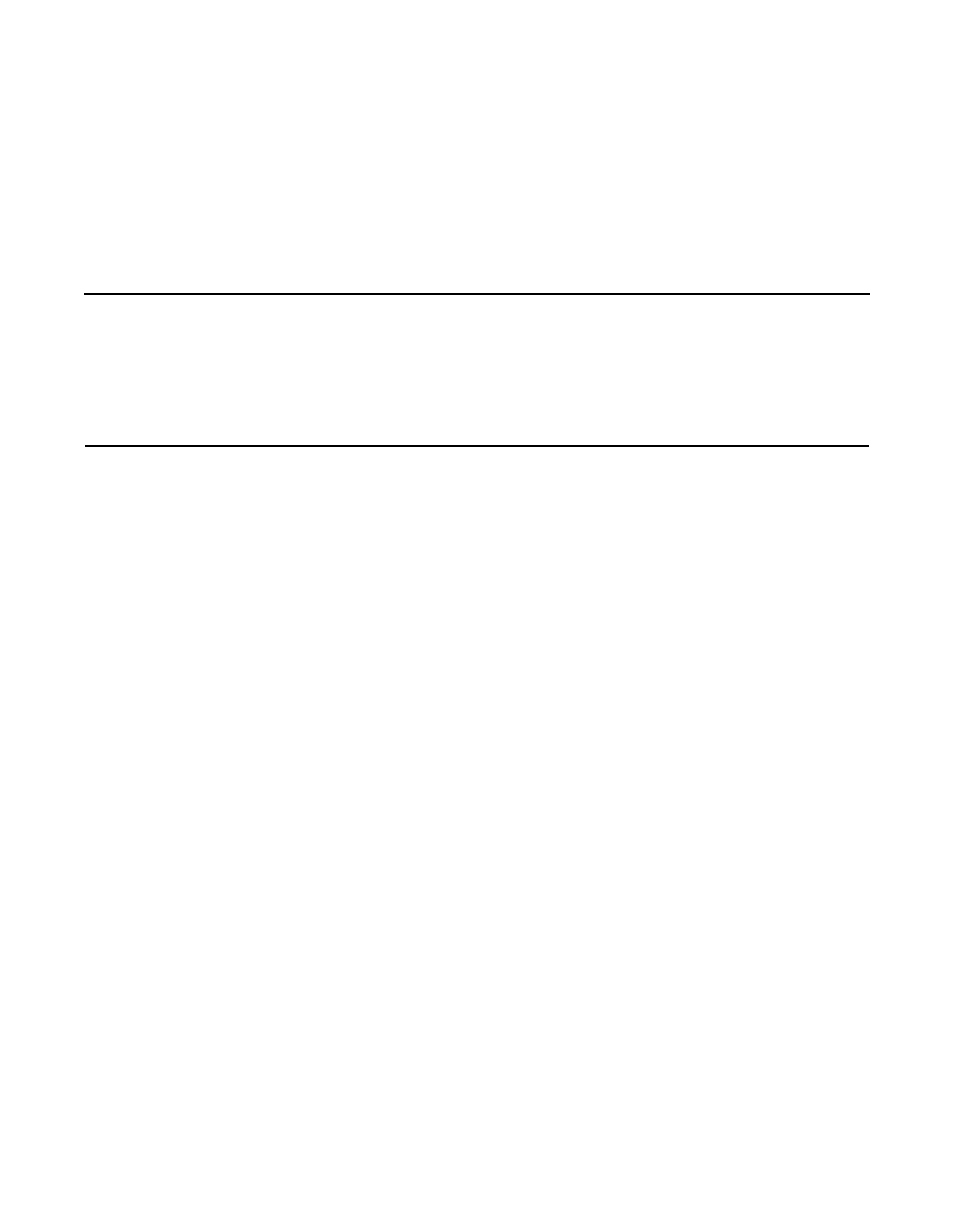
MegaRAID Configuration Software User’s Guide
6-1
Version 2.0
Copyright © 2003–2006 by LSI Logic Corporation. All rights reserved.
Chapter 6
Virtual Sizing
and Online Capacity
Expansion
This chapter consists of the following sections:
•
Section 6.1, “FlexRAID Virtual Sizing”
•
Section 6.2, “Capacity Expansion under the Linux Operating System”
6.1
FlexRAID Virtual Sizing
The FlexRAID Virtual Sizing option can no longer be enabled on
MegaRAID 320 controllers. This option allowed the Windows NT and
NetWare 5.1 operating systems to use the new space of a RAID array
immediately after you added capacity online or performed a
reconstruction.
FlexRAID Virtual Sizing is in the BIOS Configuration Utility. If you have
this option enabled on older cards, you need to disable it, then upgrade
the firmware. Perform the following steps to do this:
Step 1.
Go to the
web site.
Step 2.
Download the latest firmware and driver to a diskette or directly
to your system.
The download is an executable file that generates the firmware
files on bootable diskette.
Step 3.
Restart the system and boot from the diskette.
Step 4.
Run
pflash
to flash the firmware.
