Table5.2 power console plus toolbar icons, Power console plus toolbar icons – Avago Technologies MegaRAID SATA 150-4 (523) User Manual
Page 115
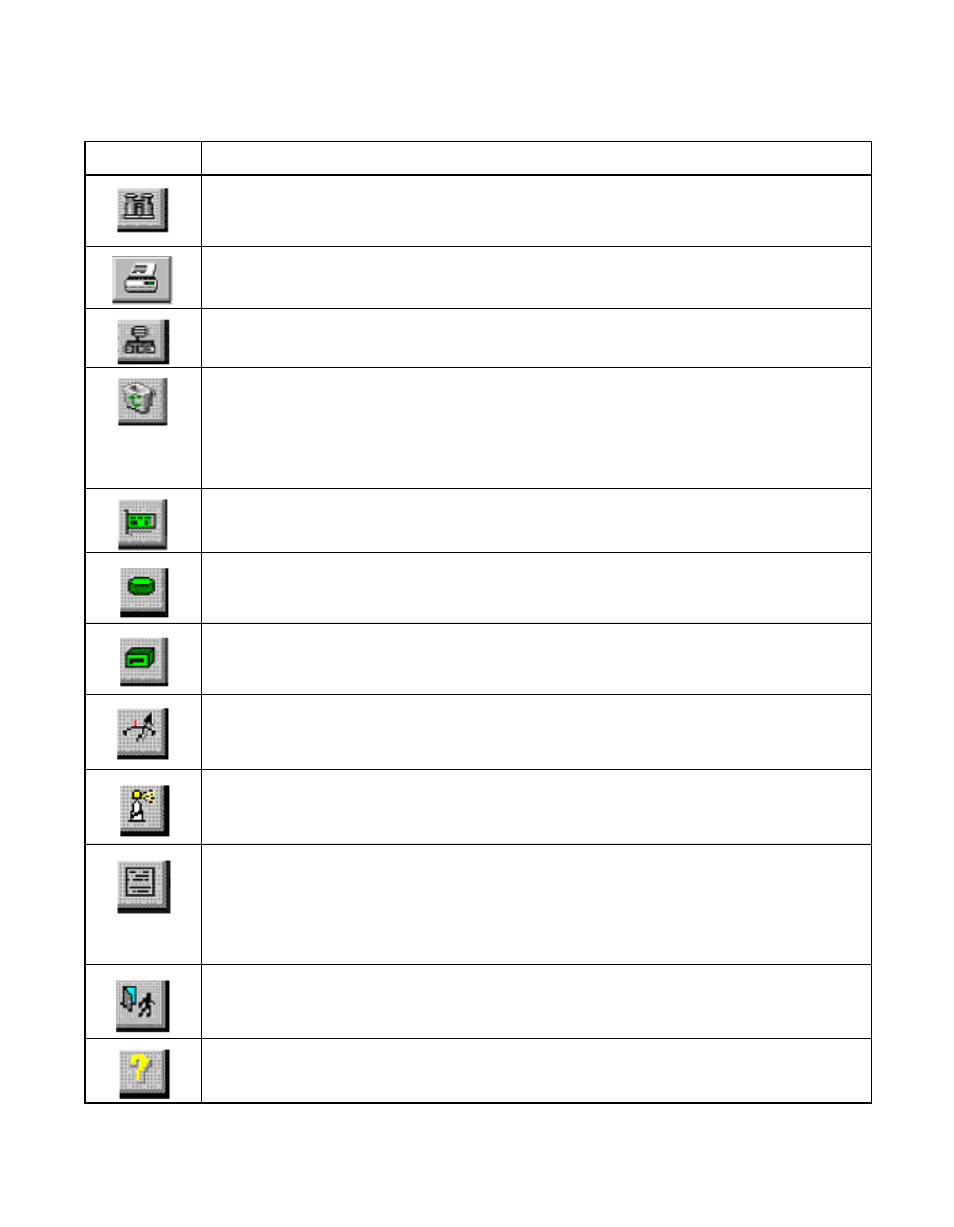
Power Console Plus Interface Description
5-13
Version 2.0
Copyright © 2003–2006 by LSI Logic Corporation. All rights reserved.
Table 5.2
Power Console Plus Toolbar Icons
Icon
Description
The Display Configuration icon displays the current RAID system configuration.
The Print icon prints the current configuration.
The Wizard Configuration icon starts the configuration wizard, which configures the
devices attached to the MegaRAID controller.
The Clear Configuration icon deletes the RAID configuration on the selected controller.
Selecting Clear Configuration clears all channels or ports on the MegaRAID controller
and resets the controller.
If the operating system is located on a drive attached to the MegaRAID controller, the
system locks up.
The Adapter Properties icon displays the properties of the selected adapter.
The Physical Drive Properties icon displays the properties of the selected physical drive.
The Logical Drive Properties icon displays the properties of the selected logical drive.
The Rebuild Rate icon allows you to set the RAID reconstruction rate, perform a
background initialization, and check consistency.
The Rescan icon causes the currently selected MegaRAID controller to scan its
channels or ports to update the drive configuration information.
The Display Log icon displays a list of MegaRAID activities.
When running under the Windows 2000 operating system, the Power Console Plus
utility logs all messages to
RAID.LOG
, which resides in the same directory as the
Power Console Plus utility. The Power Console Plus utility does not log information to
the operating system event log.
The Exit icon quits the Power Console Plus utility.
The Help icon displays information about the Power Console Plus utility.
