4 power console plus interface description, Power console plus interface description, 4 power console plus interface description – Avago Technologies MegaRAID SATA 150-4 (523) User Manual
Page 113
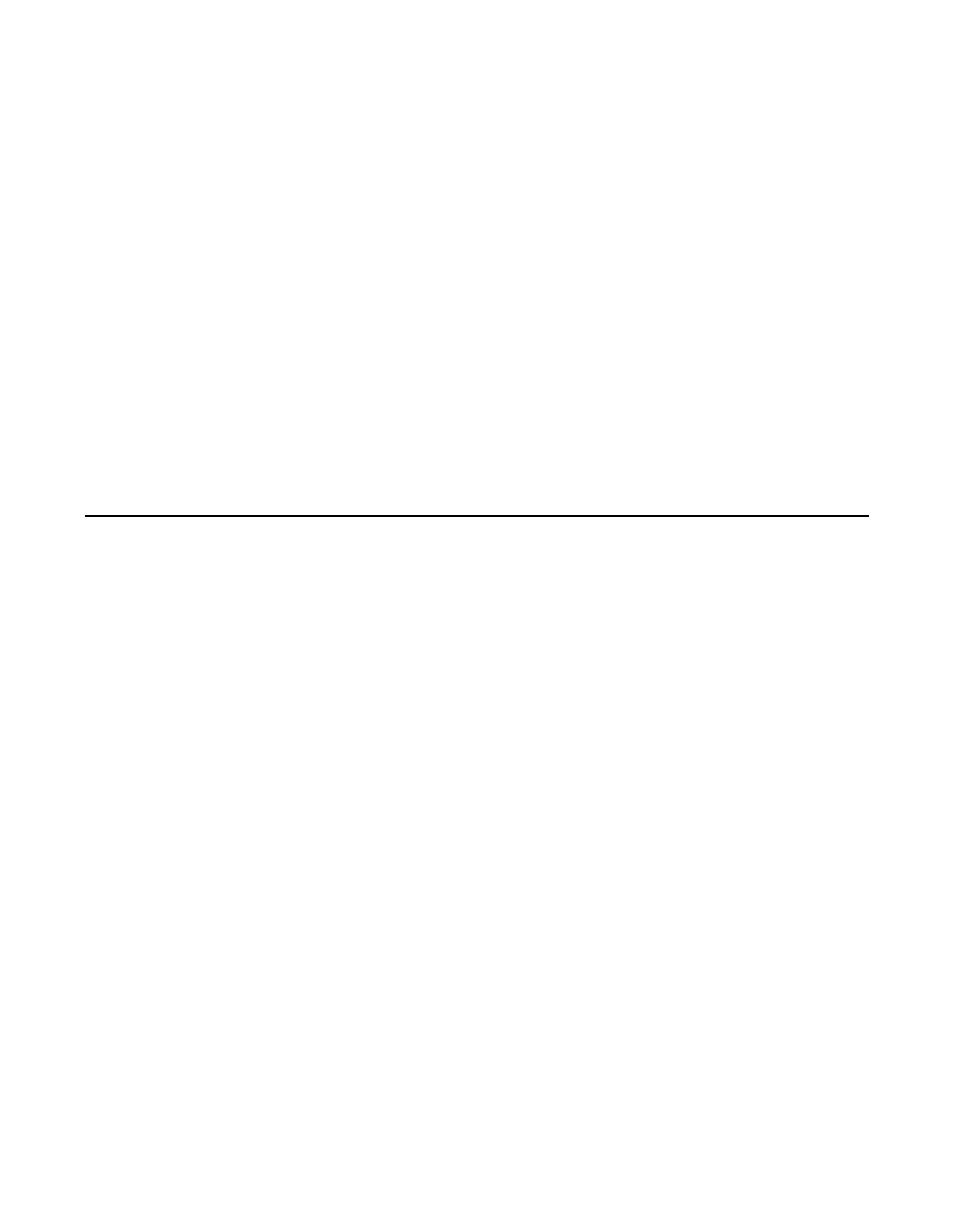
Power Console Plus Interface Description
5-11
Version 2.0
Copyright © 2003–2006 by LSI Logic Corporation. All rights reserved.
5.3.2
Deregistering and Reregistering under the Power Console Plus
Utility
If the registration server fails or shuts down, the other MegaRAID
Servers or MegaRAID Clients must log back into the Registration Server
after the Registration Server is online. MegaRAID Servers can register
into the Registration Servers without resetting.
To deregister or reregister in the Windows operating system:
Step 1.
Click Control Panel
→
Services in Windows NT 4.0.
Click Control Panel
→
Administrative Tools
→
Services in
Window XP/2000/Server 2003.
Step 2.
Click Stop RAID_Server to de-register.
Click Start RAID_Server to re-register.
5.4
Power Console Plus Interface Description
This section describes how to use the Power Console Plus tool. To start
the Power Console Plus utility, double-click the Power Console Plus icon
in the MegaRAID program group.
You cannot change from View Only mode to Full Access mode. You must
first exit the Power Console Plus utility, then run the Power Console Plus
utility again.
You cannot select a different server or adapter if an operation is in
progress. When selecting a new server in the Full Access mode, you
must enter the password for the new server. You cannot access the new
server if it is already under management by a system in Full Access
mode, or if the Power Console Plus utility or the MegaRAID Manager
utility is already running on the system.
