3 installing the power console plus utility, 1 windows installations, Installing the power console plus utility – Avago Technologies MegaRAID SATA 150-4 (523) User Manual
Page 107: Windows installations
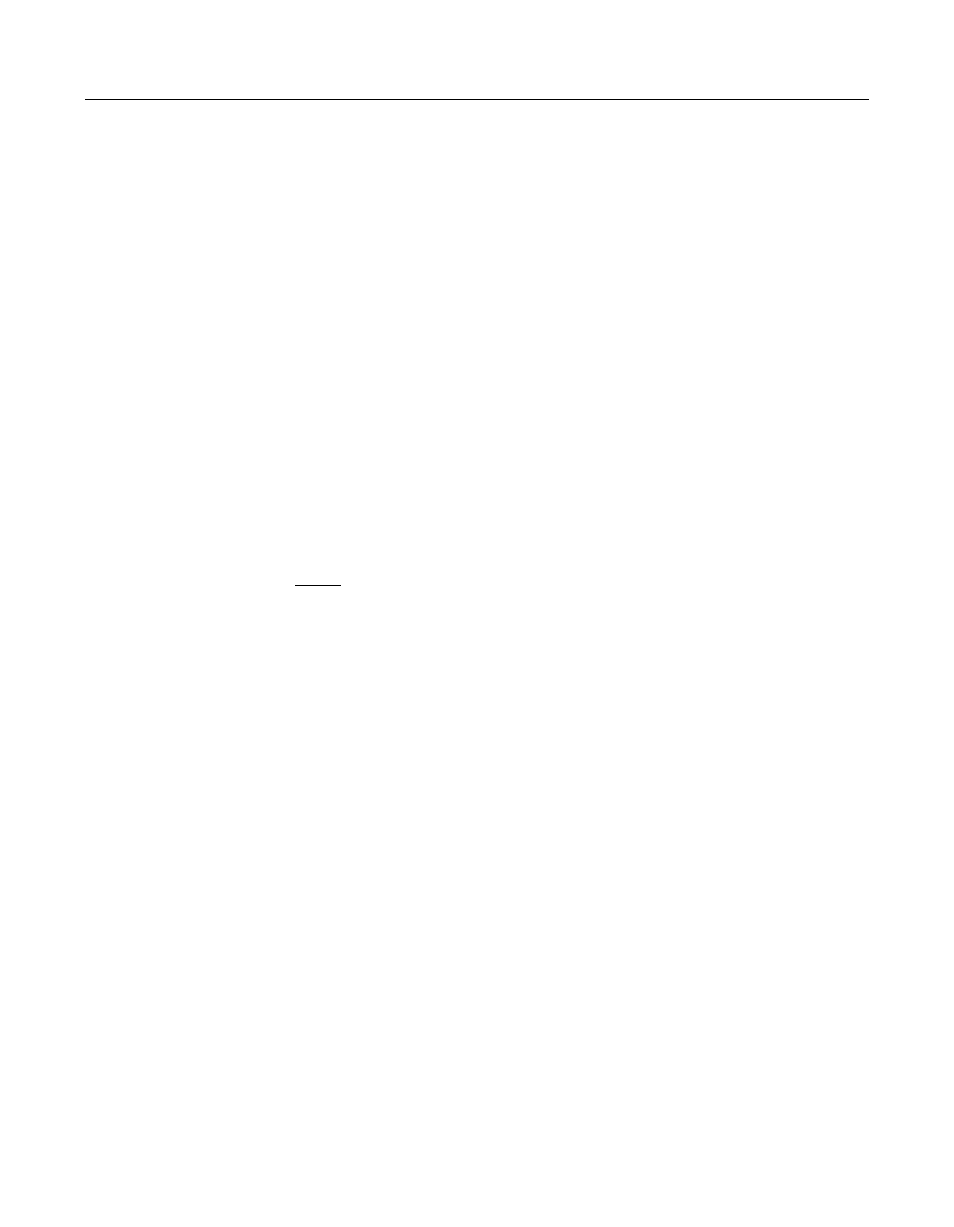
Installing the Power Console Plus Utility
5-5
Version 2.0
Copyright © 2003–2006 by LSI Logic Corporation. All rights reserved.
5.3
Installing the Power Console Plus Utility
This section describes the installation of the Power Console Plus
components on systems.
5.3.1
Windows Installations
The Power Console Plus utility can be installed and registered on the
Windows 2000, Windows XP, or Windows Server 2003 operating
systems. If you are familiar with the Power Console Plus utility and the
Windows operating systems,
Section 5.3.1.1, “Installation Overview,”
provides an overview of the installation.
For those not familiar with the Power Console Plus utility and
Windows-based operating systems,
Section 5.3.1.2, “Installing the Power
Console Plus Software,” on page 5-7
through
Section 5.3.1.6, “Installing the
MegaService Monitor,” on page 5-10
provide detailed installation
instructions.
Note:
For more information about these operating systems and
driver installation, refer to the MegaRAID Device Driver
Installation User’s Guide.
Complete the following system configuration tasks before installing the
Power Console Plus utility.
•
Install the proper operating system software and service packs. The
Power Console Plus utility requires Internet Explorer 5.5 or later. Be
certain to install the latest service packs for the Windows 2000,
Windows XP, and Windows Server 2003 operating systems.
•
Install the required network cards.
•
Install a MegaRAID adapter card in the RAID server.
•
Install the TCP/IP Protocol on all the necessary systems.
•
Ping the systems to verify a proper connection.
