5 deleting logical drives, 6 performing drive roaming, Deleting logical drives – Avago Technologies MegaRAID SATA 150-4 (523) User Manual
Page 75: Performing drive roaming, Section 3.5, “deleting logical drives, Section 3.6, “performing drive roaming
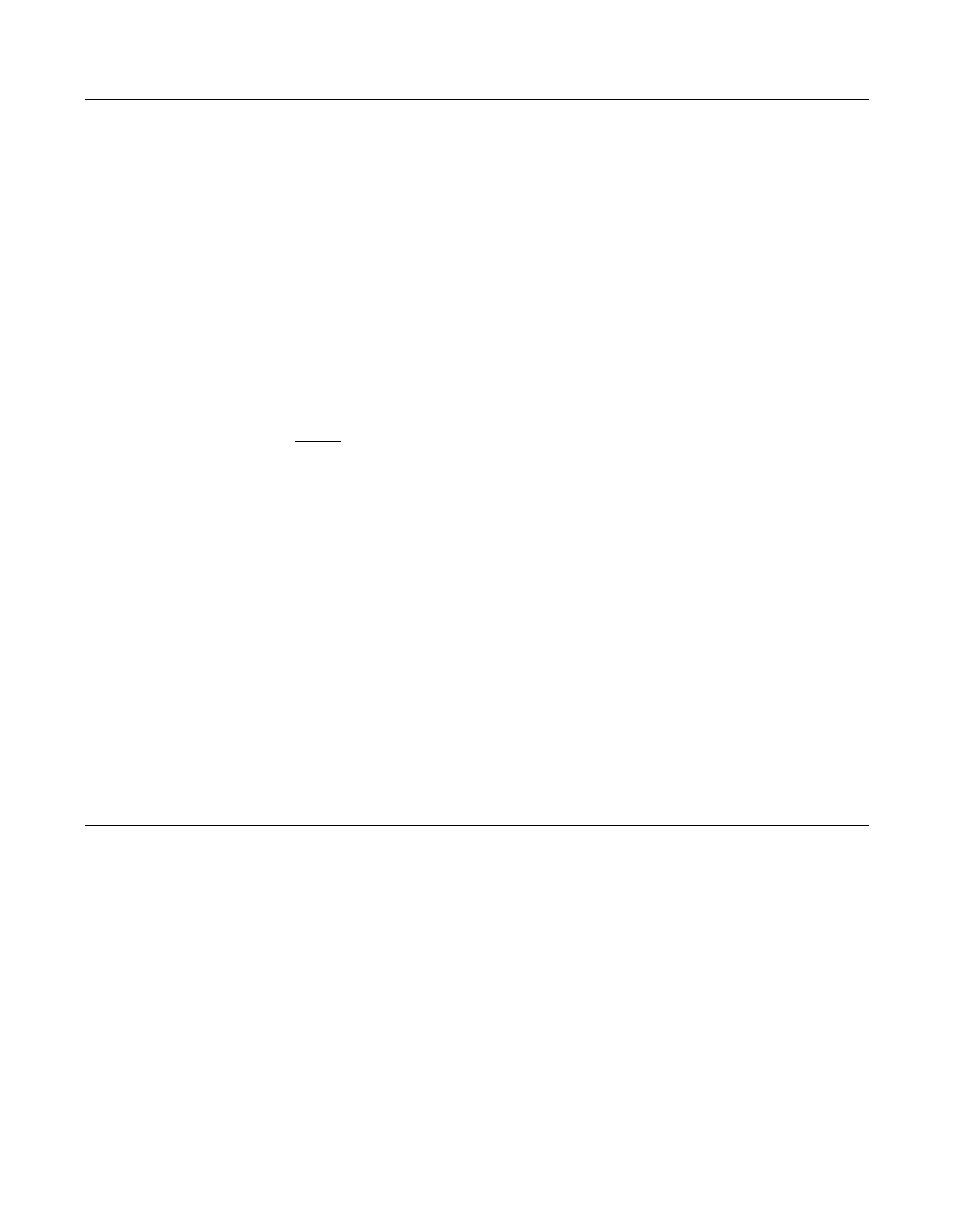
Deleting Logical Drives
3-27
Version 2.0
Copyright © 2003–2006 by LSI Logic Corporation. All rights reserved.
3.5
Deleting Logical Drives
This RAID controller supports the ability to delete any unwanted logical
drives and use that space for a new logical drive. You can have an array
with multiple logical drives and delete a logical drive without deleting the
whole array.
After you delete a logical drive, you can create a new one. You can use
the configuration utilities to create the next logical drive from the
noncontiguous free space (holes), and from the newly created arrays.
The configuration utility provides a list of configurable arrays where there
is a space to configure.
Note:
The deletion of the logical drive can fail under certain
conditions: During a rebuild, initialization or check
consistency of a logical drive, if that drive has a higher
logical drive number than the drive you want to delete.
Perform the following steps to delete logical drives:
Step 1.
Select Objects
→
Logical Drive from the Management Menu.
The logical drives display.
Step 2.
Use the arrow key to highlight the logical drive you want to
delete.
Step 3.
Press F5 to delete the logical drive.
This deletes the logical drive and makes the space it occupied
available for you to make another logical drive.
3.6
Performing Drive Roaming
Drive roaming occurs when the hard drives are changed to different
channels or different target IDs on the same controller. When the drives
are placed on different channels, the controller detects the RAID
configuration from the configuration data on the drives.
