5 consistency check, 6 background initialization, Consistency check – Avago Technologies MegaRAID SATA 150-4 (523) User Manual
Page 26: Background initialization
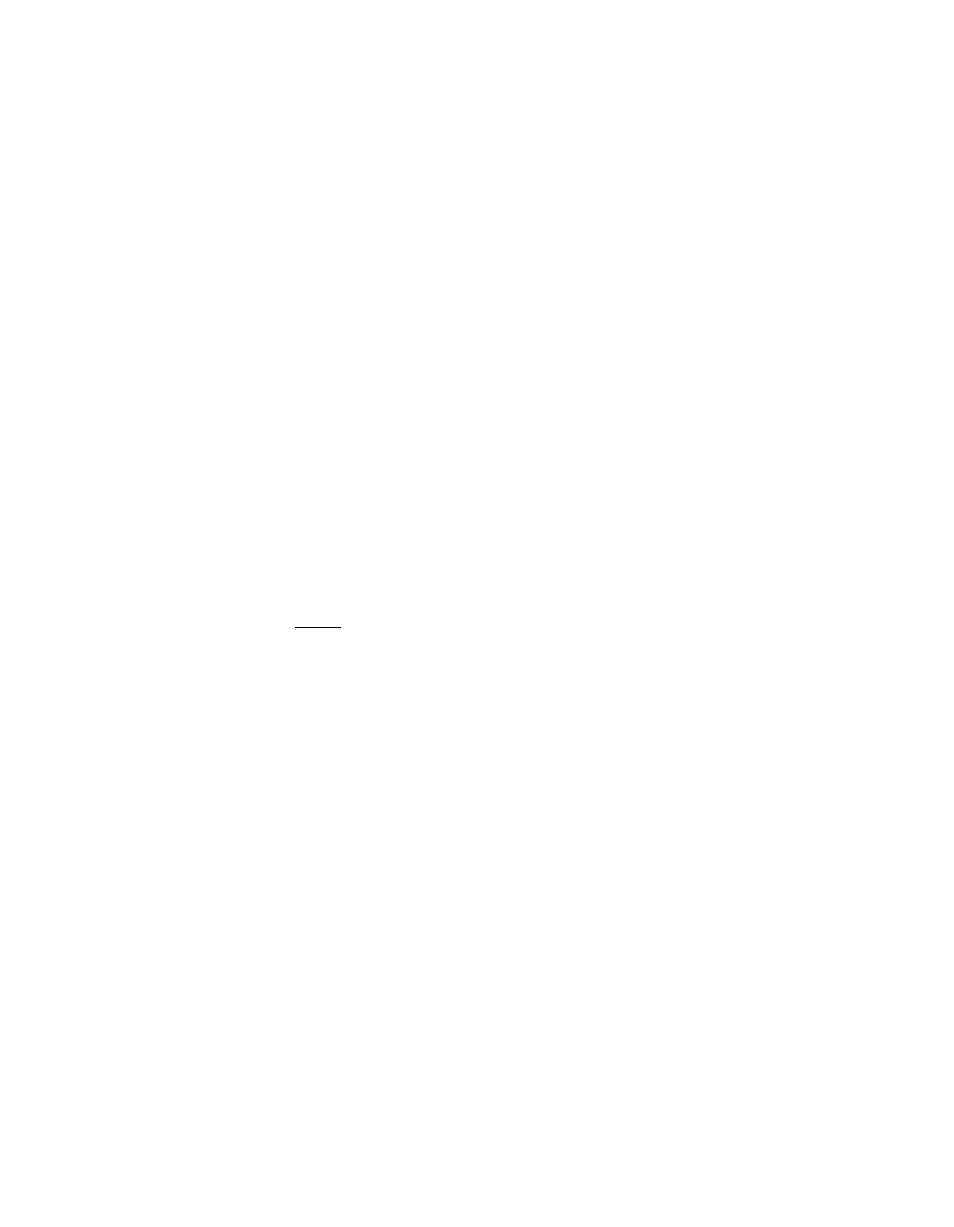
2-4
Introduction to RAID
Copyright © 2003–2006 by LSI Logic Corporation. All rights reserved.
Fault tolerance is often associated with system availability because it
allows the system to be available during the failures. However, this
means it is also important for the system to be available during repair.
A hot spare is an unused physical disk that, in case of a disk failure in a
redundant RAID array, can be used to rebuild the data and re-establish
redundancy. After the hot spare is automatically moved into the RAID
array, the data is automatically rebuilt on the hot spare drive. The RAID
array continues to handle requests while the rebuild occurs.
Auto-rebuild allows a failed drive to be replaced and the data
automatically rebuilt by hot-swapping the drive in the same drive bay. The
RAID array continues to handle requests while the rebuild occurs.
2.4.5
Consistency Check
The Consistency Check operation verifies correctness of the data in
logical drives that use RAID levels 1, 5, 10, and 50. (RAID 0 does not
provide data redundancy.) For example, in a system with parity, checking
consistency means computing the data on one drive and comparing the
results to the contents of the parity drive.
Note:
LSI recommends that you perform a consistency check at
least once a month.
2.4.6
Background Initialization
Background initialization is a consistency check that is forced when you
create a logical drive. The difference between a background initialization
and a consistency check is that a background initialization is forced on
new logical drives. This is an automatic operation that starts 5 minutes
after you create the drive.
Background initialization is a check for media errors on physical drives.
It ensures that striped data segments are the same on all physical drives
in an array. The background initialization rate is controlled by the rebuild
rate set using the BIOS Configuration Utility. The default, and
recommended, rate is 30%. Before you change the rebuild rate, you must
stop the background initialization or the rate change does not affect the
background initialization rate. After you stop background initialization and
change the rebuild rate, the rate change takes effect when you restart
background initialization.
