To select modulating waveform source, To select modulating waveform source -21 – RIGOL DG5000 Series User Manual
Page 97
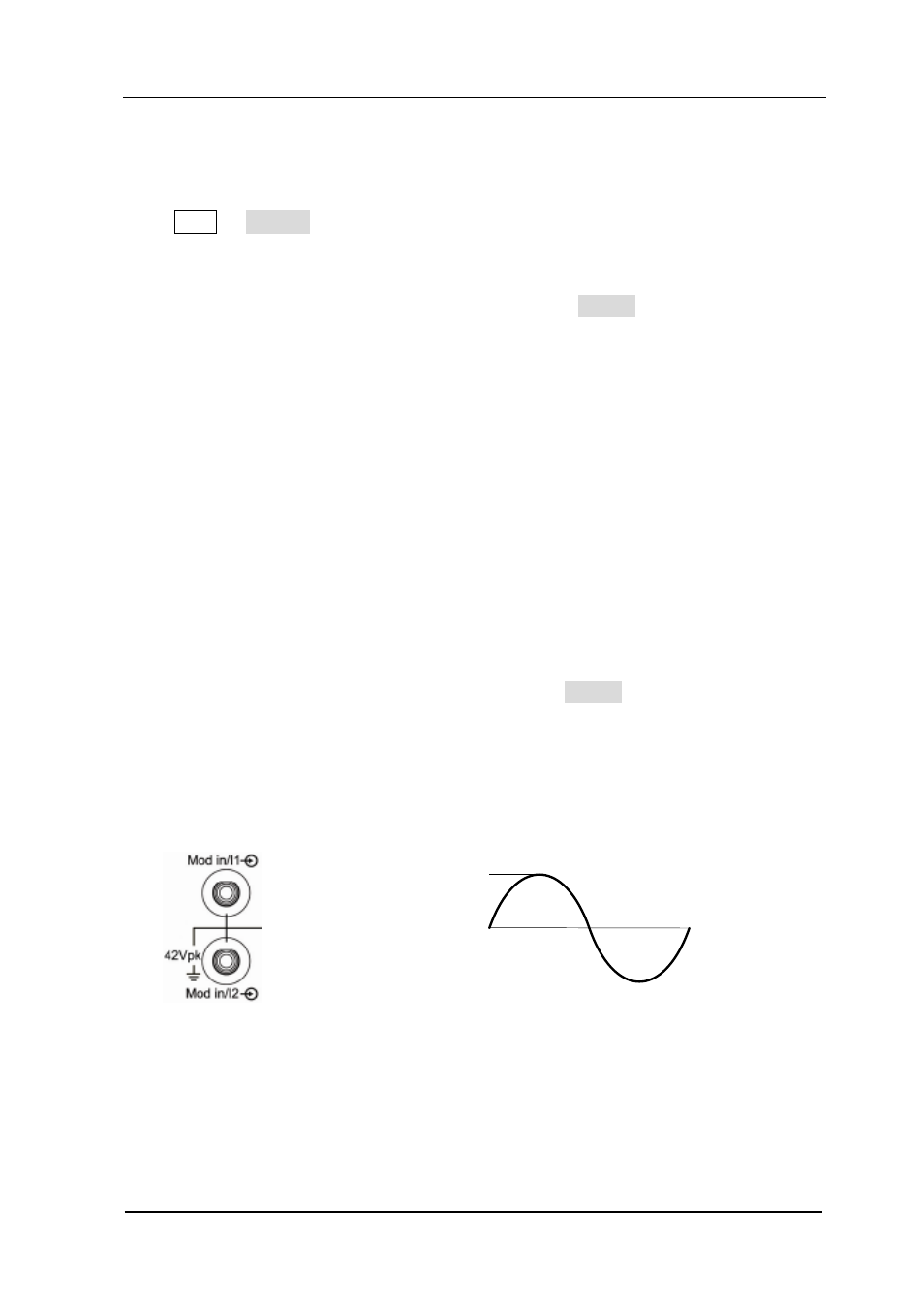
Chapter 4 Common Modulation Output
RIGOL
User’s Guide for DG5000
4-21
To Select Modulating Waveform Source
Press Mod Source to select “Int” or “Ext” modulating waveform source.
1. Internal Source
When internal modulation source is selected, press Shape to select Sine, Square,
Triangle, UpRamp, DnRamp, Noise or Arb as modulating waveform. The default is
Sine.
Square: Duty Cycle is 50%.
Triangle: Symmetry is 50%.
UpRamp: Symmetry is 100%.
DnRamp: Symmetry is 0%.
Arb: when the current arbitrary waveform is selected as the modulating
waveform, the generator automatically limits the arbitrary waveform length
as 2 kpts through sampling.
Note: Noise could be used as modulating waveform but not carrier waveform.
2. External Source
When external modulation source is selected, the Shape menu will be grayed out
and disabled. The generator accepts the external modulating signal from the Mod
in/I connector at the rear panel (as shown in the picture bellow). The “Width
Deviation” (or “Duty Cycle Deviation”) is controlled by the ±6 V signal level of the
connector.
-6 V
0 V
+6 V
