Start point, Display type, Start point -5 display type -5 – RIGOL DG5000 Series User Manual
Page 135
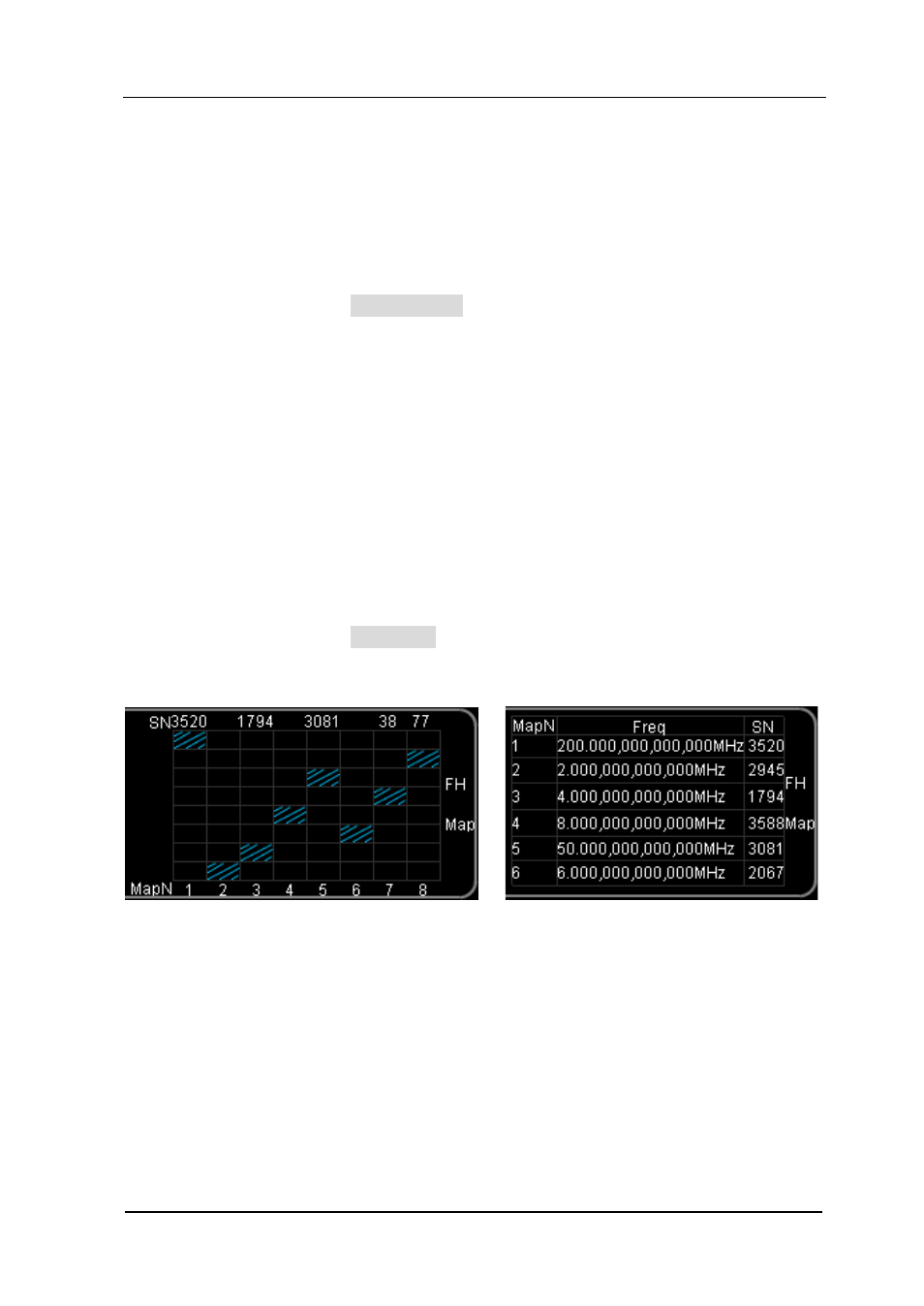
RIGOL
User’s Guide for DG5000
8-5
Start Point
Select the start point of the FH map displayed on the screen. The selection will not
change the output.
When FH is enabled, press Start DispPt and use the numeric keyboard or the knob
to input the No. of the desired point, the available No. is limited by the current FH
points (the point number of FH sequence) and the default is 1. The “Chess” or “Table”
data on the screen will be updated and displayed once this parameter is changed.
Display Type
As mentioned before, FH map reflects the hopping law of the carrier frequency. For
the convenience of observation, you could set the display type of FH map.
When FH is enabled, press DispType to select “Chess” or “Table”. The default is
“Chess”.
FH Map (Chess) FH Map (Table)
Figure 8-2 FH Map
The “Chess” provides a direct observation of the frequency hopping process while the
“Table” visibly provides all the frequencies during the hopping process.
