To enable fh function, To enable fh function -3 – RIGOL DG5000 Series User Manual
Page 133
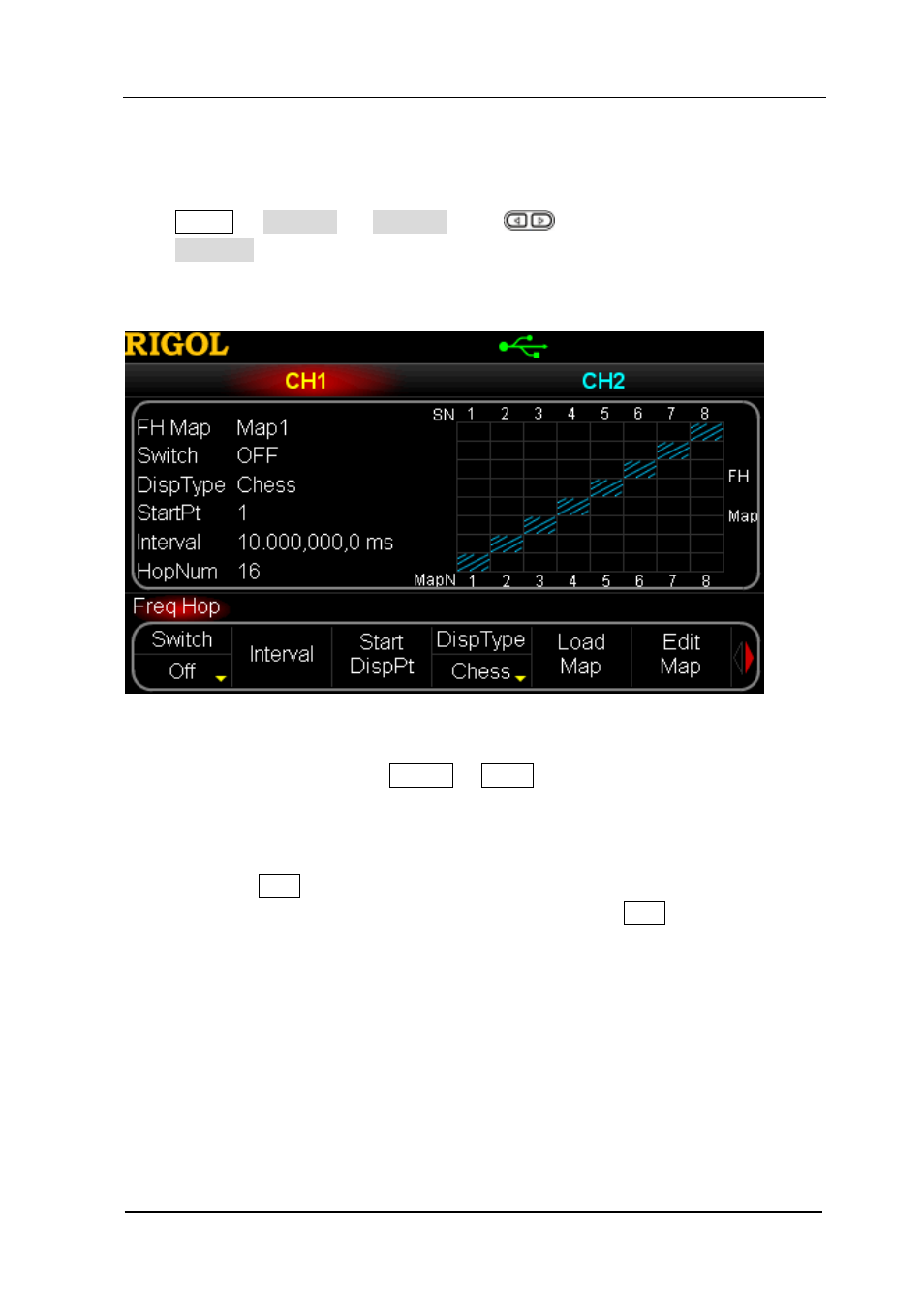
RIGOL
User’s Guide for DG5000
8-3
To Enable FH Function
Press Utility CH1 Set (or CH2 Set), use
to open the 2/2 menu page,
press FreqHop to enable FH function for CH1 (or CH2). The FH function setting
interface is shown below.
Figure 8-1 FH Function Setting Interface
FH function is invalid when Sweep or Burst function is enabled.
For DG5000, only Sine waveform could be used as the carrier waveform for FH.
Thus, only when the Sine waveform function is enabled, could the FH function be
enabled.
When both Mod (only for AM or ASK) and FH are enabled, the AM carrier
frequency will be varied (it will not be varied when only Mod is used).
