RIGOL DG5000 Series User Manual
Page 23
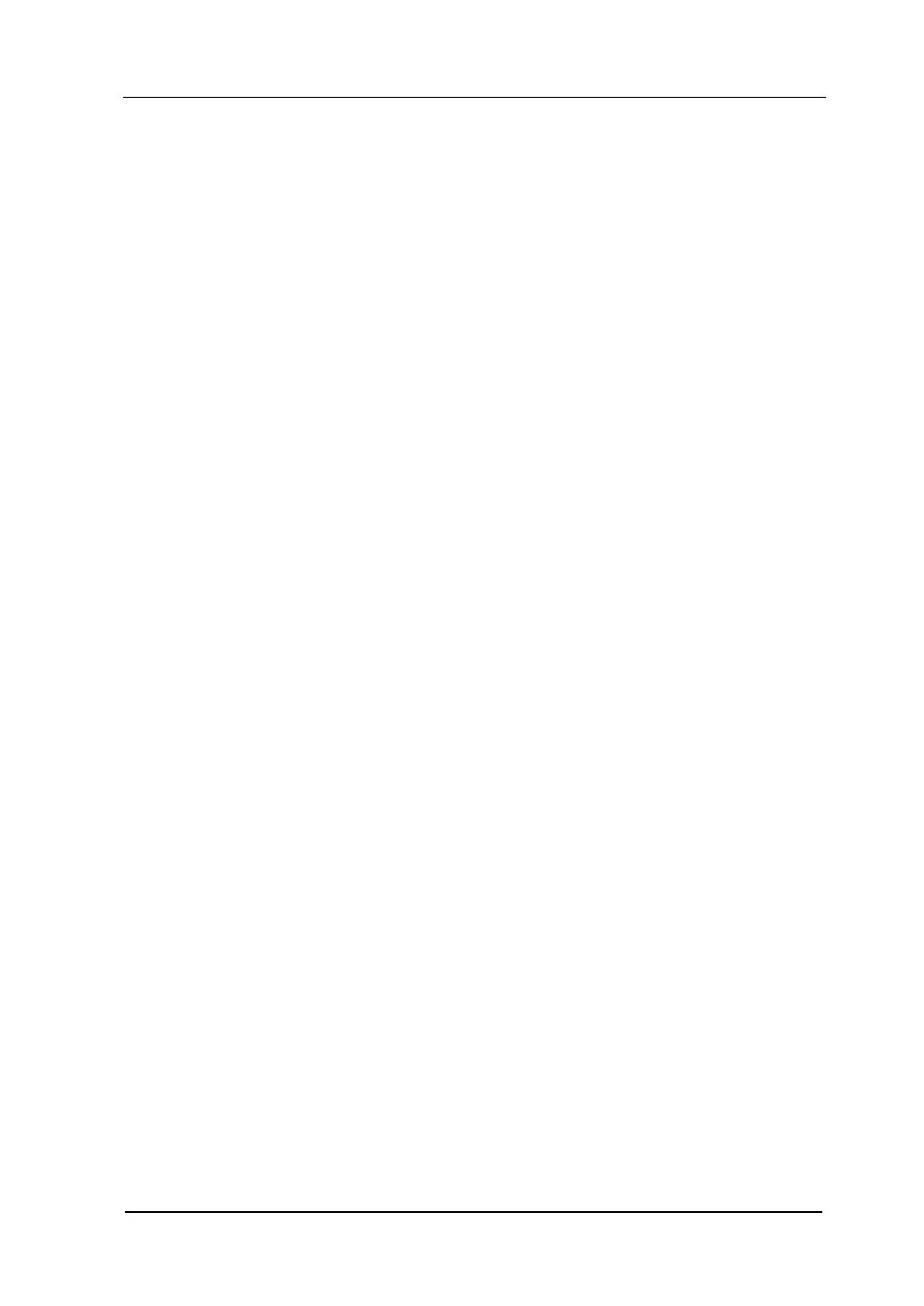
Contents
RIGOL
User’s Guide for DG5000
XXI
Display Setting .............................................................................. 10-17
Beep Setting.................................................................................. 10-18
Screen Saver Setting ...................................................................... 10-18
Clock Source Setting ...................................................................... 10-19
User-defined Shortcut .................................................................... 10-20
System Information ........................................................................ 10-20
Print .................................................................................................... 10-21
Test Calibration .................................................................................... 10-22
To Use the Power Amplifier (Option) ...................................................... 10-23
To Use the Digital Module (Option) ......................................................... 10-27
Protocol Setting ............................................................................. 10-30
To Set the Code Pattern .................................................................. 10-33
User Data Editing ........................................................................... 10-34
To Set the Output Data Length ........................................................ 10-35
Channel Setting ............................................................................. 10-36
Trigger Setting ............................................................................... 10-38
To Install the Option ............................................................................. 10-39
To Configure the Remote Interface ........................................................ 10-40
To Set GPIB Address ...................................................................... 10-40
LAN Setting ................................................................................... 10-40
To Set USB Device Type .................................................................. 10-45
Chapter 11 Remote Control.................................................................. 11-1
Remote Control Via USB ......................................................................... 11-2
Remote Control Via LAN ......................................................................... 11-4
Remote Control Via GPIB ....................................................................... 11-7
Chapter 12 Troubleshooting................................................................. 12-1
Chapter 13 Specifications .................................................................... 13-1
Chapter 14 Appendix ........................................................................... 14-1
Appendix A: Option and Accessories ........................................................ 14-1
Appendix B: Specifications of Power Amplifier .......................................... 14-2
Appendix C: Specifications of Digital Module ............................................ 14-4
Appendix D: Warranty ............................................................................ 14-6
