RIGOL DG5000 Series User Manual
Page 72
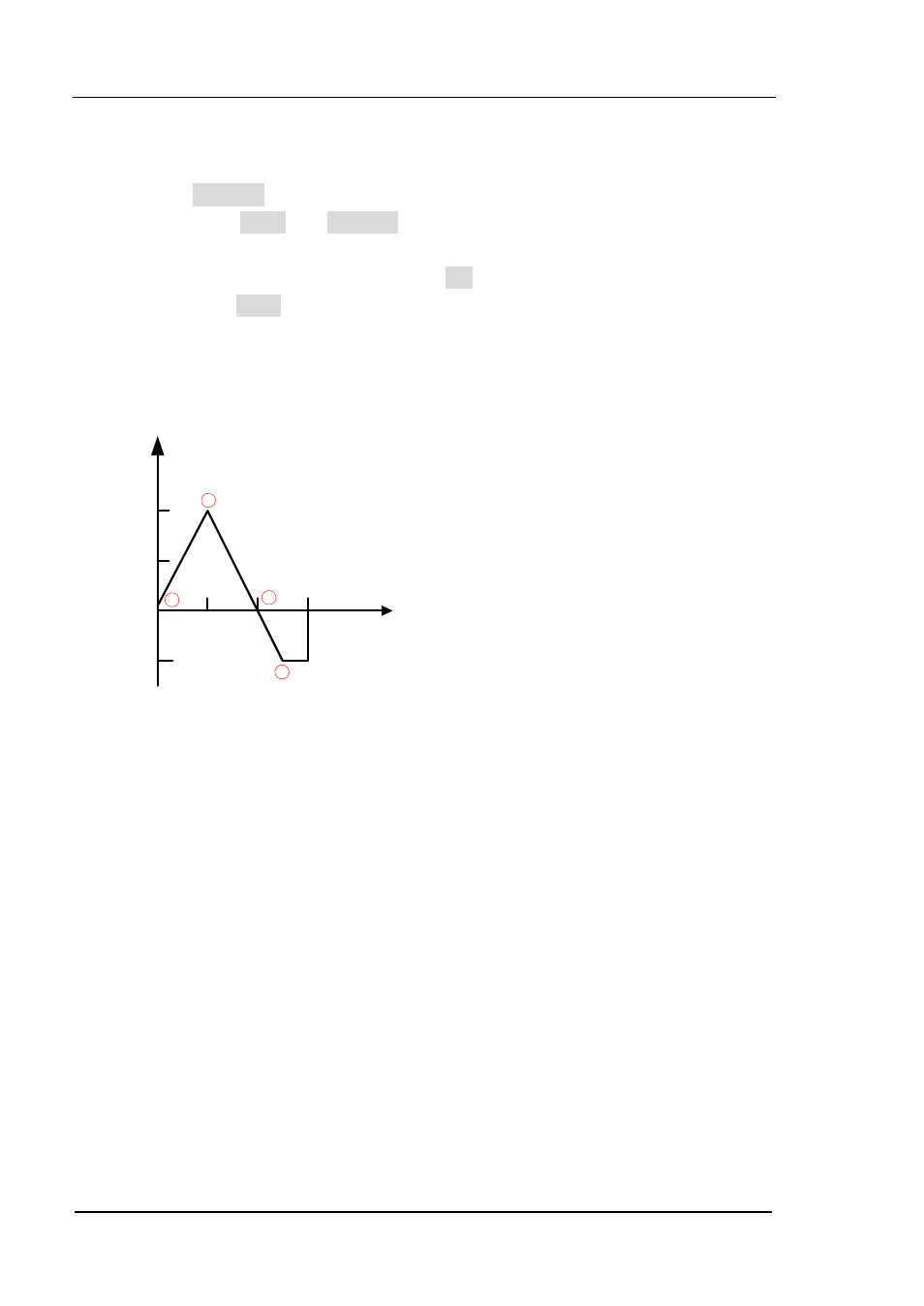
RIGOL
Chapter 3 Arbitrary Waveform Output
User’s Guide for DG5000
3-12
use the numeric keyboard to input “0” and select the unit “V” in the pop-up
menu.
2) Press
PointID again and use the numeric keyboard or knob to select point 2.
Then press Time and Voltage respectively to define point 2 as 4 μs and 4 V.
3) Define point 3 and point 4 according step 2).
4) After all the points are edited, press OK to return to the upper level menu,
then press Save to enter the file storage interface (refer to “Store and
Recall”) and save the edited waveform.
7. View the edited waveform.
V
μs
4
2
0
-2
4
8
12
2
1
3
4
Note: As can be seen from the above figure, the waveform editor will always connect
the voltage levels from the first point to the last point, and then maintain the level of
the last point until the cycle period expires to create a continuous waveform.
