User interface, Parameter mode, Graph mode – RIGOL DG5000 Series User Manual
Page 39: User interface -15, Parameter mode -15 graph mode -15
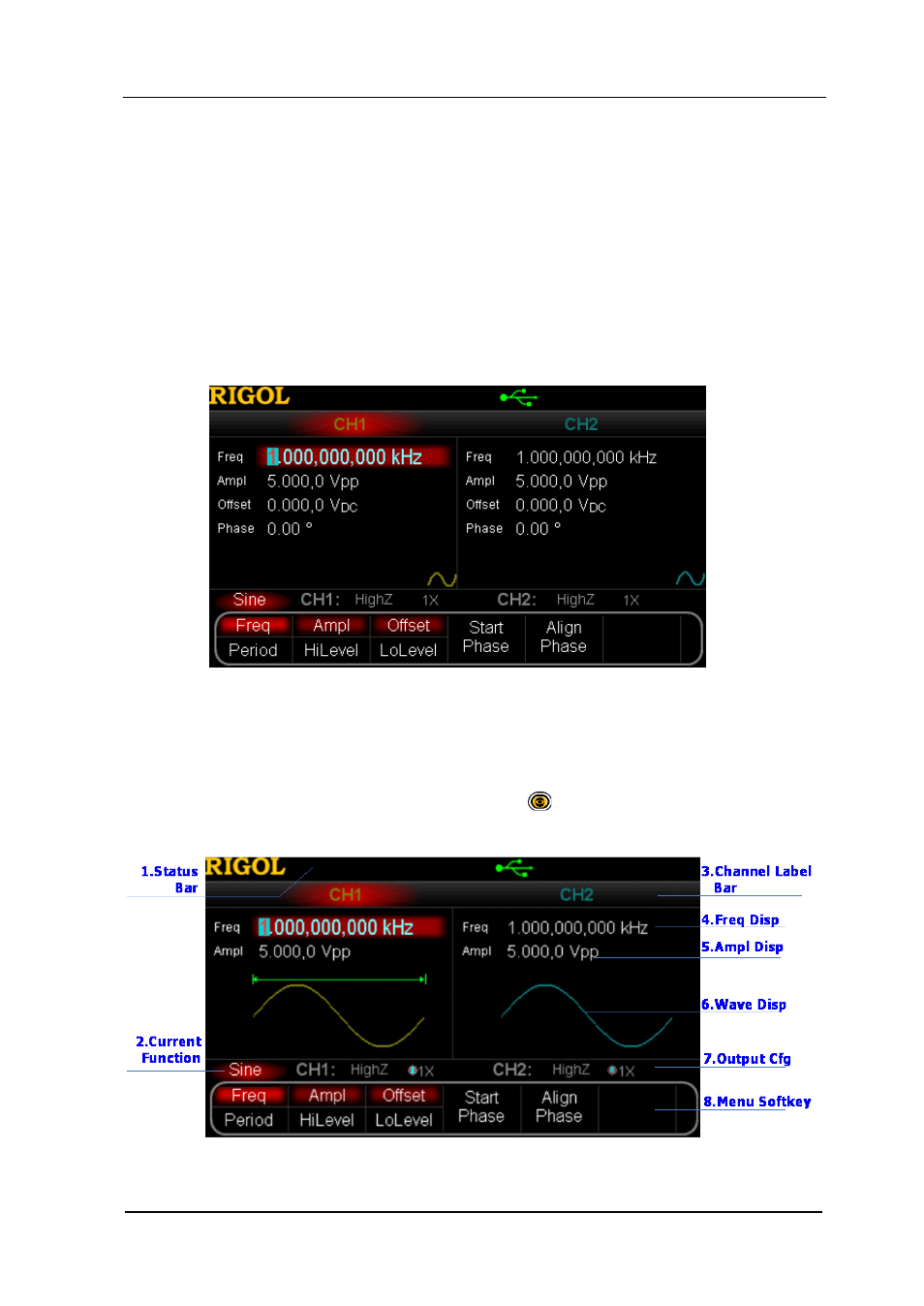
RIGOL
User’s Guide for DG5000
1-15
User Interface
The user interface is usually shown in two modes which are “Parameter” and “Graphic”.
The illustration given here will take the “Graphic” mode of the Dual-Channel Model for
example.
Parameter Mode
Figure 1-5 User Interface (Parameter Mode)
Graph Mode
In parameter mode, toggle the “Display Switch”
at the upper right of the screen
to switch to the Graphic Mode.
Figure 1-6 User Interface (Graphic Mode)
