Burst trigger output, Burst trigger output -7 – RIGOL DG5000 Series User Manual
Page 129
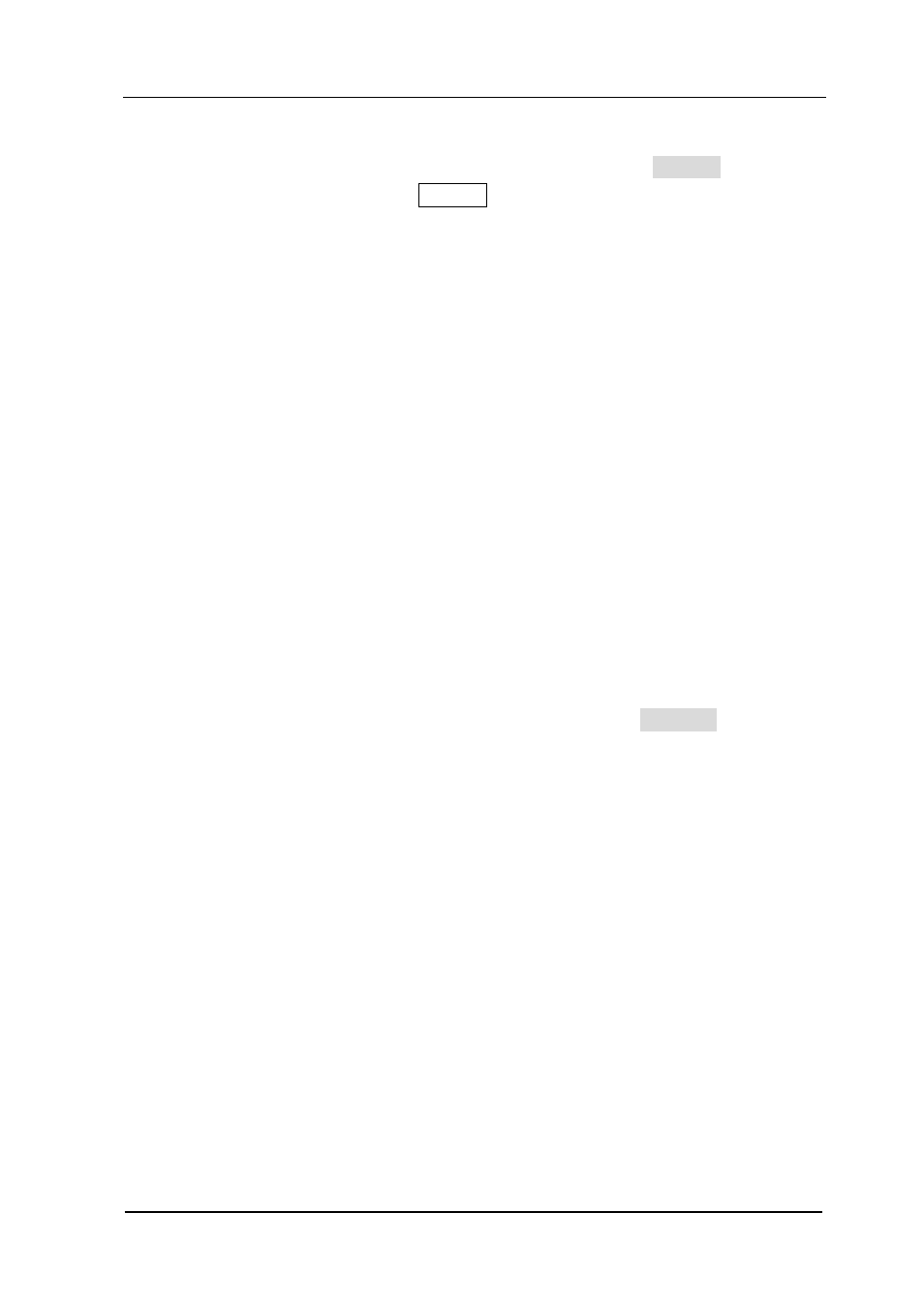
RIGOL
User’s Guide for DG5000
7-7
3. Manual Trigger
A burst will be generated once you press the softkey menu Manual for
dual-channel model or the key Trigger at the front panel for single channel
model.
Burst Trigger Output
In Burst mode, when “Internal” or “Manual” trigger source is selected, the generator
will output a TTL compatible signal with specified polarity from the ExtTrig connector
at the rear panel.
Internal Trigger: the generator outputs a variable
-
duty cycle (relative to the
carrier period and number of cycles)
Square waveform from ExtTrig connector at
the beginning of the Burst. The trigger period is equal to the specified burst
period.
Manual Trigger: the generator outputs a Pulse waveform whose pulse width is
greater than 1 μs from ExtTrig connector at the beginning of the Burst.
External Trigger: ExtTrig connector is used as an input connector and has no
trigger output.
When “internal” or “manual” trigger is selected, you can press Trig Out to set the
edge type of the trigger output signal. The default is “Off”.
Off: disable the trigger output signal.
Leading: output the trigger signal at the rising edge.
Trailing: output the trigger signal at the falling edge.
