Channel coupling, Channel coupling -8 – RIGOL DG5000 Series User Manual
Page 158
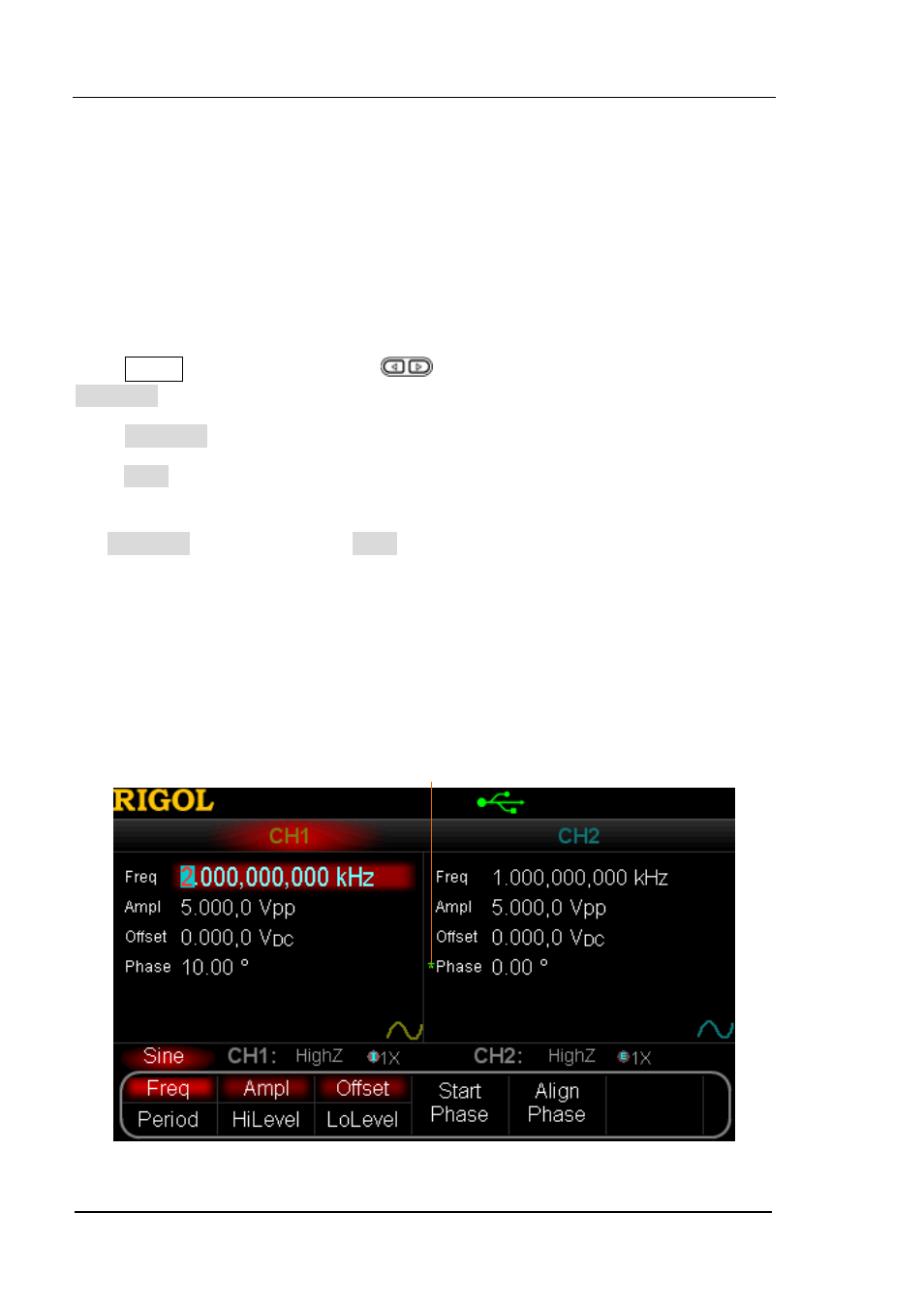
RIGOL
User’s Guide for DG5000
10-8
Channel Coupling
The dual-channel model of DG5000 supports coupling output of frequency or phase.
When coupling is enabled, set CH1 or CH2 as the “base” channel and set the
frequency or phase deviation of the two channels. Then when the frequency or phase
of the base channel is changed, the corresponding parameter of the other channel will
change automatically and always keeps the specified frequency or phase deviation.
Press Utility at the front panel, use
to open the 2/2 menu page and press
Coupling to enter the Channel coupling interface.
Press Coupling to turn “On” or “Off” the coupling function. The default is “Off”.
Press Type to select “FreqDev” or “PhaseDev”, and use the numeric keyboard to enter
the desired value. Here, “PhaseDev” is set as “10 °”.
Set Coupling as “Off”, and press Base to select “CH1” or “CH2” as the coupling base
source. Here, “CH2” is selected. Then phase relationship between CH1 and CH2 is:
P
CH1
=P
CH2
+ 10 °
When the coupling function is enabled and the coupling base source is under the
Freq/Phase menu mode, the screen will display a “*” mark. The figure below shows
that the instrument is in phase coupling mode currently. If the phase of CH2 is
changed to “0 °”, the phase of CH1 will be automatically adjusted to “10 °”.
Figure 10-2 Channel Coupling
Coupling Mark
