Beep setting, Screen saver setting, Beep setting -18 screen saver setting -18 – RIGOL DG5000 Series User Manual
Page 168
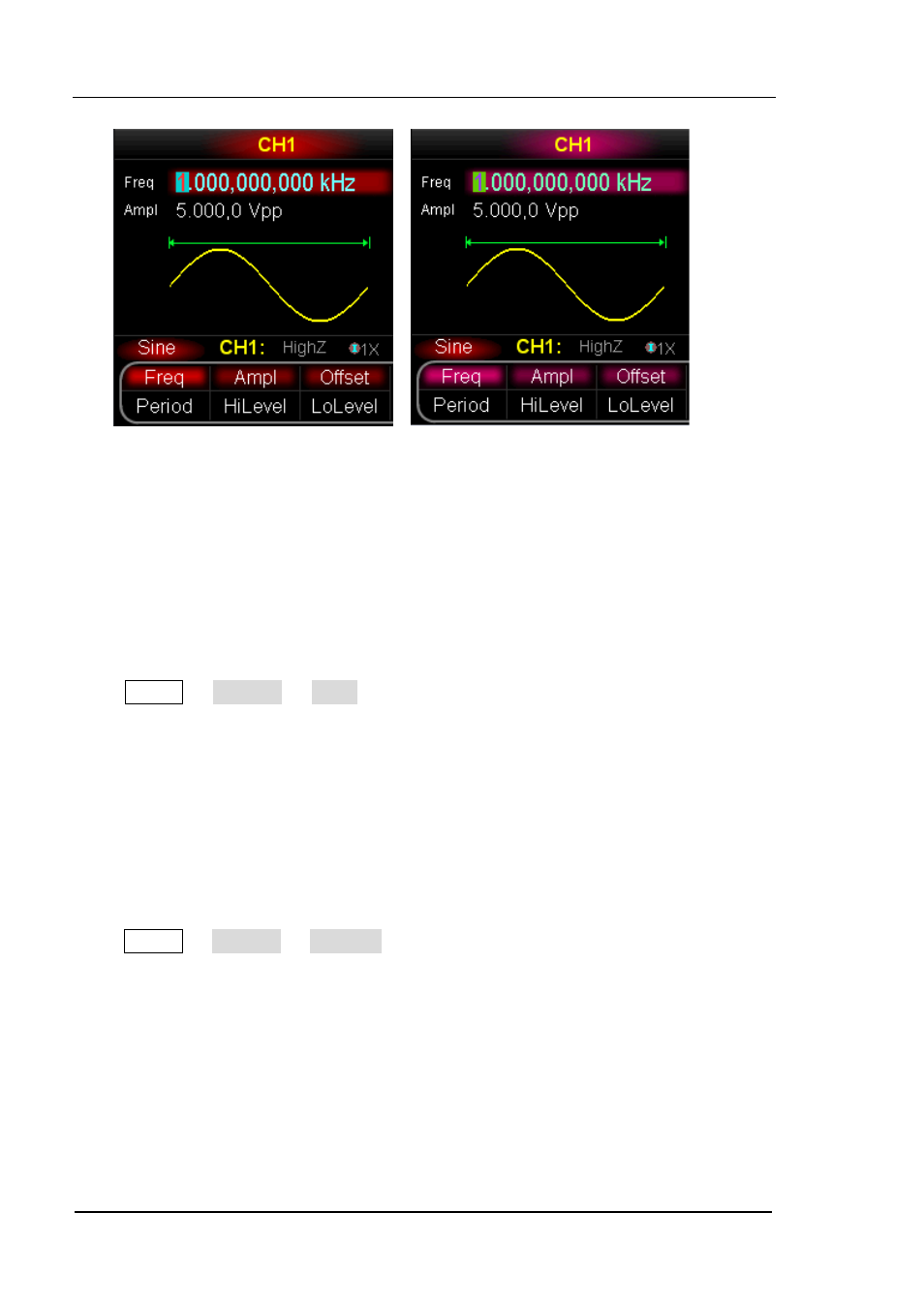
RIGOL
User’s Guide for DG5000
10-18
C) D)
Beep Setting
Enable or disable the beep caused by front panel operation or error message from
remote interface.
Press Utility System Beep to select “On” or “Off”. The default is “On”. The
current selection is stored in nonvolatile memory.
Screen Saver Setting
Enable or disable the screen saver.
Press Utility System ScrnSvr to select “On” or “Off”. The default is “On”. The
current selection is stored in nonvolatile memory.
