Resistance setting, Range setting, Resistance setting -6 range setting -6 – RIGOL DG5000 Series User Manual
Page 156
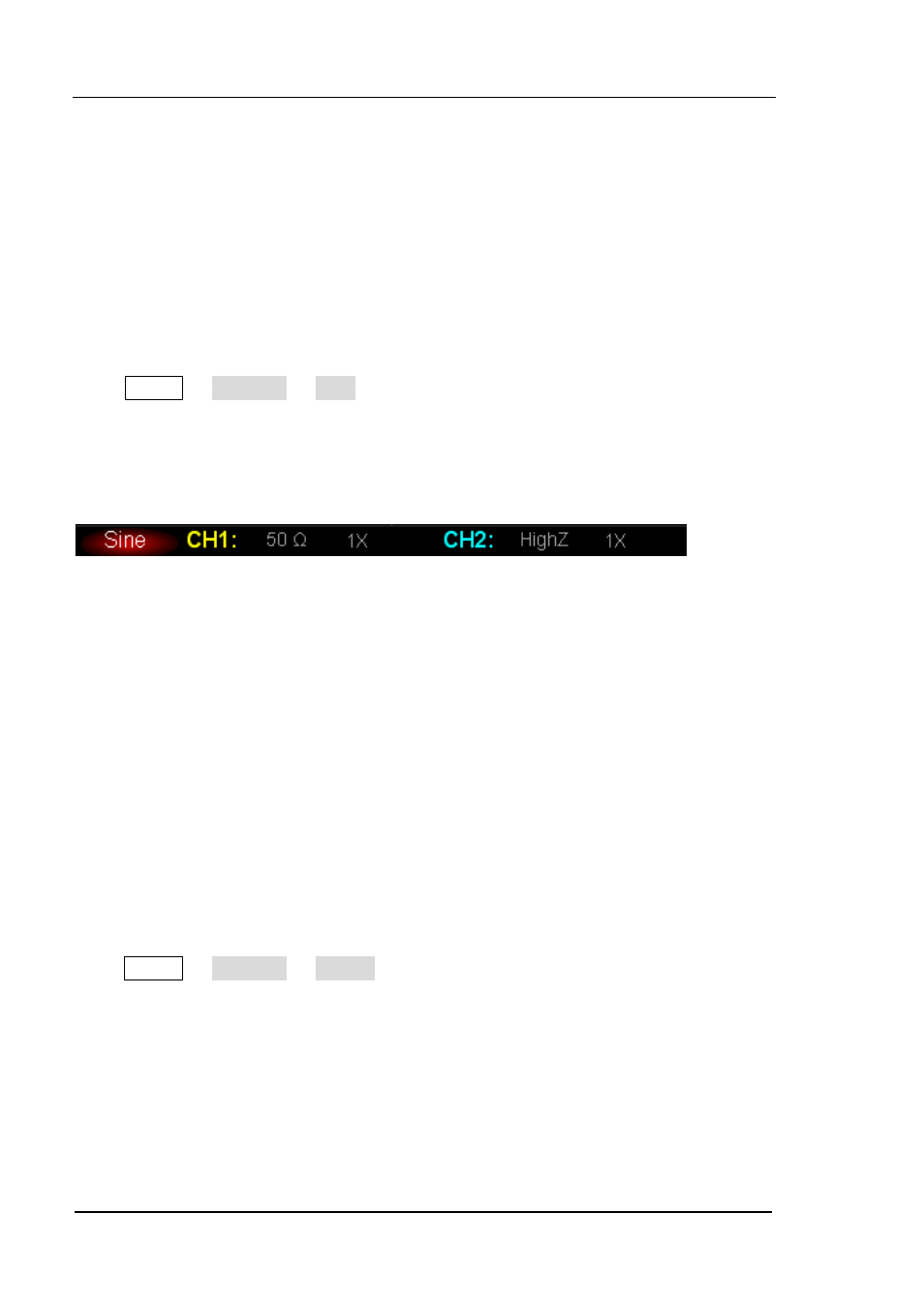
RIGOL
User’s Guide for DG5000
10-6
Resistance Setting
Resistance setting is applied to output amplitude and voltage offset. For [Output]
connector on the front panel, DG5000 provides a 50 Ω fixed series-connected output
resistance. If the real load is different from the specified value, the displayed voltage
level will not match with the voltage of the measured device. To ensure correct voltage
level, the load resistance setting must match with the real load.
Press Utility CH1 Set Resi to select “HighZ” or “Load”. The default is “HighZ”.
If “Load” is selected, use the numeric keyboard to set specific resistance value. The
default is 50 Ω and the available range is from 1 Ω to 10 kΩ. Resistance setting will be
displayed on the screen, as shown in the following figure, CH1 resistance setting is a
specified value “50 Ω” and CH2 resistance setting is “HighZ”.
The generator will adjust the output amplitude and offset voltage automatically
once the resistance setting is changed. For example, if the current amplitude is “5
Vpp”, if changing the output resistance from “50 Ω” to “HighZ”, the displayed
amplitude will be doubled and is “10 Vpp”; if the output resistance is changed
from “HighZ” to “50 Ω”, the displayed amplitude will be reduced half of the
previous value and is 2.5 Vpp. Notice that only the displayed values change with
the parameter; the real output from the generator does not change.
If resistant is set as “HighZ”, the amplitude unit cannot be set as “dBm” which is
grayed out and disabled.
Range Setting
Press Utility CH1 Set Range to select “Auto” or “Hold”. The default is “Auto”.
Auto: the generator chooses the best setting for output amplifier and attenuator.
Hold: disable automatic optimization to eliminate the waveform incontinuity
caused by turning on/off the relay when altering the amplitude. But the precision
of amplitude will be affected.
