RIGOL DG5000 Series User Manual
Page 17
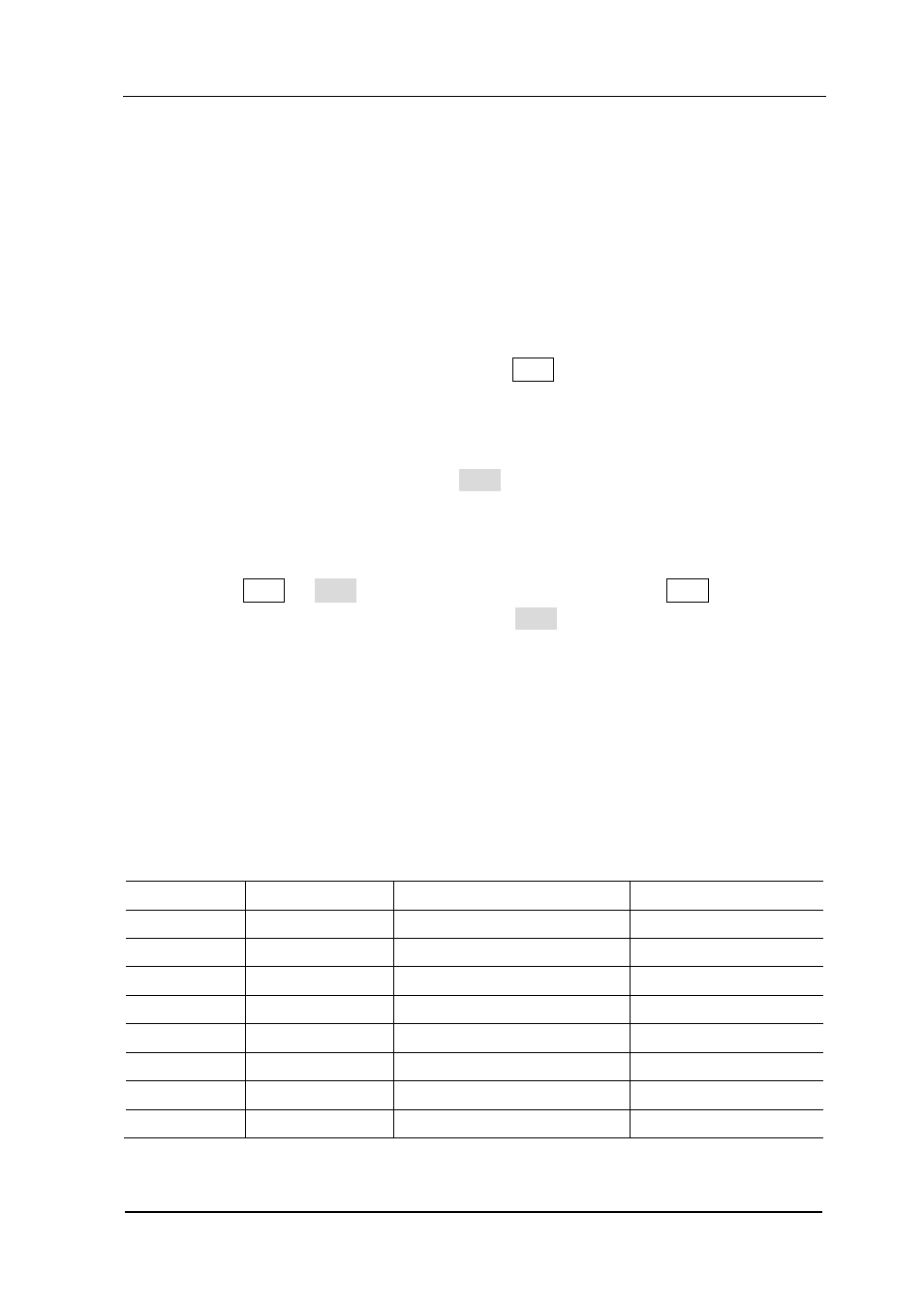
RIGOL
User’s Guide for DG5000
XV
Chapter 14 Appendix
This chapter provides the information about the options and accessories, as well as other
points for attention.
Format Conventions in this Manual
1. Buttons:
The function key at the front panel is denoted by the format of “Text Box + Button
Name (Bold)” in the manual, for example, Sine.
2. Menu Softkey:
The menu softkey is denoted by the format of “Character Shading + Menu Word
(Bold)” in the manual, for example, Freq.
3. Operation Steps:
The next step of the operation is denoted by an arrow “” in the manual. For
example, Sine Freq represents pressing the function key Sine at the front
panel and then pressing the menu softkey Freq.
Content Conventions in this Manual
In this manual, DG5352 is taken as an example to illustrate DG5000 series
function/arbitrary waveform generator. Unless otherwise noted, the introductions in
this manual are applicable to other models.
DG5000 series cover the following models:
Model
Channels
Max. Frequency
Sample Rate
DG5352
2
350 MHz
1 GSa/s
DG5351
1
350 MHz
1 GSa/s
DG5252
2
250 MHz
1 GSa/s
DG5251
1
250 MHz
1 GSa/s
DG5102
2
100 MHz
1 GSa/s
DG5101
1
100 MHz
1 GSa/s
DG5072
2
70MHz
1 GSa/s
DG5071
1
70MHz
1 GSa/s
