2) procedure for setting the electronic gear ratio – Yaskawa Sigma-5 User Manual: Design and Maintenance - Rotary Motors User Manual
Page 92
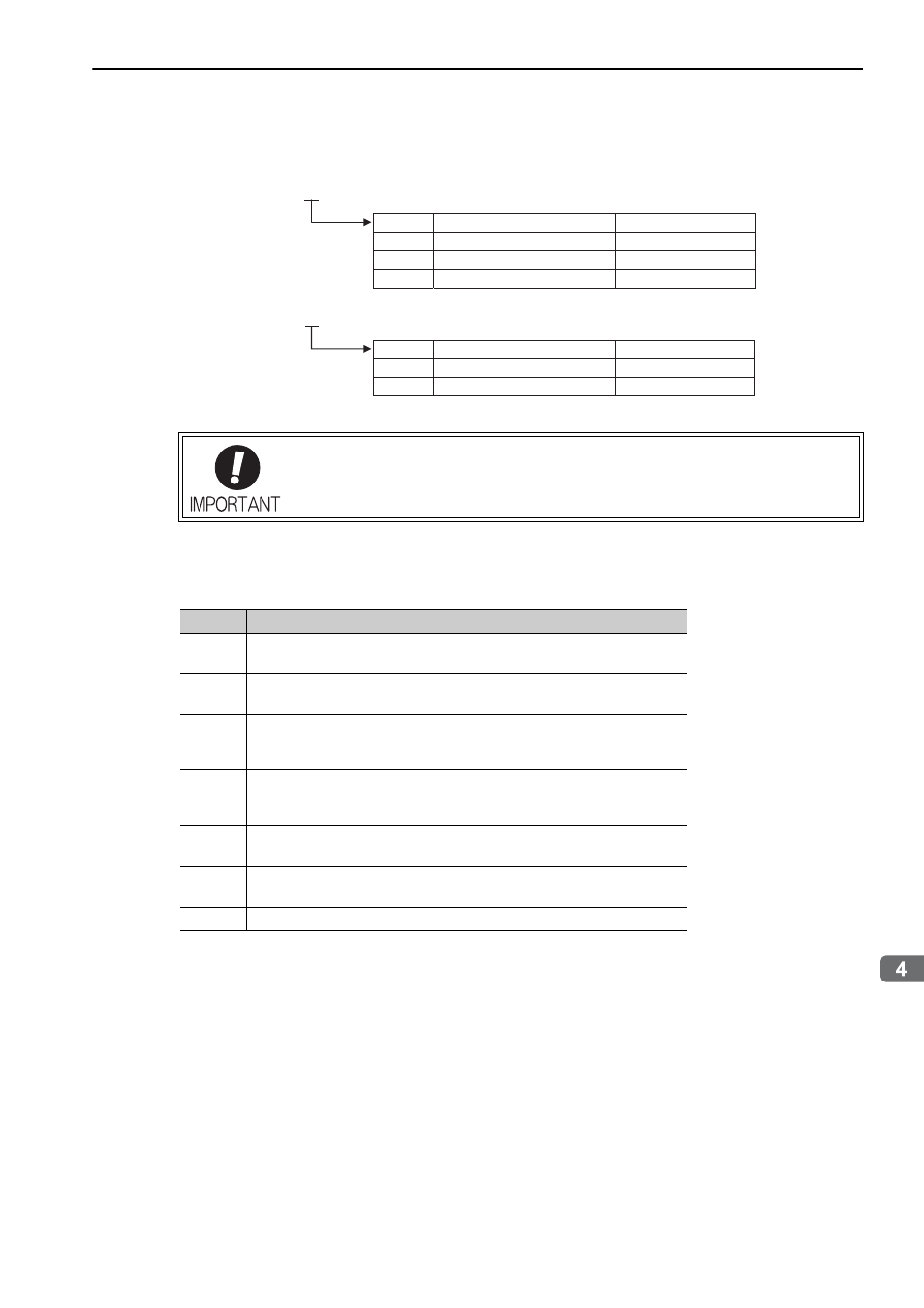
4.2 Settings for Common Basic Functions
4-9
Operation
Encoder Resolution
Encoder resolution can be checked with servomotor model designation.
(2) Procedure for Setting the Electronic Gear Ratio
Set value electric gear differs depending on the machine specifications. Use the following procedure to set the
electronic gear ratio.
Electronic gear ratio setting range: 0.001
≤
Electronic gear ratio (B/A)
≤
4000
If the electronic gear ratio is outside this range, a parameter setting error (A.040) will be
output.
SGM V
Symbol
Specification
Encoder Resolutions
Symbol
Specification
Encoder Resolutions
3 20-bit
absolute
1048576
D 20-bit
incremental
1048576
A 13-bit
incremental
8192
SGMPS
2 17-bit
absolute
131072
C 17-bit
incremental
131072
Step
Operation
1
Check machine specifications.
Check the gear ratio, ball screw pitch, and pulley diameter.
2
Check the encoder resolution.
Check the encoder resolution for the servomotor used.
3
Determine the reference unit used.
Determine the reference unit from the host controller, considering the
machine specifications and positioning accuracy.
4
Calculate the travel distance per load shaft revolution.
Calculate the number of reference units necessary to turn the load shaft one
revolution based on the previously determined reference units.
5
Calculate the electronic gear ratio.
Use the electronic gear ratio equation to calculate the ratio (B/A).
6
Set parameters.
Set parameters Pn20E and Pn210 using the calculated values.
7
Turn OFF the power and ON again to enable the settings.
