Yaskawa Sigma-5 User Manual: Design and Maintenance - Rotary Motors User Manual
Page 286
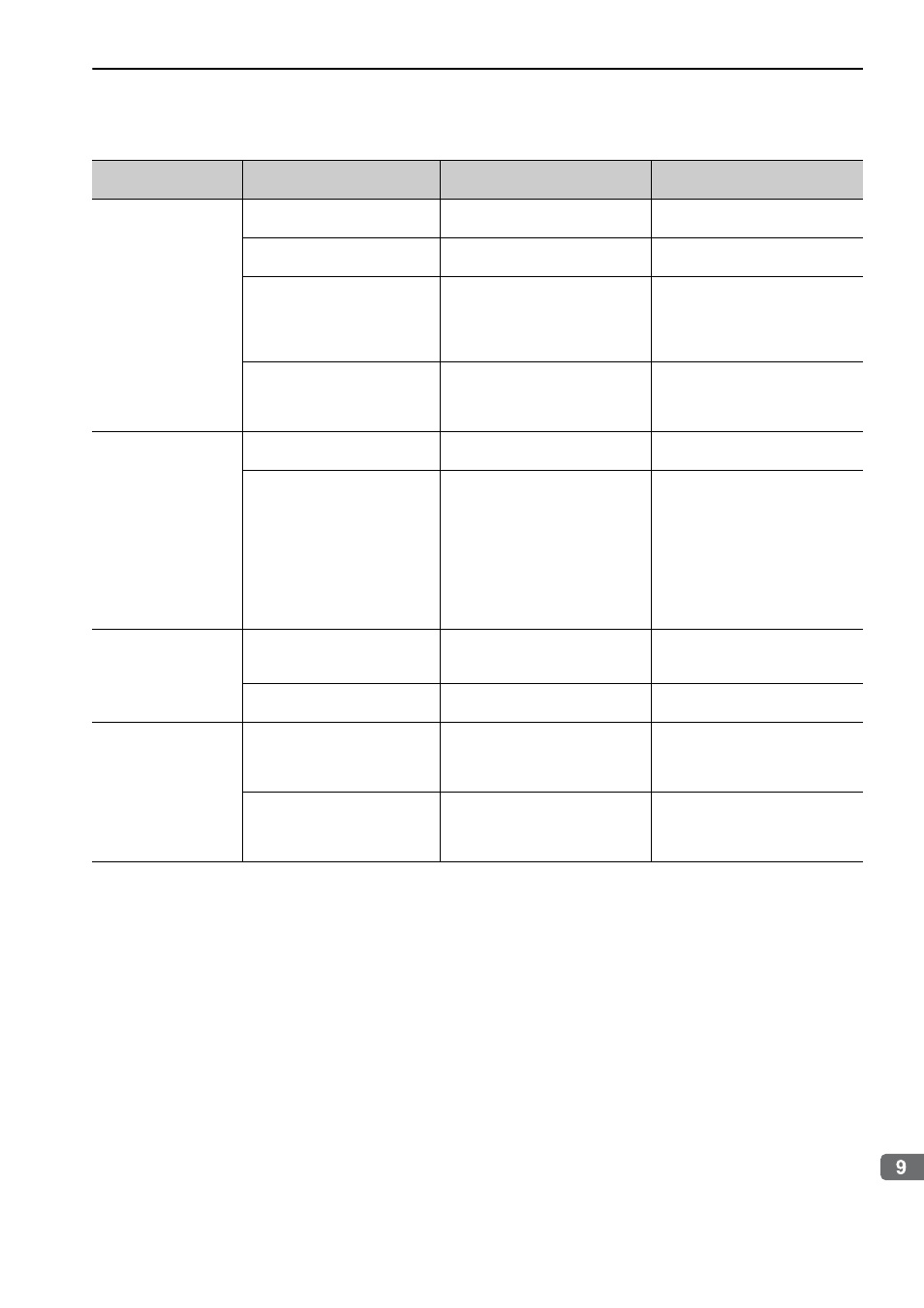
9.1 Troubleshooting
9-21
T
roubleshooting
A.F10:
Main Circuit Cable
Open Phase
(With the main power
supply ON, voltage was
low for more than 1 sec-
ond in an R, S, or T
phase.)
(Detected when the main
power supply was turned
ON.)
The three-phase power supply
wiring is incorrect.
Check the power supply wiring.
Confirm that the power supply is
correctly wired.
The three-phase power supply is
unbalanced.
Measure the voltage at each phase
of the three-phase power supply.
Balance the power supply by chang-
ing phases.
A single-phase power is input
without setting Pn00B.2 (power
supply method for three-phase
SERVOPACK) to 1 (single-phase
power supply).
Check the power supply and the
parameter setting.
Match the parameter setting to the
power supply.
A SERVOPACK fault occurred.
−
Turn the power supply OFF and
then ON again. If the alarm still
occurs, the SERVOPACK may be
faulty. Replace the SERVOPACK.
A.F50:
Servomotor Main
Circuit Cable
Disconnection
(The servomotor did not
operate or power was not
supplied to the
servomotor even though
the servo ON command
was input when the
servomotor was ready to
receive it.)
A SERVOPACK fault occurred.
−
The SERVOPACK may be faulty.
Replace the SERVOPACK.
The wiring is not correct or there
is a faulty contact in the motor
wiring.
Check the wiring.
Make sure that the servomotor is
correctly wired.
CPF00:
Digital Operator
Transmission Error 1
The contact between the digital
operator and the SERVOPACK is
faulty.
Check the connector contact.
Insert securely the connector or
replace the cable.
Malfunction caused by noise
interference
−
Keep the digital operator or the
cable away from noise sources.
CPF01:
Digital Operator
Transmission Error 2
A digital operator fault occurred.
−
Disconnect the digital operator and
then re-connect it. If the alarm still
occurs, the digital operator may be
faulty. Replace the digital operator.
A SERVOPACK fault occurred.
−
Turn the power supply OFF and
then ON again. If the alarm still
occurs, the SERVOPACK may be
faulty. Replace the SERVOPACK.
(cont’d)
Alarm:
Alarm Name
Cause
Investigative Actions
Corrective Actions
