1) operating procedure – Yaskawa Sigma-5 User Manual: Design and Maintenance - Rotary Motors User Manual
Page 235
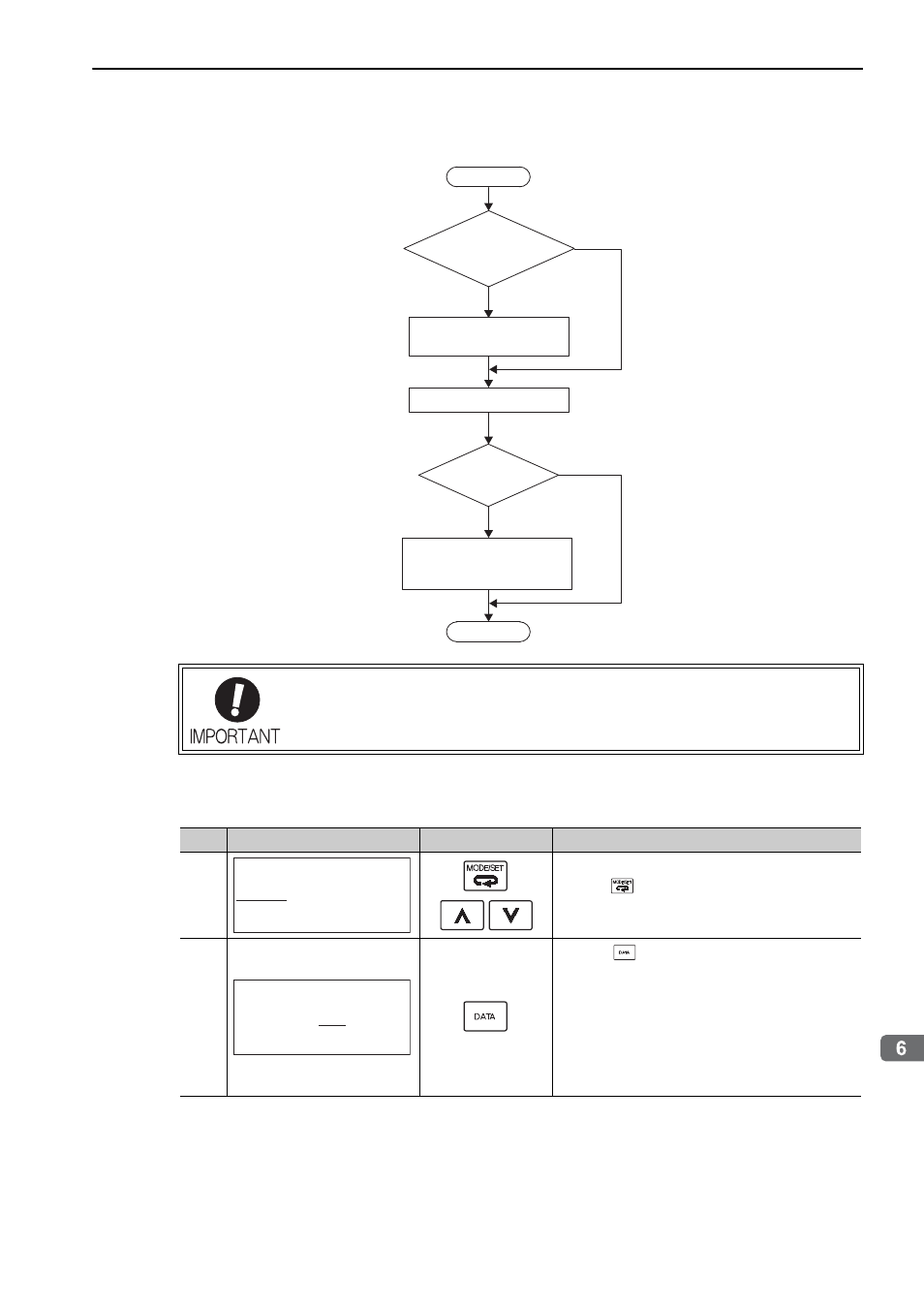
6.21 EasyFFT (Fn206)
6-33
Utility Functions (Fn
)
(1) Operating Procedure
Follow the steps below.
• Starts EasyFFT when the servomotor power is OFF.
• Do not input the reference from outside because EasyFFT outputs the special
reference from the SERVOPACK.
Start
When using mainly for servo gain adjustment, etc.
End
Vibration with
high-frequency noise
during operation
Turn OFF the servo, and
execute EasyFFT (Fn206).
No
No
Yes
Yes
Adjust servo gain.
Vibration
With the servo ON, execute
Online Vibration Monitor
(Fn207).
Step
Display Example
Keys
Description
1
Press the
Key to open the Utility Function Mode
main menu and select Fn206.
2
Press the
Key. The display is switched to the
execution display of Fn206.
Note: If the display is not switched and “NO-OP” is
displayed in the status display, change the fol-
lowing settings. (Refer to 6.12.)
•If Write Prohibit is set in Fn010:
→ Cancel the Write Prohibited setting.
•If a servo ON command is input:
→ Send a servo OFF command.
㧮㧮ޓޓޓޓޓ㧙㧲㨁㧺㧯㨀㧵㧻㧺㧙
㧲㨚㧞㧜㧡㧦㨂㨕㨎ޓ㧿㨡㨜
㧲㨚㧜㧜㧜㧦㧭㨘㨙ޓ㧴㨕㨟㨠㨛㨞㨥
㧲㨚㧞㧜㧣㧦㨂㧹㨛㨚㨕㨠㨛㨞
㧲㨚㧞㧜㧢㧦㧱㨍㨟㨥ޓ㧲㧲㨀
㧮㧮ޓޓޓޓޓ㧙㧱㨍㨟㨥ޓ㧲㧲㨀㧙
㧿㨑㨠㨠㨕㨚㨓
㧵㨚㨜㨡㨠ޓ㧩ޓ㧜㧝㧡㧑
- Tag Generator (30 pages)
- MP3300iec (82 pages)
- 1000 Hz High Frequency (18 pages)
- 1000 Series (7 pages)
- PS-A10LB (39 pages)
- iQpump Micro User Manual (300 pages)
- 1000 Series Drive Option - Digital Input (30 pages)
- 1000 Series Drive Option - CANopen (39 pages)
- 1000 Series Drive Option - Analog Monitor (27 pages)
- 1000 Series Drive Option - CANopen Technical Manual (37 pages)
- 1000 Series Drive Option - CC-Link (38 pages)
- 1000 Series Drive Option - CC-Link Technical Manual (36 pages)
- 1000 Series Drive Option - DeviceNet (37 pages)
- 1000 Series Drive Option - DeviceNet Technical Manual (81 pages)
- 1000 Series Drive Option - MECHATROLINK-II (32 pages)
- 1000 Series Drive Option - Digital Output (31 pages)
- 1000 Series Drive Option - MECHATROLINK-II Technical Manual (41 pages)
- 1000 Series Drive Option - Profibus-DP (35 pages)
- AC Drive 1000-Series Option PG-RT3 Motor (36 pages)
- Z1000U HVAC MATRIX Drive Quick Start (378 pages)
- 1000 Series Operator Mounting Kit NEMA Type 4X (20 pages)
- 1000 Series Drive Option - Profibus-DP Technical Manual (44 pages)
- CopyUnitManager (38 pages)
- 1000 Series Option - JVOP-182 Remote LED (58 pages)
- 1000 Series Option - PG-X3 Line Driver (31 pages)
- SI-EN3 Technical Manual (68 pages)
- JVOP-181 (22 pages)
- JVOP-181 USB Copy Unit (2 pages)
- SI-EN3 (54 pages)
- SI-ET3 (49 pages)
- MECHATROLINK-III (35 pages)
- EtherNet/IP (50 pages)
- SI-EM3 (51 pages)
- 1000-Series Option PG-E3 Motor Encoder Feedback (33 pages)
- 1000-Series Option SI-EP3 PROFINET (56 pages)
- PROFINET (62 pages)
- AC Drive 1000-Series Option PG-RT3 Motor (45 pages)
- SI-EP3 PROFINET Technical Manual (53 pages)
- A1000 Drive Option - BACnet MS/TP (48 pages)
- 120 Series I/O Modules (308 pages)
- A1000 12-Pulse (92 pages)
- A1000 Drive Software Technical Manual (16 pages)
- A1000 Quick Start (2 pages)
- JUNMA Series AC SERVOMOTOR (1 page)
- A1000 Option DI-101 120 Vac Digital Input Option (24 pages)
