Yaskawa Sigma-5 User Manual: Design and Maintenance - Rotary Motors User Manual
Page 283
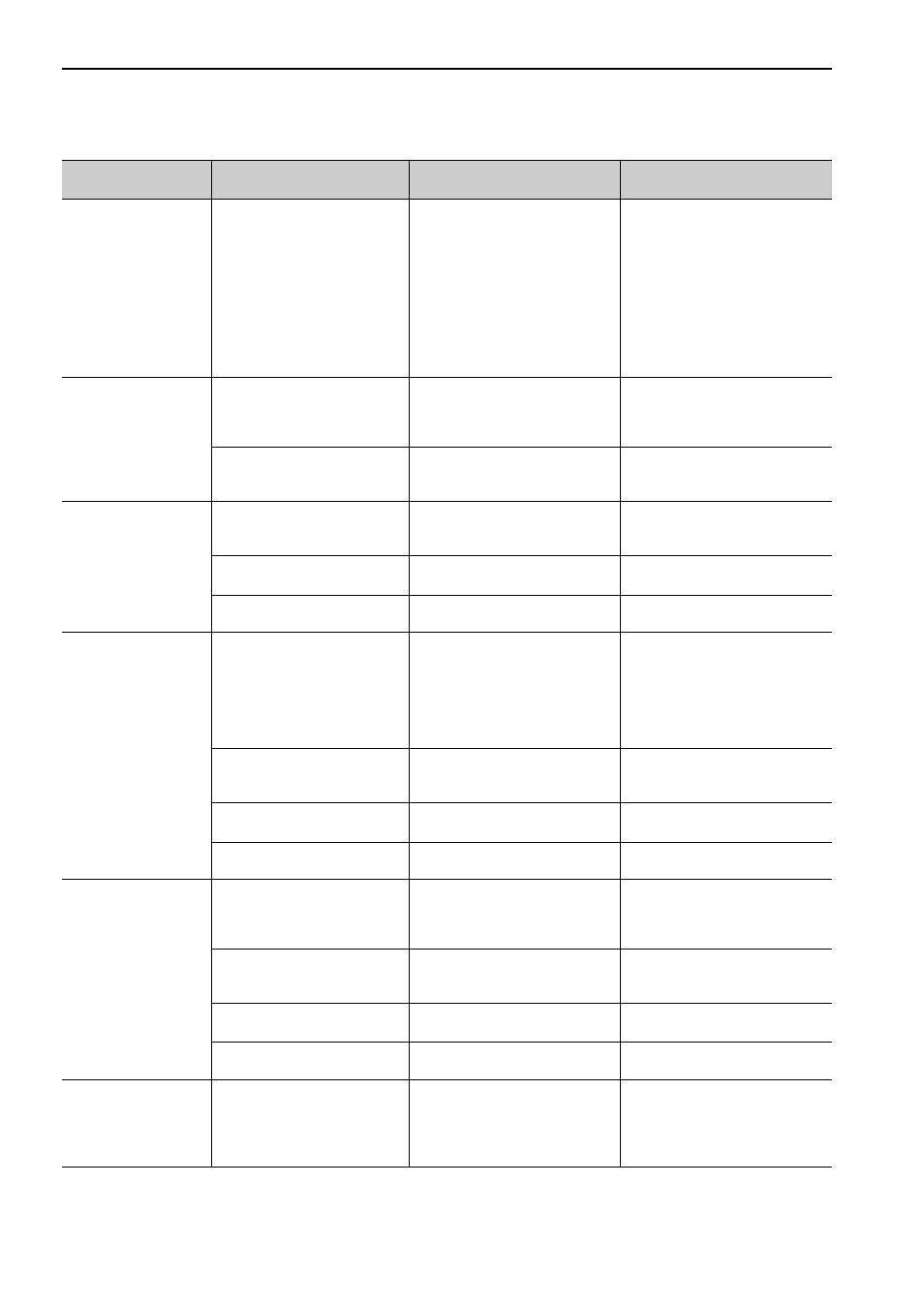
9 Troubleshooting
9.1.2 Troubleshooting of Alarms
9-18
A.d02:
Position Error Pulse
Overflow Alarm by
Speed Limit at Servo
ON
After a position error pulse has
been input, Pn529 limits the
speed if the servo ON command
is received. If Pn529 limits the
speed in such a state, this alarm
occurs when the position refer-
ences are input and the number of
position error pulses exceeds the
value set for parameter Pn520
(Excessive Position Error Alarm
Level).
–
Make the setting so that the position
error pulse is cleared when the
servo is OFF.
Or, correct the excessive position
error alarm level (Pn520).
Or, adjust the speed limit level
(Pn529) when servo turns ON.
A.d10
*2
:
Motor-load Position
Error Pulse Overflow
Motor rotation direction and
external encoder installation
direction are opposite.
Check the servomotor rotation
direction and the external encoder
installation direction.
Install the external encoder in the
opposite direction, or reverse the
setting of the external encoder
usage method (Pn002.3).
Mounting of the load (e.g., stage)
and external encoder joint instal-
lation are incorrect.
Check the external encoder
mechanical connection.
Check the mechanical joints.
A.E00:
Command Option
Module IF Initialization
Timeout Error
The connection between the
SERVOPACK and the command
option module is faulty.
Check the connection between the
SERVOPACK and the command
option module.
Correctly connect the command
option module.
A command option module fault
occurred.
–
Replace the command option mod-
ule.
A SERVOPACK fault occurred.
–
Replace the SERVOPACK.
A.E02:
Command Option
Module IF
Synchronization Error
1
The timing of synchronization
between the servomotor and com-
mand option module changed due
to change in the communications
cycle of the host controller con-
nected to the command option
module.
–
Turn the power supply OFF and
then ON again. If the alarm occurs
again, restart communications pro-
cessing from the host controller.
The connection between the
SERVOPACK and the command
option module is faulty.
Check the connection between the
SERVOPACK and the command
option module.
Correctly connect the command
option module.
A command option module fault
occurred.
–
Replace the command option mod-
ule.
A SERVOPACK fault occurred.
–
Replace the SERVOPACK.
A.E03:
Command Option
Module IF
Communications Data
Error
An error occurred due to noise in
the communications between the
SERVOPACK and the command
option module.
–
Take measures against noise.
The connection between the
SERVOPACK and the command
option module is faulty.
Check the connection between the
SERVOPACK and the command
option module.
Correctly connect the command
option module.
A command option module fault
occurred.
–
Replace the command option mod-
ule.
A SERVOPACK fault occurred.
–
Replace the SERVOPACK.
A.E40:
Command Option
Module IF
Communications
Setting Error
A command option module fault
occurred.
–
Replace the command option mod-
ule.
∗2. The alarm may occur when a fully-closed option module is mounted.
(cont’d)
Alarm:
Alarm Name
Cause
Investigative Actions
Corrective Actions
