12 (5) operating procedure – Yaskawa Sigma-5 User Manual: Design and Maintenance - Rotary Motors User Manual
Page 214
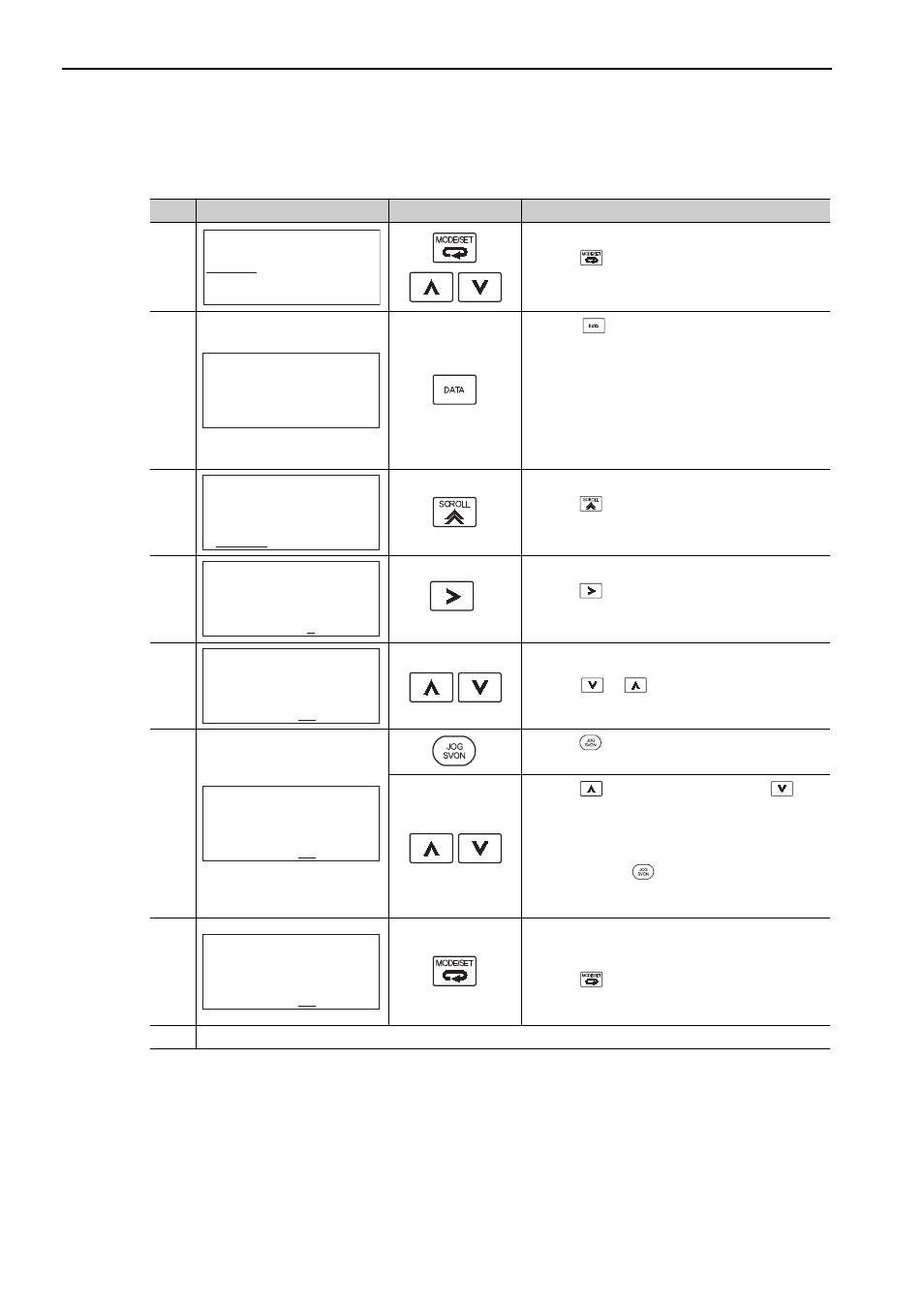
6 Utility Functions (Fn
)
6-12
(5) Operating Procedure
Follow the steps below to perform the program JOG operation after setting a program for JOG operation.
Step
Display Example
Keys
Description
1
Press the
Key to open the Utility Function Mode
main menu and select Fn004.
2
Press the
Key. The display is switched to the
execution display of Fn004.
Note: If the display is not switched and “NO-OP” is
displayed in the status display, change the fol-
lowing settings. (Refer to 6.12.)
• If Write Prohibited is set in Fn010:
→ Cancel the Write Prohibited setting.
• If a servo ON command is input:
→ Send a servo OFF command.
3
Press the
Key to select a parameter to be set.
In this example, Pn536 has been selected.
4
Press the
Key to move the cursor to the setting
side (the right side) of Pn536.
5
Press the
or
Key to change “1” to “10.”
6
Press the
Key to turn the servomotor power ON.
The status of the display changes to “RUN”.
Press the
(forward movement start) or
(reverse movement start) Key according to the first
movement direction of the preset operation pattern
for one second, the servomotor starts moving after the
preset waiting time in Pn535.
Note: Pressing the
Key again changes the status
to “BB” (Servomotor power OFF) and stops
movement even during operation.
7
When the set program JOG operation movement is
completed, “END” will be displayed for one second,
and then “RUN” will be displayed.
Press the
Key. The servomotor enters BB status
and the display returns to the Utility Function Mode
main menu.
8
After program JOG operation, turn OFF the power and then turn ON again.
㧮㧮ޓޓޓޓޓ㧙㧲㨁㧺㧯㨀㧵㧻㧺㧙
㧲㨚㧜㧜㧟㧦㨆㧿㨑㨍㨞㨏㨔
㧲㨚㧜㧜㧠㧦㧼㨞㨛㨓㨞㨍㨙ޓ㧶㧻㧳
㧲㨚㧜㧜㧢㧦㧭㨘㨙㧴㨕㨟㨠ޓ㧯㨘㨞
㧲㨚㧜㧜㧡㧦㧼㨞㨙ޓ㧵㨚㨕㨠
㧮㧮ޓޓޓޓޓ㧼㧾㧳ޓ㧶㧻㧳
ޓ㧼㨚㧡㧟㧝㧩㧜㧜㧜㧟㧞㧣㧢㧤
ޓ㧼㨚㧡㧟㧟㧩㧜㧜㧡㧜㧜
ޓ㧼㨚㧡㧟㧠㧩㧜㧜㧝㧜㧜
ޓ㧼㨚㧡㧟㧢㧩㧜㧜㧜㧜㧝
㧮㧮ޓޓޓޓޓޓ㧼㧾㧳ޓ㧶㧻㧳
ޓ㧼㨚㧡㧟㧝㧩㧜㧜㧜㧟㧞㧣㧢㧤
ޓ㧼㨚㧡㧟㧟㧩㧜㧜㧡㧜㧜
ޓ㧼㨚㧡㧟㧠㧩㧜㧜㧝㧜㧜
㧼㨚㧡㧟㧢㧩㧜㧜㧜㧜㧝
㧮㧮ޓޓޓޓޓޓ㧙㧼㧾㧳ޓ㧶㧻㧳㧙
㧼㨚㧡㧟㧝㧩㧜㧜㧜㧟㧞㧣㧢㧤
㧼㨚㧡㧟㧟㧩㧜㧜㧡㧜㧜
㧼㨚㧡㧟㧠㧩㧜㧜㧝㧜㧜
㧼㨚㧡㧟㧢㧩㧜㧜㧜㧜㧝
㧮㧮ޓޓޓޓޓޓ㧙㧼㧾㧳ޓ㧶㧻㧳㧙
㧼㨚㧡㧟㧝㧩㧜㧜㧜㧟㧞㧣㧢㧤
㧼㨚㧡㧟㧟㧩㧜㧜㧡㧜㧜
㧼㨚㧡㧟㧠㧩㧜㧜㧝㧜㧜ޓ
㧼㨚㧡㧟㧢㧩㧜㧜㧜㧝㧜
㧾㨁㧺ޓޓޓޓޓ㧙㧼㧾㧳ޓ㧶㧻㧳㧙
㧼㨚㧡㧟㧝㧩㧜㧜㧜㧟㧞㧣㧢㧤
㧼㨚㧡㧟㧟㧩㧜㧜㧡㧜㧜
㧼㨚㧡㧟㧠㧩㧜㧜㧝㧜㧜ޓ
㧼㨚㧡㧟㧢㧩㧜㧜㧜㧝㧜
㧱㧺㧰ޓޓޓޓޓ㧙㧼㧾㧳ޓ㧶㧻㧳㧙
㧼㨚㧡㧟㧝㧩㧜㧜㧜㧟㧞㧣㧢㧤
㧼㨚㧡㧟㧟㧩㧜㧜㧡㧜㧜
㧼㨚㧡㧟㧠㧩㧜㧜㧝㧜㧜ޓ
㧼㨚㧡㧟㧢㧩㧜㧜㧜㧝㧜
