HEIDENHAIN IK 5394-3D User Manual
Page 555
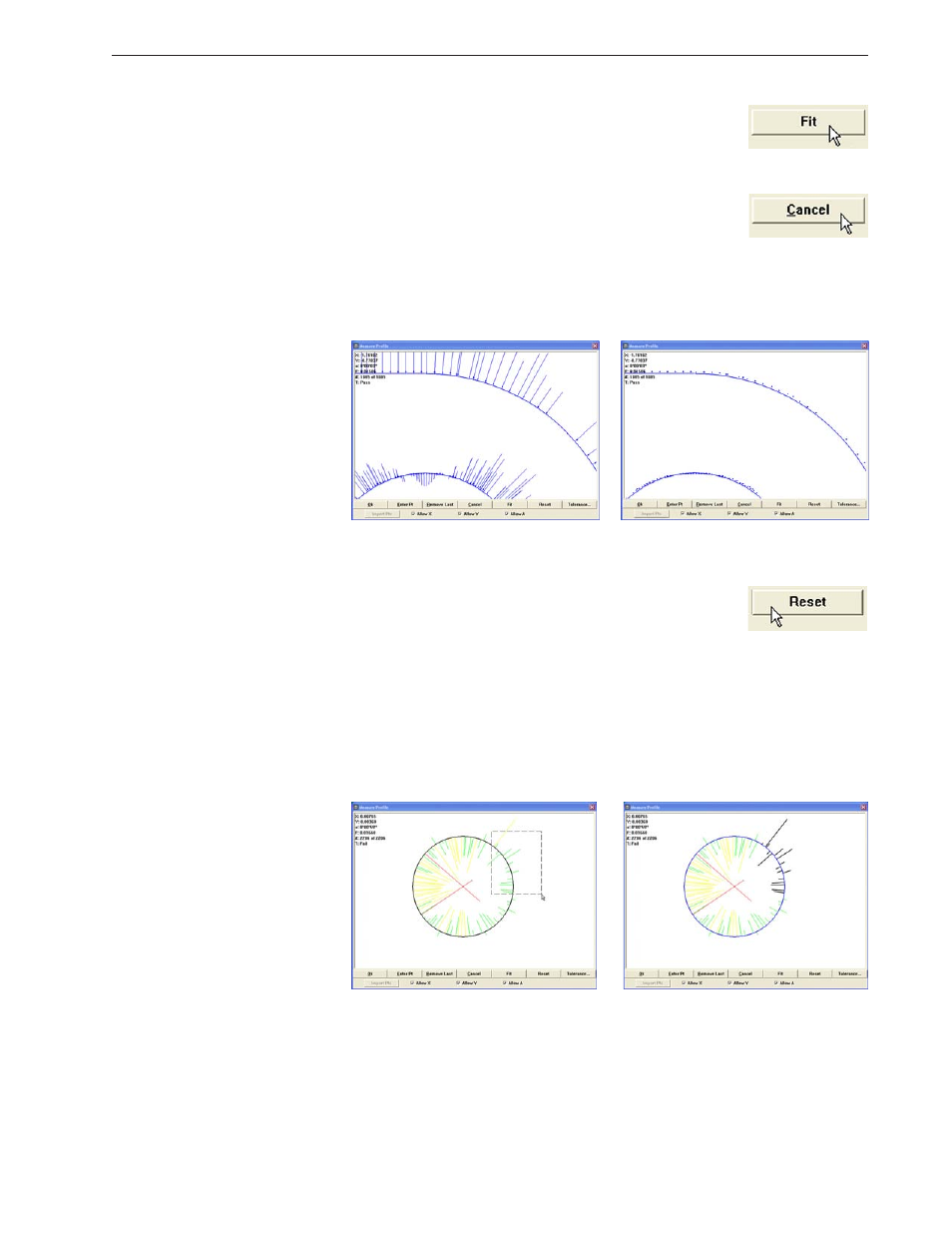
A-11
Quadra-Chek
®
5000
Initiating a fit analysis
When all the required points for a profile measurement
have been acquired from the Video window, press the
Fit button to initiate the fit analysis.
Canceling a profile measurement
Click the Cancel button to cancel the profile measure-
ment and close the Measure Profile window.
Resetting the fit results and restoring data points
The results of the fit analysis can be reset to review the positions of data
points, remove data points or change the degrees of freedom for the fit analy-
sis (allow X, Y or a).
Click the Reset button to reset the last fit results and
restore the data points to their original positions prior to
the analysis.
Selecting data
Multiple or single data points or error whiskers can be selected in the Mea-
sure Profile window using the 3-button mouse. To select data points or
whiskers, press and hold the left mouse button and drag a marquee around
the points or whiskers of interest, then release mouse button. Single data
points or whiskers can be selected by clicking the mouse cursor on the point
or whisker.
The results of a fit analysis...
are reset and the original data points
are displayed
Data is selected with the mouse...
and the color of the selected data
changes to blue
