HEIDENHAIN IK 5394-3D User Manual
Page 413
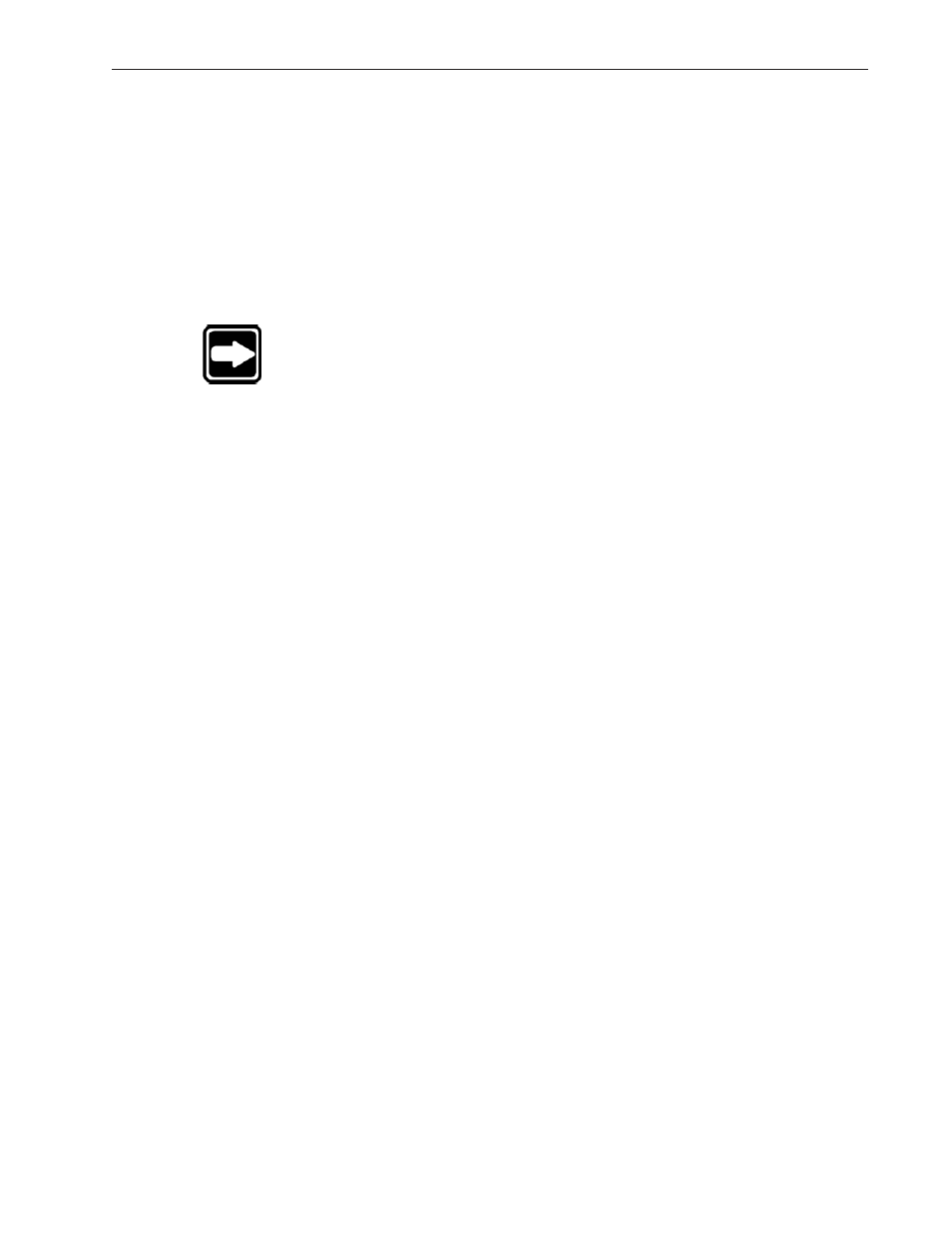
5-53
Quadra-Chek
®
5000
Automated Text Input
& Prompting
Use automated text input and prompting to automatically supply text input or
to request it from the user. The QC-5000 recognizes these automated text
inputs:
•
prints the user name from login
•
•
•
•
•
prints the current page number
NOTE
Automated text inputs are case sensitive. For example, is
NOT the same as .
Use automated input prompts to request text entry from the user. For example,
Part number:
prompts the user to enter the part number in the report header before printing.
Enter automated input prompts sequentially. For example, if is used for
prompting the part number use for the next input prompt.
This manual is related to the following products:
