HEIDENHAIN IK 5394-3D User Manual
Page 484
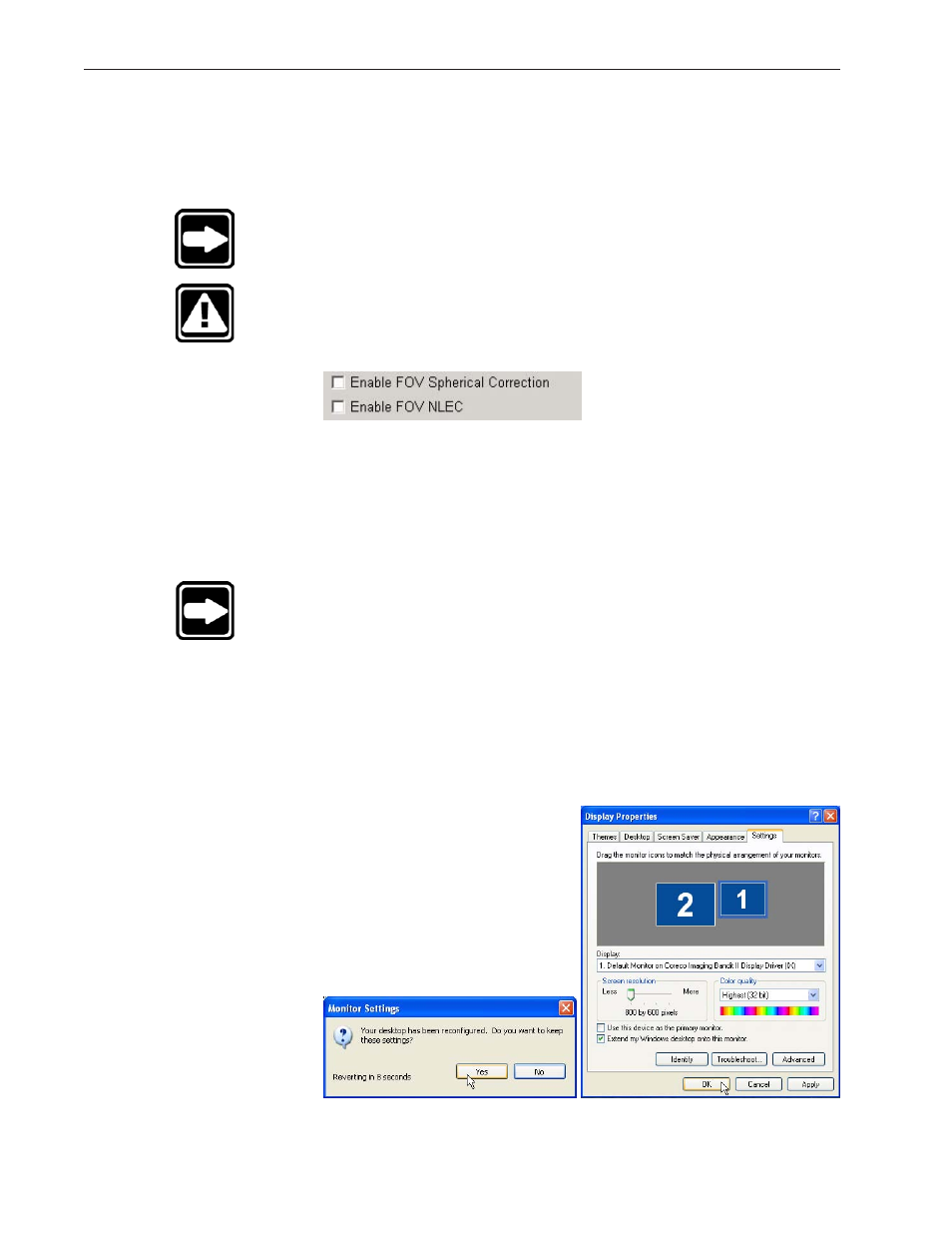
6 - 34
Chapter 6 System Setup
FOV spherical and NLEC corrections
Normally, measurements are made at or near the center of the optical system to
avoid aberrations normally present near lens edges. Spherical and NLEC cor-
rections compensate for these aberrations, but can only be enabled by OEMs
and distributors after performing specific calibration procedures.
NOTE
Contact your OEM or distributor for more information regarding
these two corrections.
CAUTION
Do not change the status of the Enable FOV spherical correction
or Enable FOV NLEC check boxes without specific instructions
from your OEM or distributor.
Specifying a larger video window
Windows XP systems that include smaller monitors can sometimes benefit from
larger live video part displays. The default display resolution of the monitor
used for live video displays is 1024 X 768 pixels. Changing the resolution to
800 X 600 pixels enlarges the video display of parts.
NOTE
Larger video displays of parts do not provide increased
measurement accuracy.
To change the resolution of live video displays on Windows XP systems:
Step 1
Close the QC5000 program
Step 2
Right-click the desktop, click Properties and then click Settings.
Step 3
Click the monitor used for live video
displays and then change the screen
resolution to 800 X 600 pixels.
Step 4
Click OK to save the revised Settings.
You will be asked if you wish to re-
tain the new Settings. Click Yes.
