Changes in the pre-installed windows system, 19 .1 intr oduction – HEIDENHAIN iTNC 530 (34049x-08) ISO programming User Manual
Page 633
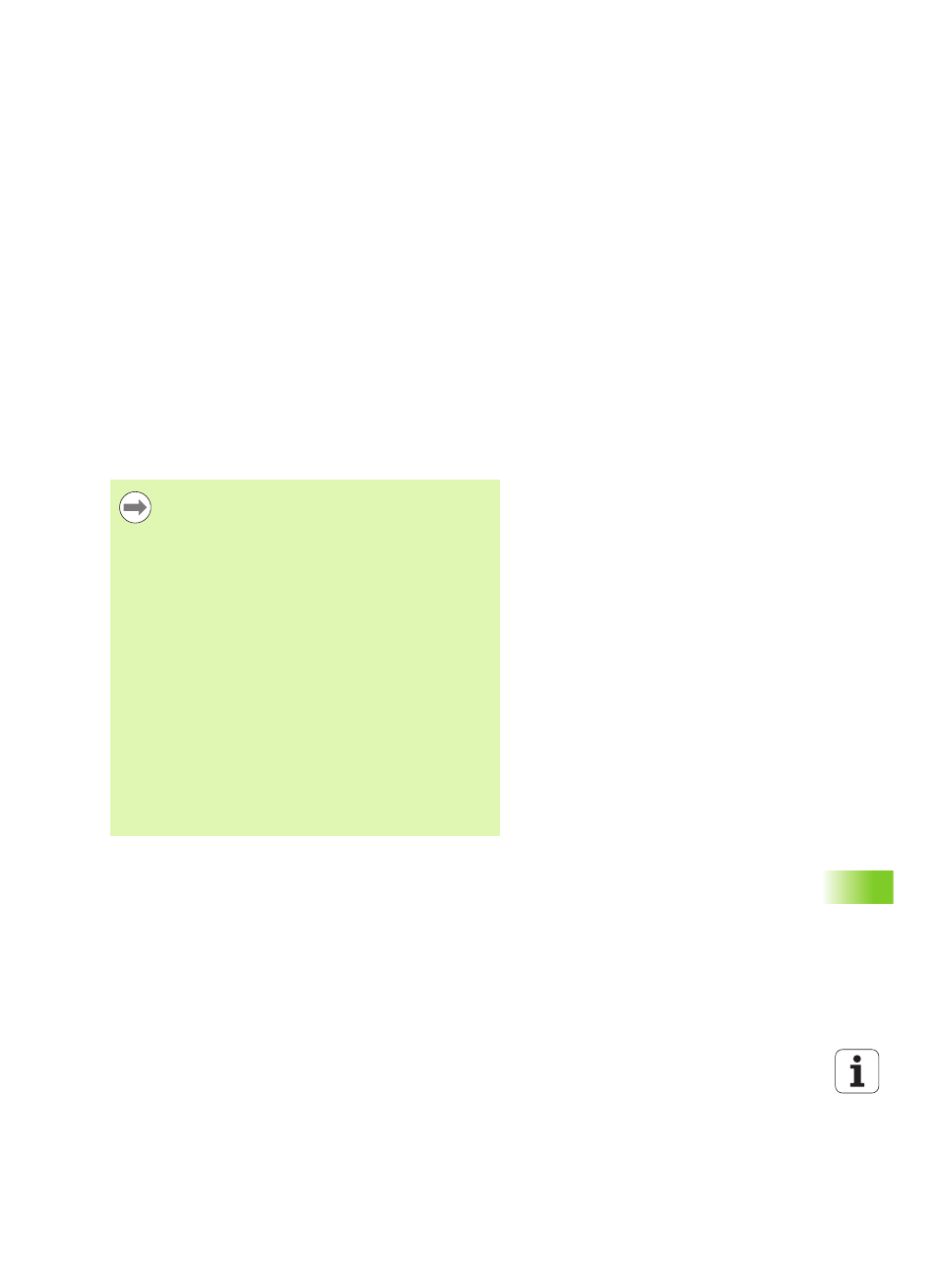
HEIDENHAIN iTNC 530
633
1
9
.1 Intr
oduction
Changes in the pre-installed Windows system
If changes are made to the pre-installed Windows system,
HEIDENHAIN does not guarantee that this will have no negative
effects on the function of the control software, and therefore on the
quality of the parts produced.
Changes to the system settings, installation of updates or installation
of additional software in particular can have a lasting effect on the
control software. HEIDENHAIN has tested important Windows
security updates from Microsoft and integrated them, as far as
possible, in the pre-installed Windows system. All other modifications
are the responsibility of the machine tool builder or the user.
To minimize the probability of adverse effects on the machine control
operation or on the quality of the parts manufactured with it,
HEIDENHAIN recommends observing the following rules regarding
such modifications and, in particular, the operation of the Windows
system.
Before you do any extensive work, always put the
machine in EMERGENCY STOP condition. See also the
information on the installation of additional software (see
"Logging on as a local administrator" on page 636). Even
the change or modification of shared components (DLL,
Registry settings, etc.) can lead to undesired impairments
at completely unexpected locations.
Never do any extensive work on the Windows system
while machining parts! This includes in particular
operations that require a considerable portion of operating-
system resources (computing time, RAM, accesses to the
hard disk, network traffic, etc.).
Do not run any automatic updates, neither of Windows nor
of any other software, as the implemented changes can
impair the overall system both during the update itself and
during further operation.
Do not start any additional software during start-up! This
applies in particular to services such as the real-time scan
components of virus scanners.
Network connections to non-existing drives can lead to an
increased system load under Windows. Do not connect
network drives automatically but only if required!
