HEIDENHAIN iTNC 530 (34049x-08) ISO programming User Manual
Page 388
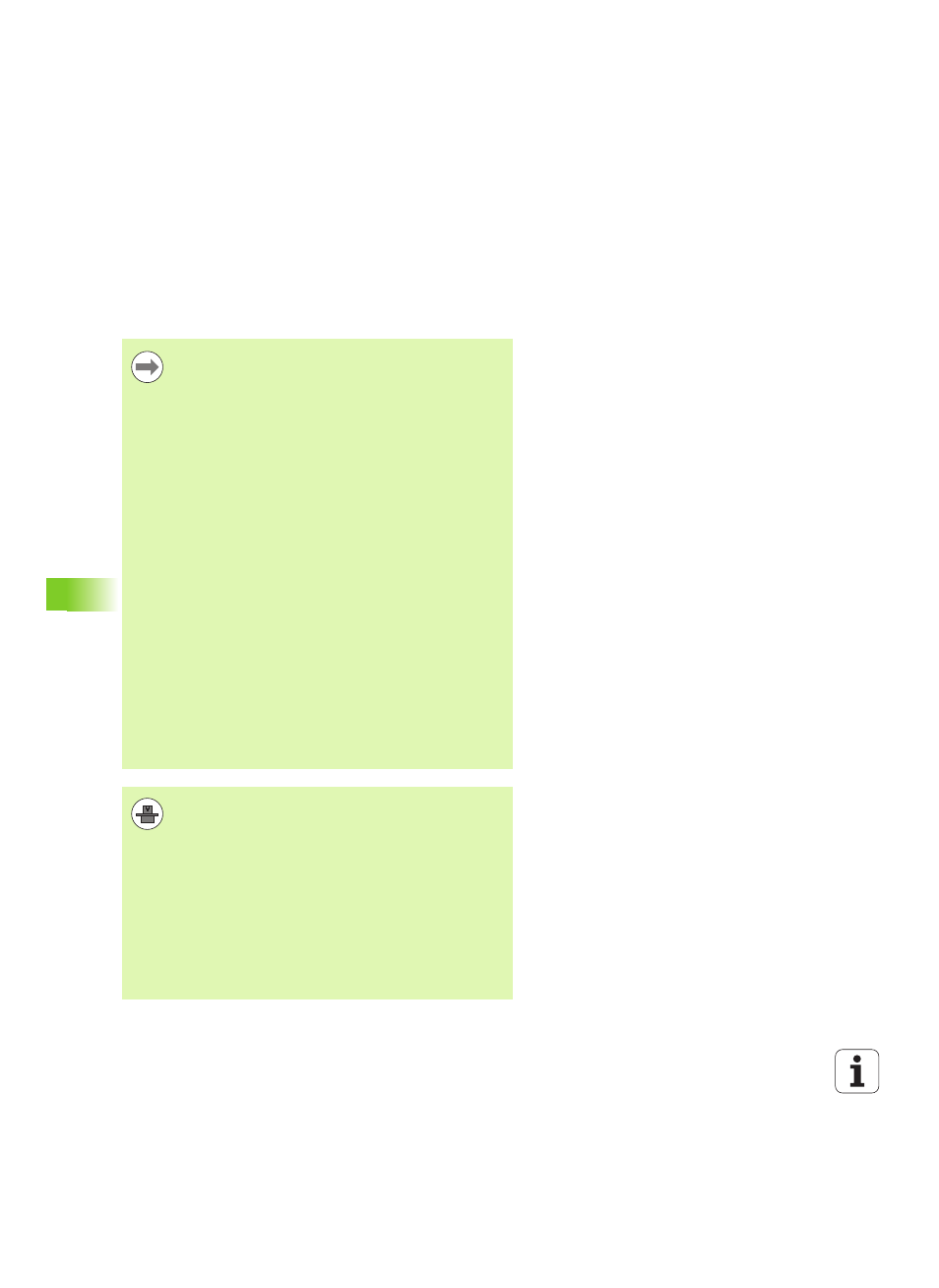
388
Programming: Special functions
1
1
.6 A
d
aptiv
e
F
eed Contr
o
l sof
tw
ar
e
option (AFC)
Remember the following before you record a teach-in cut:
If required, adapt the control settings in the AFC.TAB table
Enter the desired control setting for all tools in the AFC column of the
tool table TOOL.T
Select the program for teach-in
Activate the adaptive feed control by soft key (see
"Activating/deactivating AFC" on page 390)
When you are performing a teach-in cut, the TNC shows
the spindle reference power determined until this time in
a pop-up window.
You can reset the reference power at any time by pressing
the PREF RESET soft key. The TNC then restarts the
learning phase.
When you record a teach-in cut, the TNC internally sets
the spindle override to 100 %. Then you can no longer
change the spindle speed.
During the teach-in cut, you can influence the measured
reference load by using the feed rate override to make any
changes to the contouring feed rate.
You do not have to run the entire machining step in the
learning mode. If the cutting conditions do not change
significantly, you can switch to the control mode
immediately. Press the EXIT LEARNING soft key, and the
status changes from L to C.
You can repeat a teach-in cut as often as desired. Manually
change the status from ST back to L. It may be necessary
to repeat the teach-in cut if the programmed feed rate is
far too fast, and forces you to sharply decrease the feed
rate override during the machining step.
The TNC changes the status from teach-in (L) to
controlling (C) only when the recorded reference load is
greater than 2 %. Adaptive feed control is not possible for
smaller values.
You can teach any number of machining steps for a tool.
Your machine tool builder will either make a function
available for this, or will integrate this possibility in the
functions for switching on the spindle. The machine
manual provides further information.
You machine tool builder can provide a feature with which
the teach-in cut can be automatically ended after a
selectable time. The machine manual provides further
information.
In addition, your machine tool builder can integrate a
function with which you can directly enter the reference
power of the spindle, if it is known. In this case an teach-
in step is not required.
