5 global pr ogr am set tings (sof tw ar e option) – HEIDENHAIN iTNC 530 (34049x-08) ISO programming User Manual
Page 381
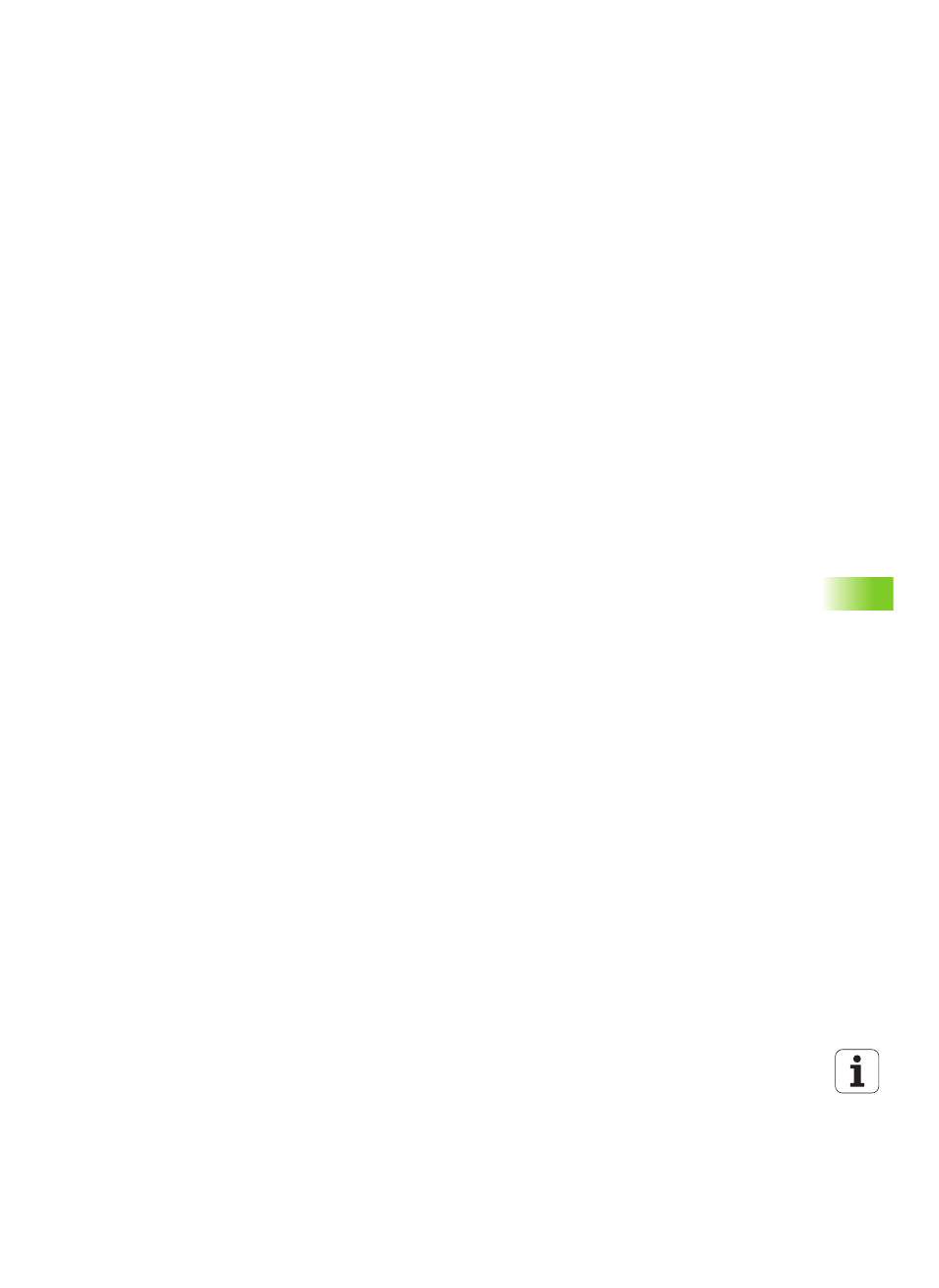
HEIDENHAIN iTNC 530
381
1
1
.5 Global Pr
ogr
am Set
tings (sof
tw
ar
e option)
Limit values
range:
Here you define the actual limit values. You can define a minimum
and maximum limit plane for every axis. You also need to select a
checkbox to activate the function for the respective axis.
X min
:
Minimum value of the limit plane in X direction in mm or inches
X max
:
Maximum value of the limit plane in X direction in mm or inches
Y min
:
Minimum value of the limit plane in Y direction in mm or inches
Y max
:
Maximum value of the limit plane in Y direction in mm or inches
Z min
:
Minimum value of the limit plane in Z direction in mm or inches
Z max
:
Maximum value of the limit plane in Z direction in mm or inches
Z-limit mode
range:
Here you specify how the TNC is to behave at a limit plane in tool-
axis direction.
Hide machining
:
The TNC stops the tool at the position where it reaches the
minimum axis limit in tool-axis direction. If a set-up clearance is
defined, the TNC retracts the tool by the respective value. As soon
as a position is within the permissible traverse range again, the
TNC positions the tool to this position using positioning logic and
takes the approach clearance into account if defined.
Move the Z axis
:
The TNC stops movements in the direction of the negative tool
axis, but it executes all movements outside the limit in the
machining plane. As soon as the position in the tool axis is within
the traverse range again, the TNC continues moving the tool as
programmed. Function not available for movement in the positive
tool-axis direction
