HEIDENHAIN iTNC 530 (34049x-08) ISO programming User Manual
Page 459
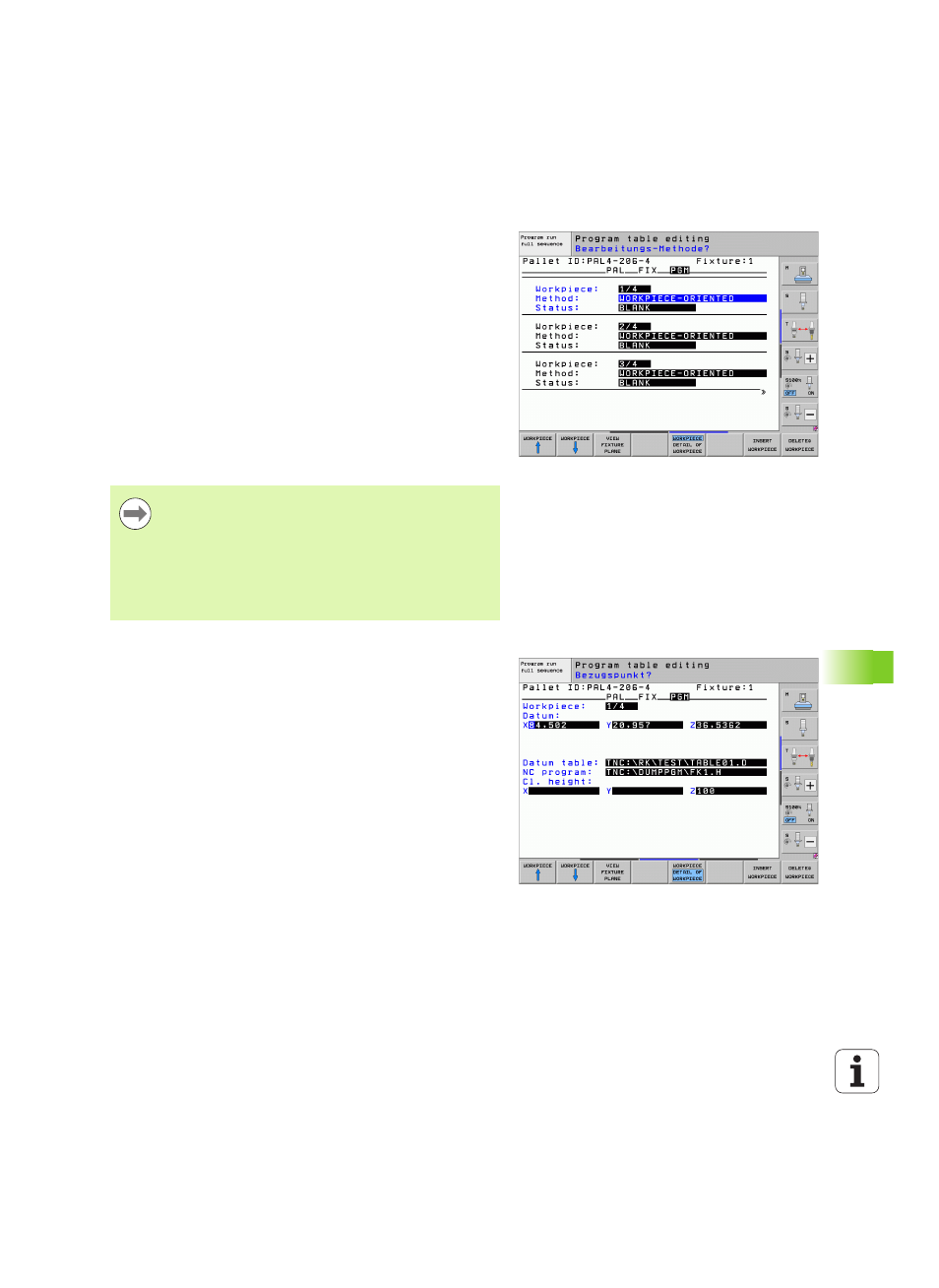
HEIDENHAIN iTNC 530
459
13.2 P
allet oper
ation with
t
o
ol-or
ient
e
d mac
h
ining
Setting up the workpiece level
Workpiece:
The number of the workpiece is displayed. The number
of workpieces within this fixture level is shown after the slash.
Method:
You can choose between the WORKPIECE ORIENTED and
TOOL ORIENTED machining methods. In tabular view,
WORKPIECE ORIENTED appears as WPO, and TOOL ORIENTED
appears as TO.
Use the CONNECT/SEPARATE soft key to mark workpieces that are
to be included for calculating the machining process for tool-
oriented machining. Connected workpieces are indicated by a
dashed line, whereas separated workpieces are indicated by a solid
line. Connected workpieces are marked in tabular view with the
entry CTO in the METHOD column.
Status:
The soft key BLANK identifies the workpiece as not yet
having been machined, and enters BLANK in the Status field. Use
the EMPTY POSITION or OMIT soft key if you want to skip a
workpiece during machining. EMPTY or SKIP appears in the status
field.
Setting up details in the workpiece level
Workpiece:
The number of the workpiece is displayed. The number
of workpieces within this fixture or pallet level is shown after the
slash.
Datum:
Enter the workpiece datum.
Datum table:
Enter the name and path of the datum table valid for
machining the workpiece. If you use the same datum table for all
workpieces, enter the name and path in the pallet or fixture levels.
The data is automatically transferred to the workpiece level.
NC program:
Enter the path of the NC program that is necessary for
machining the workpiece.
Cl. height
(optional): Safe position for the individual axes
referenced to the workpiece. The positions entered are only
approached if these values were read and correspondingly
programmed in the NC macros.
Enter the method and status in the pallet or fixture level.
Then the entry will be assumed for all corresponding
workpieces.
For several workpiece variants within one level, the
workpieces of one variant should be entered together.
This way, the workpieces of each variant can be marked
with the CONNECT/SEPARATE soft key, and can be
machined in groups.
