Copying a table, 4 w o rk ing with the file manag e r – HEIDENHAIN iTNC 530 (34049x-08) ISO programming User Manual
Page 130
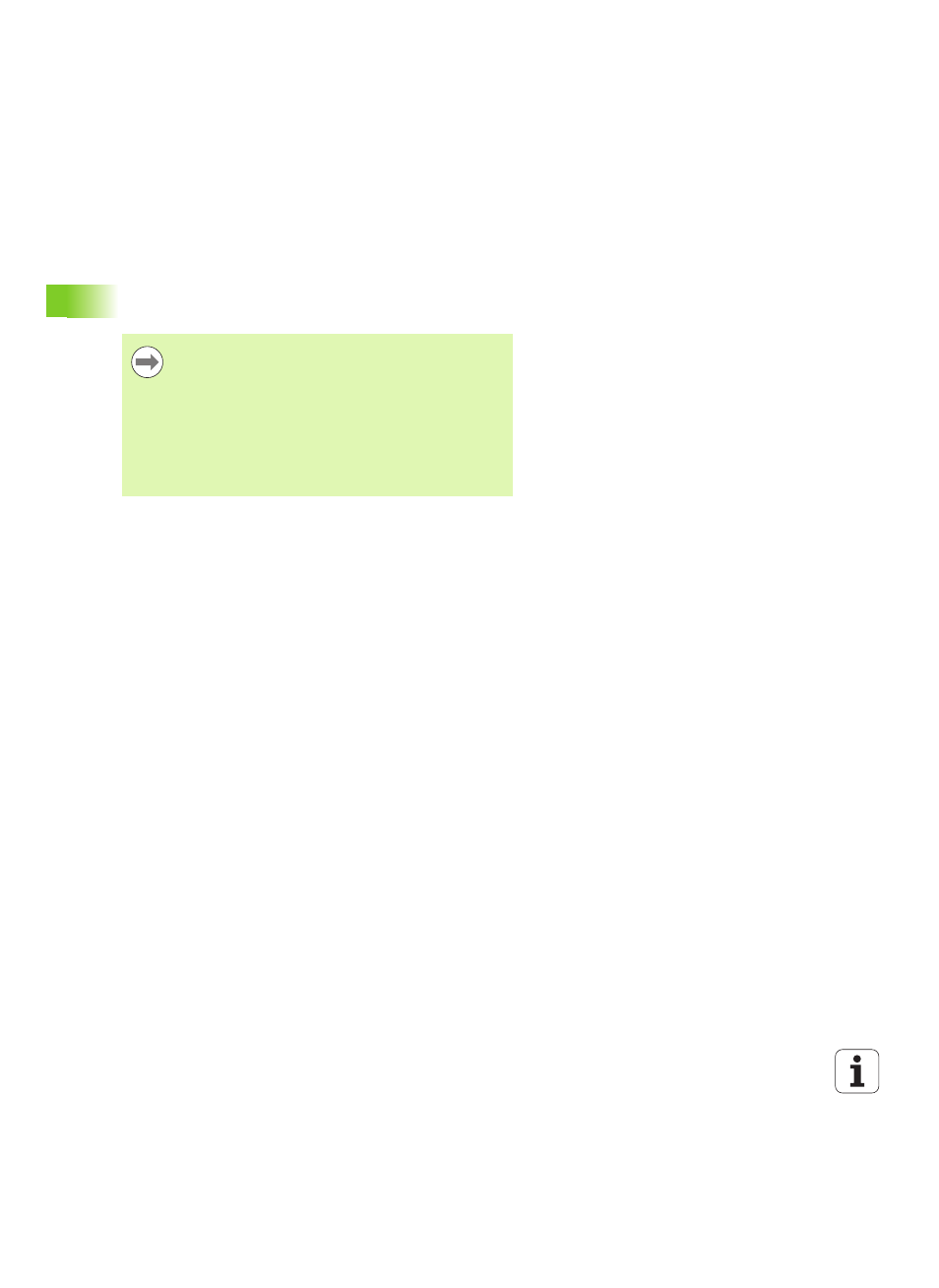
130
Programming: Fundamentals, file management
3.4 W
o
rk
ing with the file manag
e
r
Copying a table
If you are copying tables, you can overwrite individual rows or columns
in the target table with the REPLACE FIELDS soft key. Prerequisites:
The target table must already exist
The file to be copied must only contain the columns or lines you
want to replace
Example
With a tool presetter you have measured the length and radius of ten
new tools. The tool presetter then generates the tool table TOOL.A
with 10 rows (for the 10 tools) and the columns
Tool number (column T)
Tool length (column L)
Tool radius (column R)
Copy this table from the external data medium to any directory
Copy the externally created table over the existing table using the
TNC file manager. The TNC asks if you wish to overwrite the
existing TOOL.T tool table:
If you press the YES soft key, the TNC will completely overwrite the
current TOOL.T tool table. After this copying process the new
TOOL.T table consists of 10 lines. The only remaining columns in
the table are tool number, tool length and tool radius
Or, if you press the REPLACE FIELDS soft key, the TNC merely
overwrites the first 10 lines of the number, length and radius
columns in the TOOL.T file. The data of the other lines and columns
is not changed
The REPLACE FIELDS soft key does not appear if you want
to overwrite the table in the TNC with an external data
transfer software, such as TNCremoNT. Copy the
externally created file into a different directory, and then
copy the desired fields with the TNC file management.
The file extension of the externally created table should
be .A (ASCII). In these cases the table can contain any
number of lines. If you create a file of type *.T, then the
table must contain sequential line numbers beginning
with 0.
