Programming if-then decisions, And see "programming, 5 if-then decisions with q p ar amet ers – HEIDENHAIN iTNC 530 (34049x-08) ISO programming User Manual
Page 284
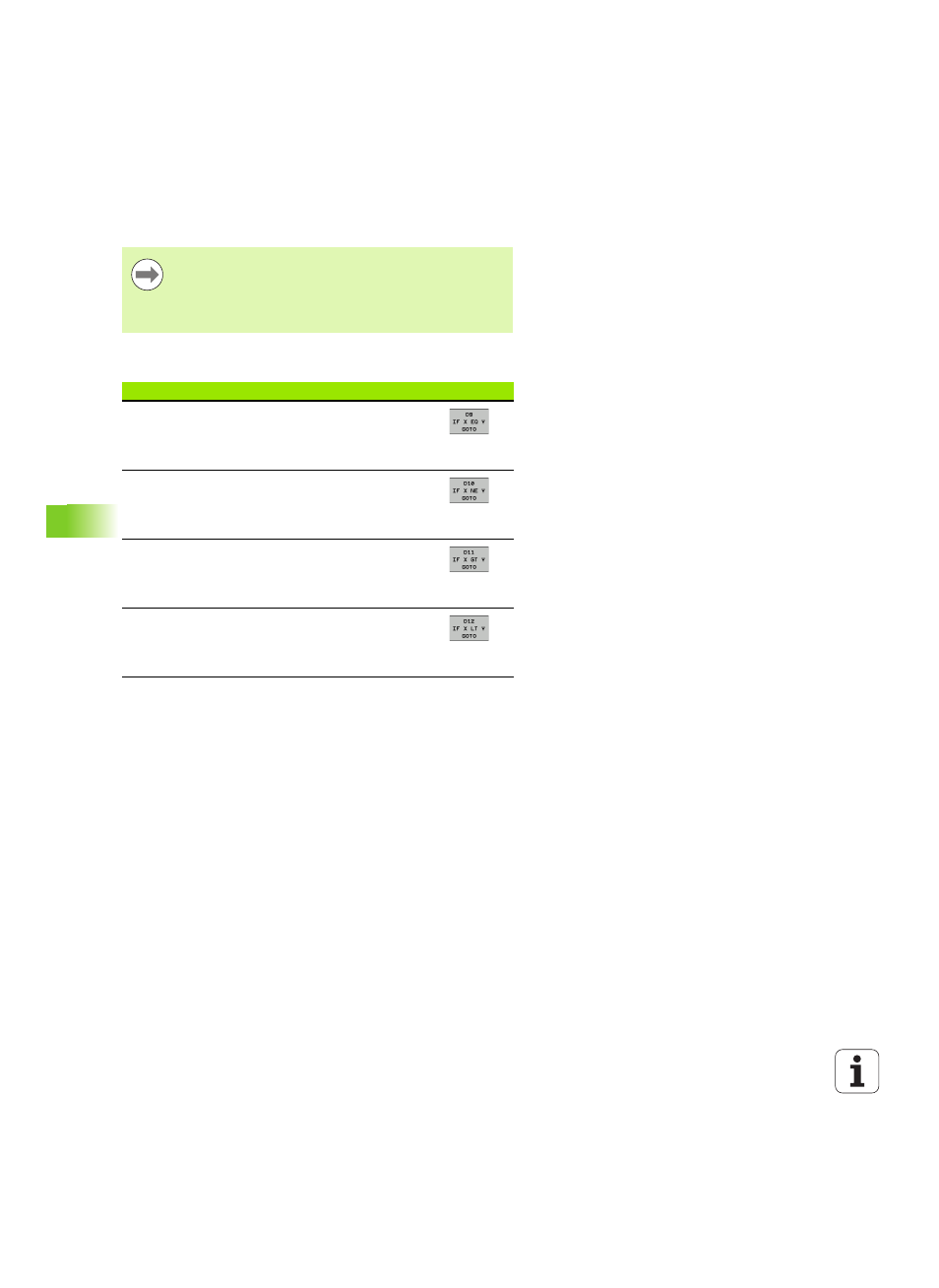
284
Programming: Q parameters
9.5 If-then decisions with Q
p
ar
amet
ers
Programming if-then decisions
Press the JUMP soft key to call the if-then conditions. The TNC then
displays the following soft keys:
There are three possibilities for entering the jump address:
Label number, selectable via LBL NUMBER soft key
Label number, selectable via LBL NAME soft key
String number, selectable via QS soft key
Function
Soft key
D09
: IF EQUAL, JUMP
Example: D09 P01 +Q1 P02 +Q3 P03 "SPCAN25" *
If the two values or parameters are equal, jump to the
given label.
D10
: IF UNEQUAL, JUMP
Example: D10 P01 +10 P02 -Q5 P03 10 *
If the two values or parameters are unequal, jump to
the given label.
D11
: IF GREATER, JUMP
Example: D11 P01 +Q1 P02 +10 P03 QS5 *
If the first value or parameter is greater than the
second, jump to the given label.
D12
: IF LESS, JUMP
Example: D12 P01 +Q5 P02 +0 P03 "ANYNAME" *
If the first value or parameter is less than the second,
jump to the given label.
