See "automatic positioning, Specifying the positioning behavior of the plane, Havior: see – HEIDENHAIN iTNC 530 (34049x-08) ISO programming User Manual
Page 426
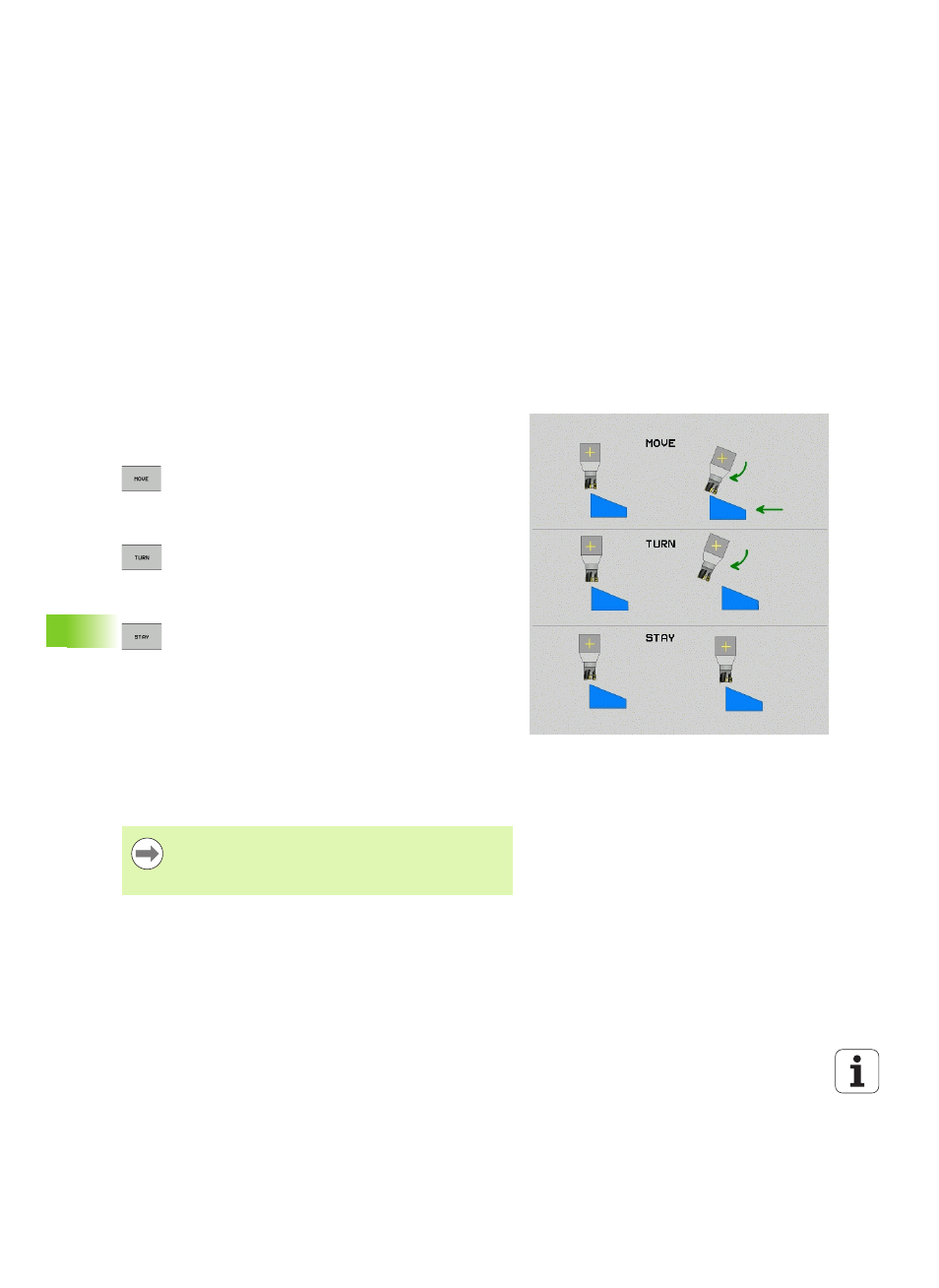
426
Programming: Multiple axis machining
12.2 The PLANE function: Tilting the w
o
rk
ing plane (sof
tw
ar
e option 1)
Specifying the positioning behavior of the
PLANE function
Overview
Independently of which PLANE function you use to define the tilted
machining plane, the following functions are always available for the
positioning behavior:
Automatic positioning
Selection of alternate tilting possibilities
Selection of the type of transformation
Automatic positioning: MOVE/TURN/STAY (entry is mandatory)
After you have entered all parameters for the plane definition, you
must specify how the rotary axes will be positioned to the calculated
axis values:
The PLANE function is to automatically position the
rotary axes to the calculated position values. The
position of the tool relative to the workpiece is to
remain the same. The TNC carries out a
compensation movement in the linear axes
The PLANE function is to automatically position the
rotary axes to the calculated position values, but only
the rotary axes are positioned. The TNC does not
carry out a compensation movement in the linear
axes
You will position the rotary axes later in a separate
positioning block
If you have selected the MOVE option (PLANE function is to position the
axes automatically), the following two parameters must still be
defined: Dist. tool tip – center of rot. and Feed rate? F=.
If you have selected the TURN option (PLANE function is to position the
axes automatically without any compensating movement), the
following parameters must still be defined: Retraction length MB and
Feed rate? F=
.
As an alternative to defining a feed rate F directly by numerical value,
you can also position with FMAX (rapid traverse) or FAUTO (feed rate from
the T block).
If you use PLANE AXIAL together with STAY, you have to
position the rotary axes in a separate block after the PLANE
function (see "Positioning the rotary axes in a separate
block" on page 428).
