6 setting the unit of measure, Application, 7 displaying operating times – HEIDENHAIN TNC 128 (77184x-02) User Manual
Page 353: Setting the unit of measure, Displaying operating times, Displaying operating times 14.7
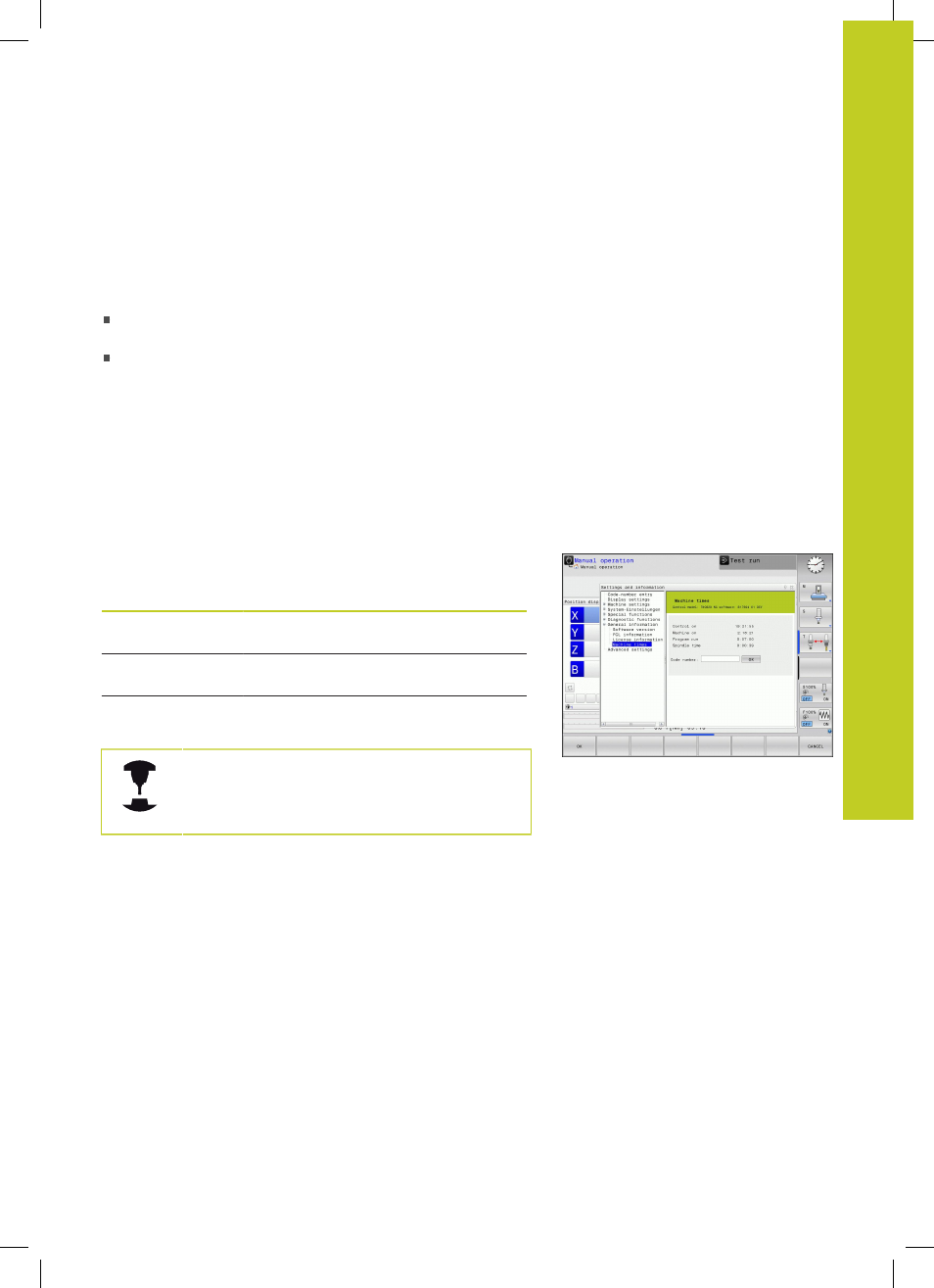
Displaying operating times 14.7
14
TNC 128 | User's Manual HEIDENHAIN Conversational Programming | 5/2014
353
14.6
Setting the unit of measure
Application
This MOD function determines whether the coordinates are
displayed in millimeters (metric system) or inches.
Metric system: e.g. X = 15.789 (mm), the value is displayed to 3
decimal places
Inch system: e.g. X = 0.6216 (inches), value is displayed to 4
decimal places
If you would like to activate the inch display, the TNC shows the
feed rate in inch/min. In an inch program you must enter the feed
rate larger by a factor of 10.
14.7
Displaying operating times
Application
The
MACHINE TIME MOD function enables you to see various
types of operating times:
Operating time
Meaning
Control on
Operating time of the control since
being put into service
Machine on
Operating time of the machine tool since
being put into service
Program run
Duration of controlled operation since
being put into service
The machine tool builder can provide further
operating time displays. Refer to your machine
manual. Refer to your machine manual.
