Plan view, Projection in three planes, Graphics 13.1 – HEIDENHAIN TNC 128 (77184x-02) User Manual
Page 321
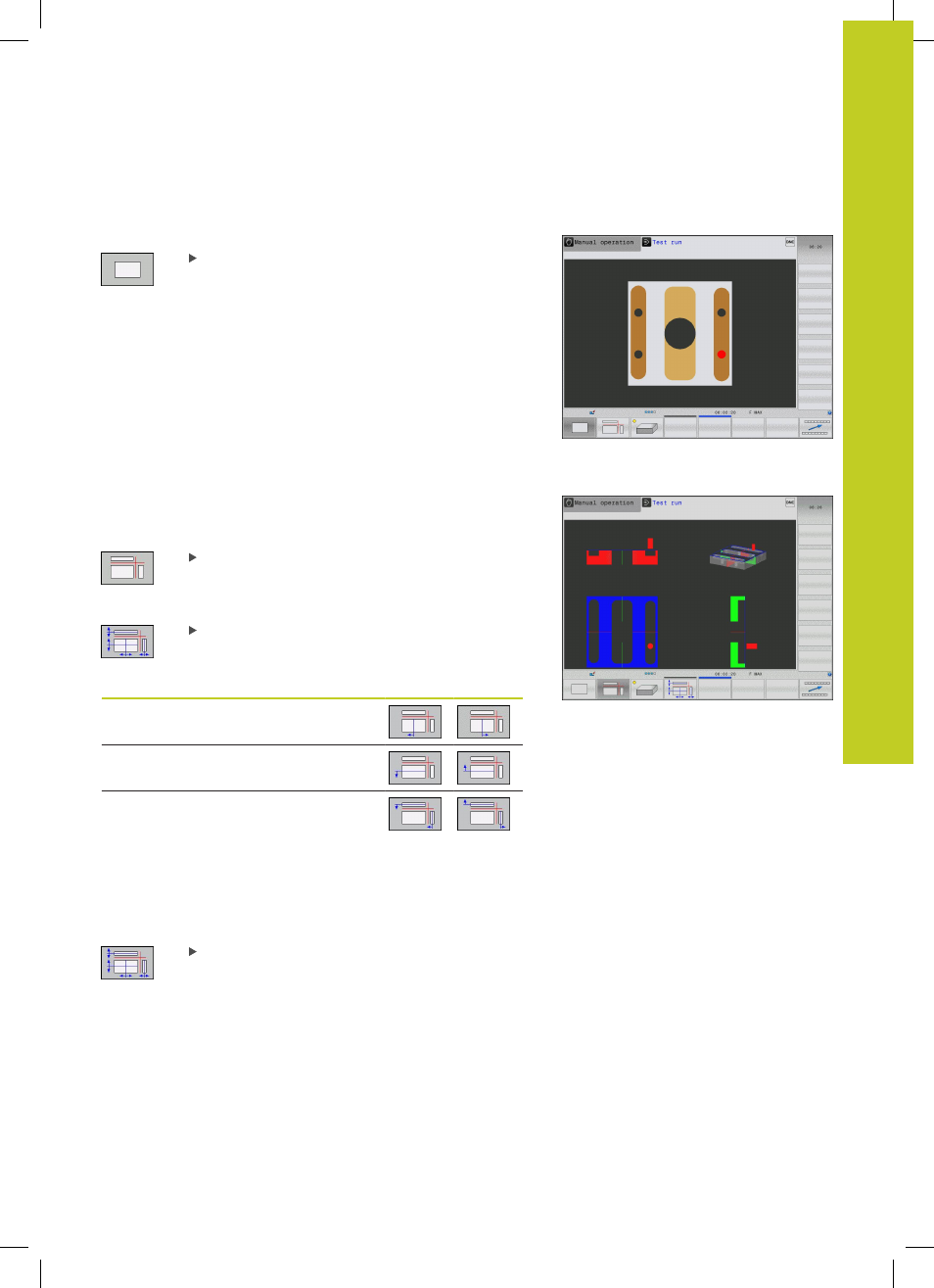
Graphics
13.1
13
TNC 128 | User's Manual HEIDENHAIN Conversational Programming | 5/2014
321
Plan view
Select plan view:
Press the plan-view soft key
Projection in three planes
The simulation shows three sectional planes and a 3-D model,
Similar to a technical drawing.
Select projection in three planes:
Press the view-in-three-planes soft key
Move the sectional planes:
Select the functions for shifting the sectional
plane. The TNC offers the following soft keys:
Function
Soft keys
Shift the vertical sectional plane to the
right or left
Shift the vertical sectional plane forward
or backward
Shift the horizontal sectional plane
upwards or downwards
The position of the sectional planes is visible during shifting.
The default setting of the sectional plane is selected so that it lies
in the working plane in the workpiece center and in the tool axis on
the top surface.
Return sectional planes to default setting:
Select the function for resetting the sectional
planes.
- TNC 122 User Manual (63 pages)
- TNC 122 Technical Manual (70 pages)
- TNC 360 Service Manual (157 pages)
- TNC 416 Technical Manual (510 pages)
- TNC 335 Technical Manual (581 pages)
- TNC 360 User Manual (237 pages)
- TNC 360 ISO-Programmierung (2 pages)
- TNC 415 (280 540) User Manual (227 pages)
- TNC 370D (92 pages)
- TNC 416 (289 pages)
- TNC 415 (280 540) Technical Manual (752 pages)
- TNC 415 (259 96x) Service Manual (195 pages)
- TNC 407 (280 580) User Manual (376 pages)
- iTNC 530 (340 420) Pilot (104 pages)
- TNC 407 (280 580) ISO Programming (333 pages)
- TNC 415 (280 540) Service Manual (252 pages)
- PT 880 Installation (112 pages)
- ND 100 User Manual (116 pages)
- ND 287 User Manual (147 pages)
- ND 280 Quick Start (12 pages)
- ND 200 (156 pages)
- ND 282 (10 pages)
- ND 287 Quick Start (26 pages)
- ND 282 B (39 pages)
- ND 281 A (44 pages)
- ND 281 B v.1 (53 pages)
- ND 281 B v.2 (65 pages)
- ND 221 v.2 (10 pages)
- ND 231 B v.2 (56 pages)
- ND 231 B v.1 (44 pages)
- ND 221 B v.2 (45 pages)
- ND 550 v.2 (8 pages)
- NDP 560 (10 pages)
- ND 523 (93 pages)
- ND 570 (8 pages)
- ND 750 v.2 (46 pages)
- ND 760 v.3 (72 pages)
- ND 770 v.1 (40 pages)
- ND 770 v.3 (41 pages)
- ND 760 E (44 pages)
- IOB 49 (21 pages)
- NDP 960 (68 pages)
- ND 780 Installation (132 pages)
- ND 970 (47 pages)
- ND 1100 Quick Start (36 pages)
