Programming: tools 5.2 tool data – HEIDENHAIN TNC 128 (77184x-02) User Manual
Page 152
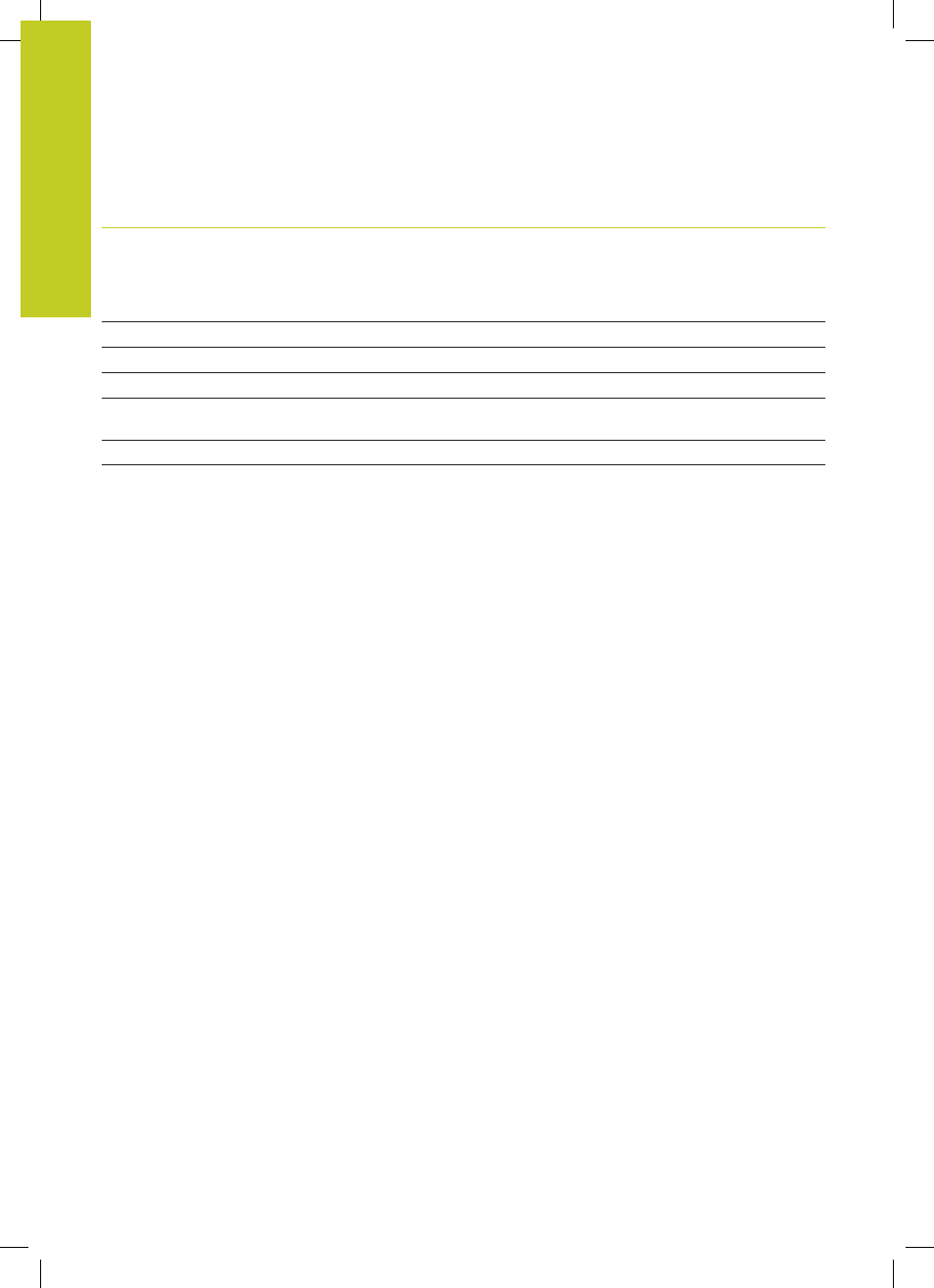
Programming: Tools
5.2
Tool data
5
152
TNC 128 | User's Manual HEIDENHAIN Conversational Programming | 5/2014
Abbr.
Inputs
Dialog
TYPE
Tool type: Press the ENT key to edit the field; the GOTO
key opens a window in which you can select the tool
type. You can assign tool types to specify the display
filter settings such that only the selected type is visible in
the table
Tool type?
DOC
Comment on tool (up to 32 characters)
Tool comment?
PLC
Information on this tool that is to be sent to the PLC
PLC status?
LCUTS
Tooth length of the tool
Tooth length in the tool axis?
TP_NO
Reference to the number of the touch probe in the touch-
probe table
Number of the touch probe
T_ANGLE
Point angle of the tool.
Point angle?
LAST_USE
Date and time that the tool was last inserted via
TOOL
CALL
format specified internally: Date = yyyy.mm.dd, time =
hh.mm
LAST_USE
- TNC 122 User Manual (63 pages)
- TNC 122 Technical Manual (70 pages)
- TNC 360 Service Manual (157 pages)
- TNC 416 Technical Manual (510 pages)
- TNC 335 Technical Manual (581 pages)
- TNC 360 User Manual (237 pages)
- TNC 360 ISO-Programmierung (2 pages)
- TNC 415 (280 540) User Manual (227 pages)
- TNC 370D (92 pages)
- TNC 416 (289 pages)
- TNC 415 (280 540) Technical Manual (752 pages)
- TNC 415 (259 96x) Service Manual (195 pages)
- TNC 407 (280 580) User Manual (376 pages)
- iTNC 530 (340 420) Pilot (104 pages)
- TNC 407 (280 580) ISO Programming (333 pages)
- TNC 415 (280 540) Service Manual (252 pages)
- PT 880 Installation (112 pages)
- ND 100 User Manual (116 pages)
- ND 287 User Manual (147 pages)
- ND 280 Quick Start (12 pages)
- ND 200 (156 pages)
- ND 282 (10 pages)
- ND 287 Quick Start (26 pages)
- ND 282 B (39 pages)
- ND 281 A (44 pages)
- ND 281 B v.1 (53 pages)
- ND 281 B v.2 (65 pages)
- ND 221 v.2 (10 pages)
- ND 231 B v.2 (56 pages)
- ND 231 B v.1 (44 pages)
- ND 221 B v.2 (45 pages)
- ND 550 v.2 (8 pages)
- NDP 560 (10 pages)
- ND 523 (93 pages)
- ND 570 (8 pages)
- ND 750 v.2 (46 pages)
- ND 760 v.3 (72 pages)
- ND 770 v.1 (40 pages)
- ND 770 v.3 (41 pages)
- ND 760 E (44 pages)
- IOB 49 (21 pages)
- NDP 960 (68 pages)
- ND 780 Installation (132 pages)
- ND 970 (47 pages)
- ND 1100 Quick Start (36 pages)
