Test run and program run 13.1 graphics – HEIDENHAIN TNC 128 (77184x-02) User Manual
Page 324
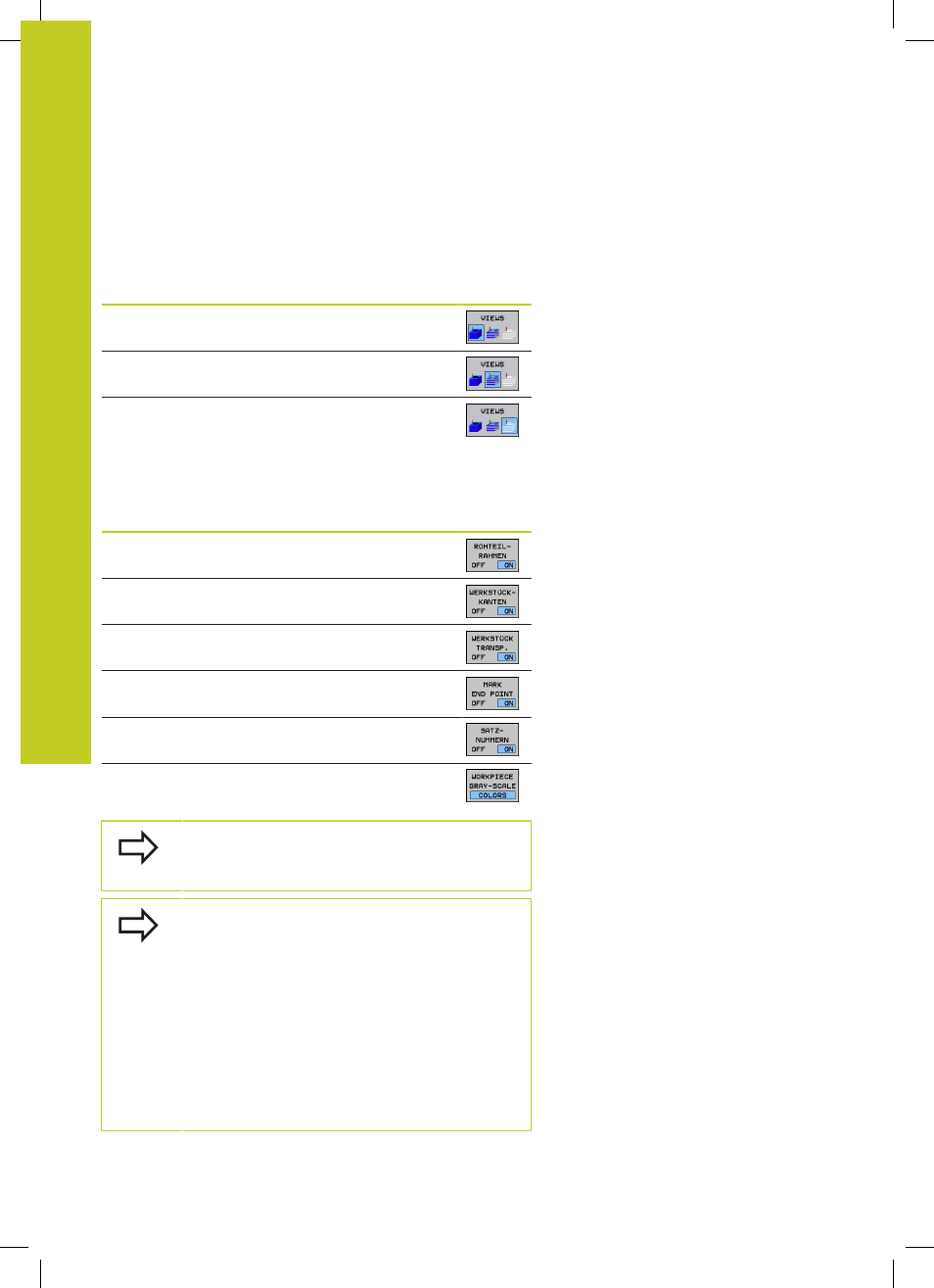
Test run and program run
13.1 Graphics
13
324
TNC 128 | User's Manual HEIDENHAIN Conversational Programming | 5/2014
3-D view in the Test Run mode of operation
The
Test Run operating mode additionally offers the following
views:
Function
Soft
keys
Volume view
Volume view and tool paths
Tool paths
The
Test Run operating mode additionally offers the following
functions:
Function
Soft
keys
Show workpiece blank frame
Highlight workpiece edges
Show a transparent workpiece
Show the end points of the tool paths
Show the block numbers of the tool paths
Show the workpiece in color
Note that the range of functions depends on the
model quality selected. You can select the model
quality in the MOD function
Graphic settings.
By showing the tool paths you can depict the
programmed paths of the TNC in three dimensions.
A powerful zoom function is available for recognizing
details quickly.
In particular, you can use the tool paths display to
inspect programs created externally for irregularities
before machining. This can help you to avoid
undesirable traces of the machining process on the
workpiece. Such traces of machining can occur when
points are output incorrectly by the postprocessor.
The TNC shows traverse movements at FMAX in
red.
