Repeating graphic simulation, Tool display, Test run and program run 13.1 graphics – HEIDENHAIN TNC 128 (77184x-02) User Manual
Page 326
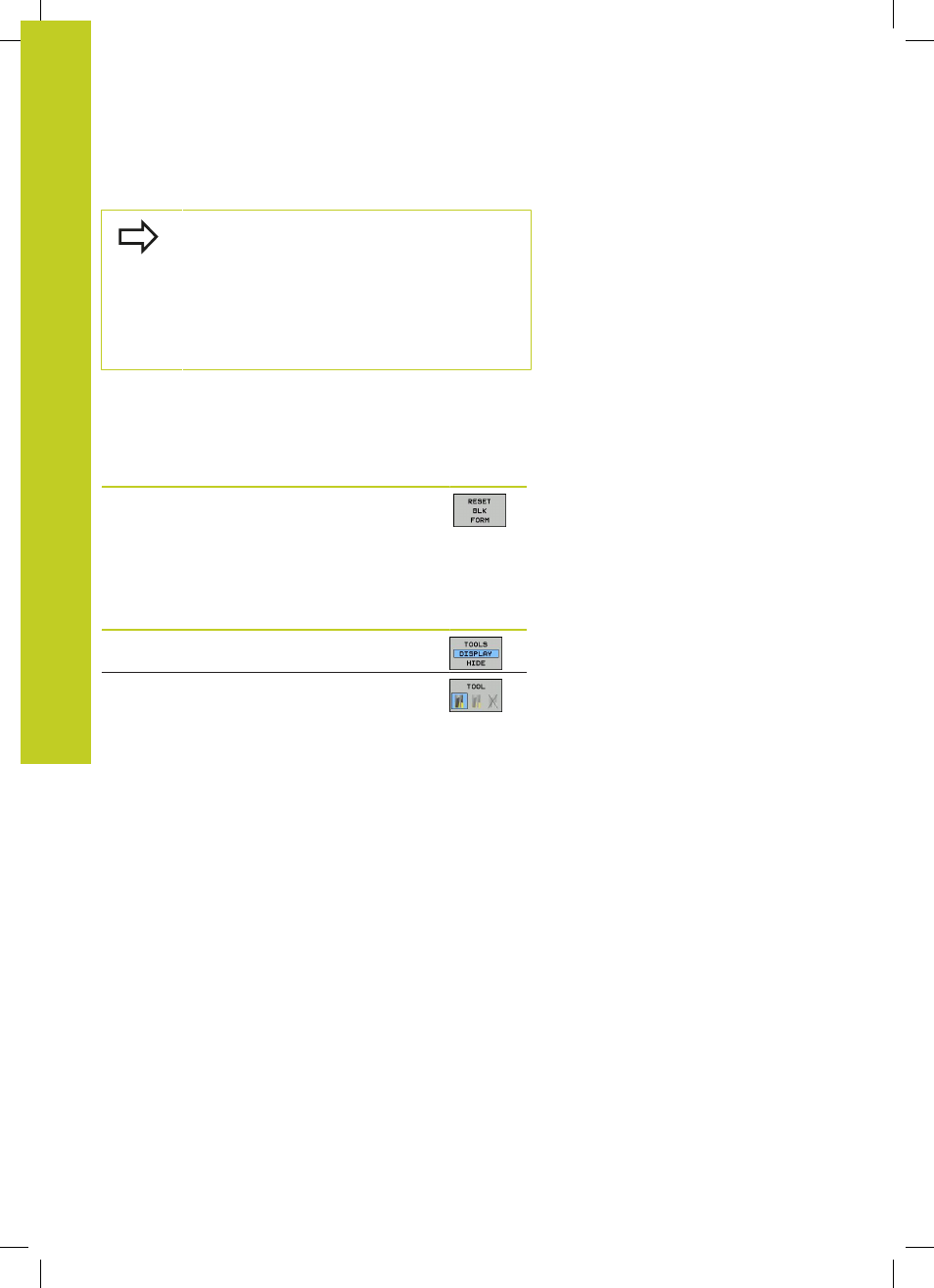
Test run and program run
13.1 Graphics
13
326
TNC 128 | User's Manual HEIDENHAIN Conversational Programming | 5/2014
After a new workpiece detail magnification is
selected, the control "forgets" previously simulated
machining operations. The TNC then displays
machined areas as unmachined areas.
If the workpiece blank cannot be further enlarged or
reduced, the TNC displays an error message in the
graphics window. To clear the error message, reduce
or enlarge the workpiece blank.
Repeating graphic simulation
A part program can be graphically simulated as often as desired. To
do so you can reset the graphic to the workpiece blank.
Function
Soft key
Show the unmachined workpiece blank
Tool display
You can show the tools during the simulation.
Function
Soft key
Program Run, Full Sequence / Program Run,
Single Block
Test Run
- TNC 122 User Manual (63 pages)
- TNC 122 Technical Manual (70 pages)
- TNC 360 Service Manual (157 pages)
- TNC 416 Technical Manual (510 pages)
- TNC 335 Technical Manual (581 pages)
- TNC 360 User Manual (237 pages)
- TNC 360 ISO-Programmierung (2 pages)
- TNC 415 (280 540) User Manual (227 pages)
- TNC 370D (92 pages)
- TNC 416 (289 pages)
- TNC 415 (280 540) Technical Manual (752 pages)
- TNC 415 (259 96x) Service Manual (195 pages)
- TNC 407 (280 580) User Manual (376 pages)
- iTNC 530 (340 420) Pilot (104 pages)
- TNC 407 (280 580) ISO Programming (333 pages)
- TNC 415 (280 540) Service Manual (252 pages)
- PT 880 Installation (112 pages)
- ND 100 User Manual (116 pages)
- ND 287 User Manual (147 pages)
- ND 280 Quick Start (12 pages)
- ND 200 (156 pages)
- ND 282 (10 pages)
- ND 287 Quick Start (26 pages)
- ND 282 B (39 pages)
- ND 281 A (44 pages)
- ND 281 B v.1 (53 pages)
- ND 281 B v.2 (65 pages)
- ND 221 v.2 (10 pages)
- ND 231 B v.2 (56 pages)
- ND 231 B v.1 (44 pages)
- ND 221 B v.2 (45 pages)
- ND 550 v.2 (8 pages)
- NDP 560 (10 pages)
- ND 523 (93 pages)
- ND 570 (8 pages)
- ND 750 v.2 (46 pages)
- ND 760 v.3 (72 pages)
- ND 770 v.1 (40 pages)
- ND 770 v.3 (41 pages)
- ND 760 E (44 pages)
- IOB 49 (21 pages)
- NDP 960 (68 pages)
- ND 780 Installation (132 pages)
- ND 970 (47 pages)
- ND 1100 Quick Start (36 pages)
