Configuring flow control on an ethernet interface – H3C Technologies H3C SecBlade NetStream Cards User Manual
Page 73
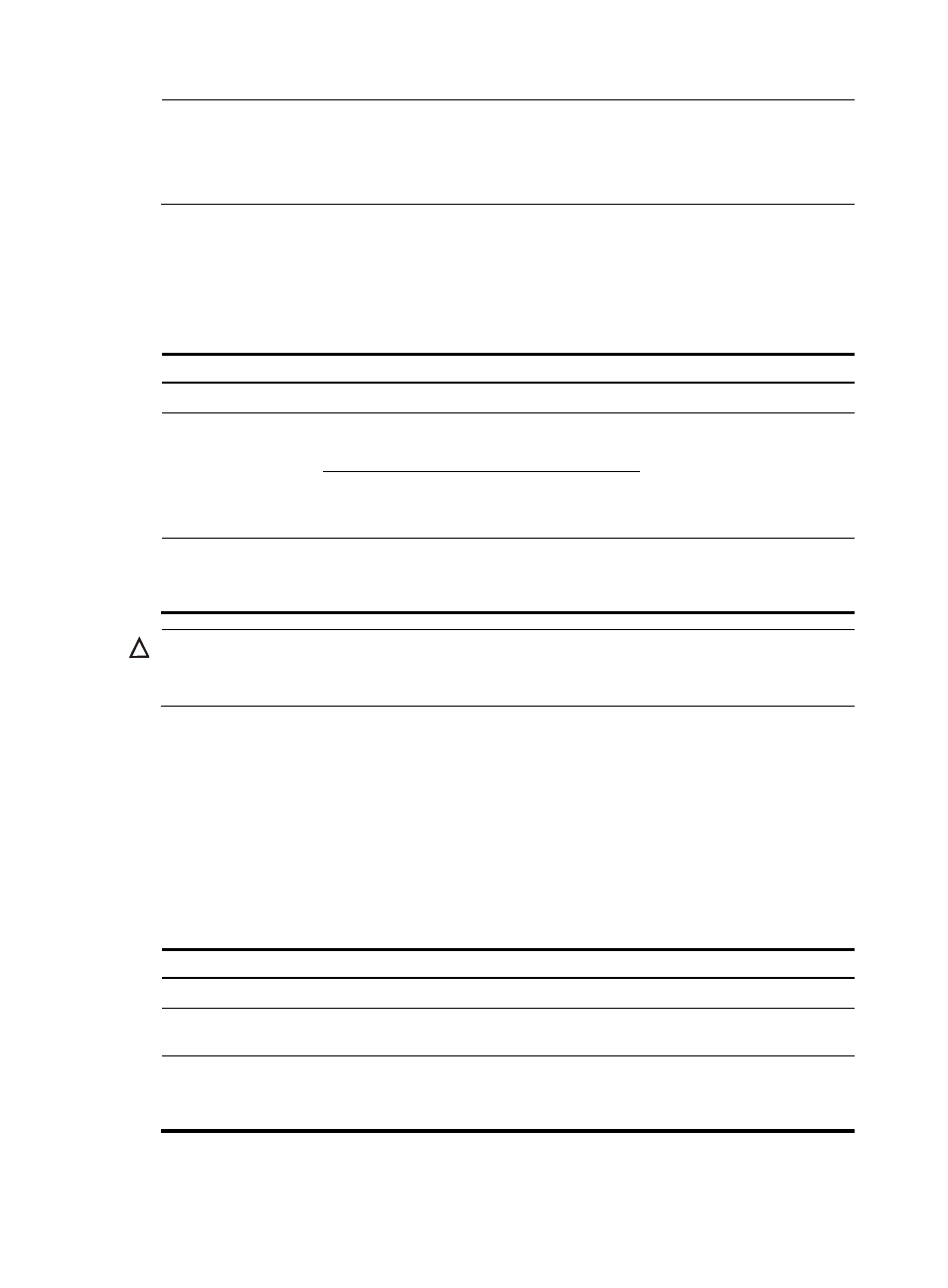
58
NOTE:
•
To use an Ethernet subinterface to transmit and receive packets, you must associate it with a VLAN.
•
For the local and remote Ethernet subinterfaces to transmit traffic correctly, configure them with the same
subinterface number and VLAN ID.
Shutting down an Ethernet interface or subinterface
You may need to shut down and then bring up an Ethernet interface or subinterface to activate some
configuration changes, for example, the speed or duplex mode changes.
Follow these steps to shut down an Ethernet interface or subinterface:
To do…
Use the command…
Remarks
Enter system view
system-view
—
Enter Ethernet interface
or subinterface view
Enter Ethernet
interface view
interface interface-type
interface-number
Required
Use either command.
Enter Ethernet
subinterface
view
interface interface-type
interface-number.subnumber
Shut down the Ethernet interface or
subinterface
shutdown
Required
By default, Ethernet interfaces
and subinterfaces are up.
CAUTION:
Use this command with caution. After you shut down an Ethernet interface manually, the Ethernet interface
cannot forward packets even if it is physically connected.
Configuring flow control on an Ethernet interface
To avoid packet drops on a link, you can enable flow control at both ends of the link. When traffic
congestion occurs at the receiving end, the receiving end sends a flow control (Pause) frame to ask the
sending end to suspend sending packets
With the flow-control command configured, an interface can both send and receive flow control frames:
When congested, the interface sends a flow control frame to its peer. Upon receiving a flow control
frame from the peer, the interface suspends sending packets.
Follow these steps to enable flow control on an Ethernet interface:
To do…
Use the command…
Remarks
Enter system view
system-view
—
Enter Ethernet interface view
interface interface-type
interface-number
—
Enable TxRx flow control
flow-control
Required
By default, Rx flow control is
disabled on an Ethernet interface.
