Configuring common settings, For console login (optional), N in – H3C Technologies H3C SecBlade NetStream Cards User Manual
Page 45: Figure 11
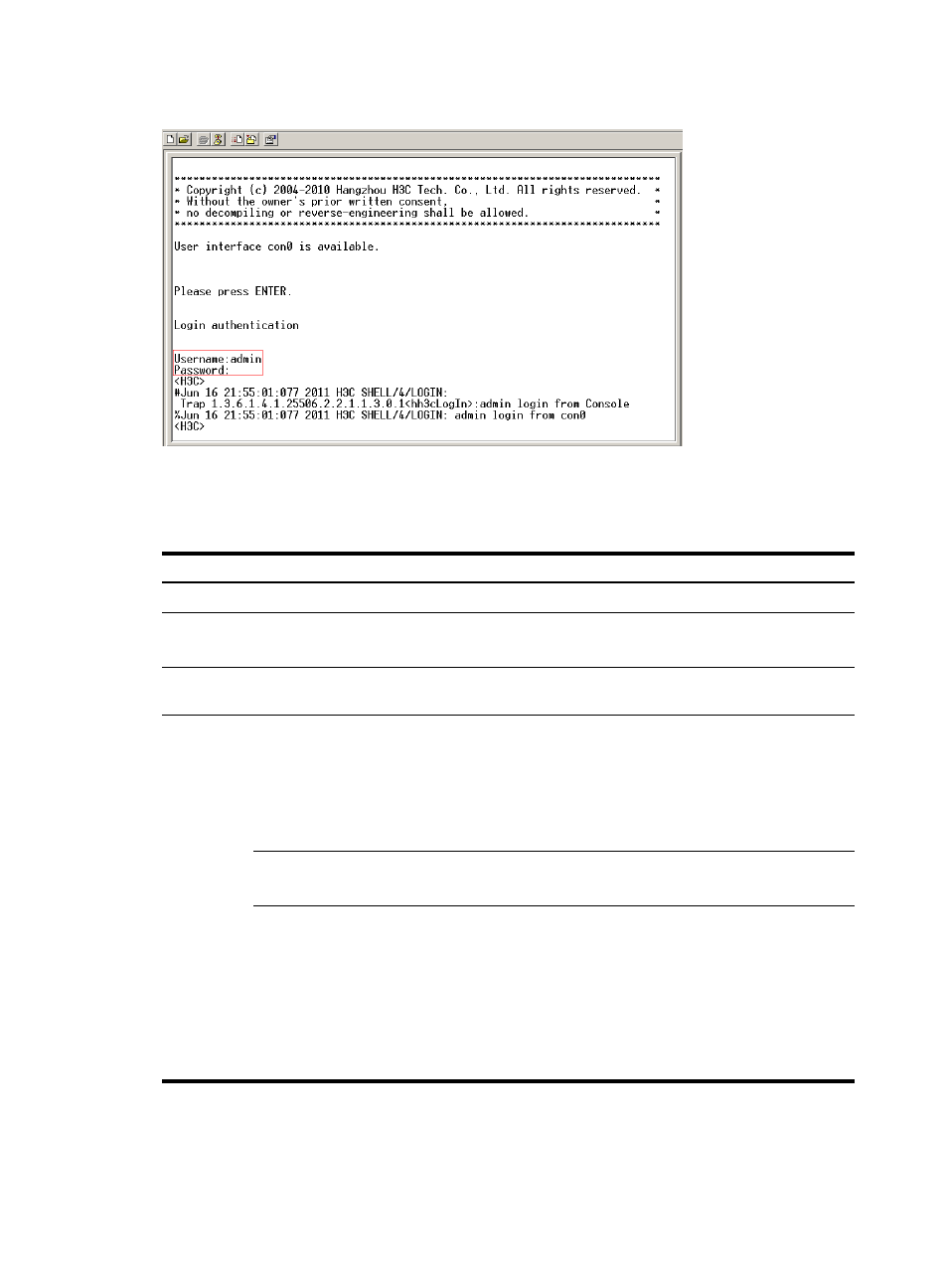
30
Figure 11 Configuration page
Configuring common settings for console login (optional)
Follow these steps to configure common settings for console port login
To do…
Use the command…
Remarks
Enter system view
system-view
—
Enable display of copyright
information
copyright-info enable
Optional
Enabled by default.
Enter console user interface view
user-interface console first-number
[ last-number ]
—
Configure
console port
properties
Configure the
baud rate
speed speed-value
Optional
By default, the transmission rate is
9600 bps.
Transmission rate is the number of
bits that the SecBlade card transmits
to the terminal per second.
Configure the
parity check mode
parity { even | mark | none | odd
| space }
Optional
none by default.
Configure the stop
bits
stopbits { 1 | 1.5 | 2 }
Optional
By default, the stop bits of the
console port is 1.
Stop bits are the last bits transmitted
in data transmission to
unequivocally indicate the end of a
character. The more the bits are, the
slower the transmission is.
