Configure the secblade card – H3C Technologies H3C SecBlade NetStream Cards User Manual
Page 119
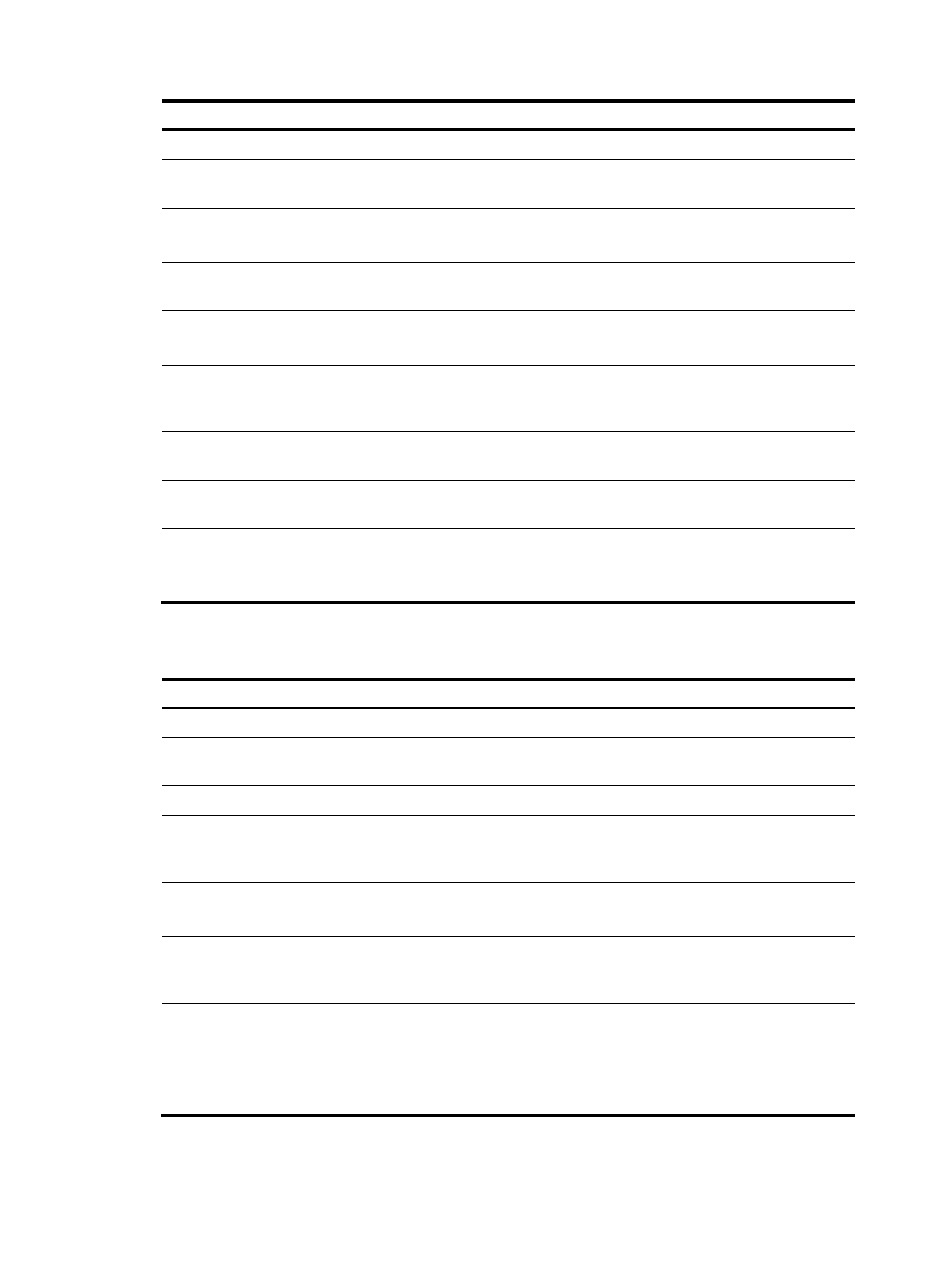
104
To do…
Use the command…
Remarks
Enter system view
system-view
—
Create a VLAN and enter VLAN
view
vlan vlan-id
Required
Assign the access port(s) to the
VLAN
port interface-list
Required
By default, all ports belong to VLAN 1.
Create another VLAN and enter
VLAN view
vlan vlan-id
Required
Assign the access port(s) to the
VLAN
port interface-list
Required
By default, all ports belong to VLAN 1.
Enter the view of the
ten-GigabitEthernet interface that
connects to the SecBlade card
interface ten-gigabitethernet
interface-number
Required
Configure the link type of the
interface as trunk
port link-type trunk
Required
Assign the trunk port to the two
VLANs
port trunk permit vlan
{ vlan-id-list | all }
Required
Configure the default VLAN on the
trunk port
port trunk pvid vlan vlan-id
Required
The default VLAN cannot be one of the
previously configured two VLANs.
Configure the SecBlade card
Follow these steps to configure the SecBlade card:
To do…
Use the command…
Remarks
Enter system view
system-view
—
Create a VLAN for the SecBlade
card and enter VLAN view
vlan vlan-id
Required
Exit to system view
quit
—
Enter the view of the
ten-GigabitEthernet interface that
connects to the host device
interface ten-gigabitethernet
interface-number
Required
Configure the operating mode of
the interface as Layer 2
port link-mode bridge
Required
Layer 2 by default.
Configure the link type of the
ten-GigabitEthernet interface as
trunk
port link-type trunk
Required
Assign the trunk port to the
specified VLANs
port trunk permit vlan { vlan-id-list
| all }
Required
The VLAN of the SecBlade card and
the VLANs where the subinterfaces
of the ten-GigabitEthernet interface
reside must be included.
