Displaying and maintaining vlan – H3C Technologies H3C SecBlade NetStream Cards User Manual
Page 109
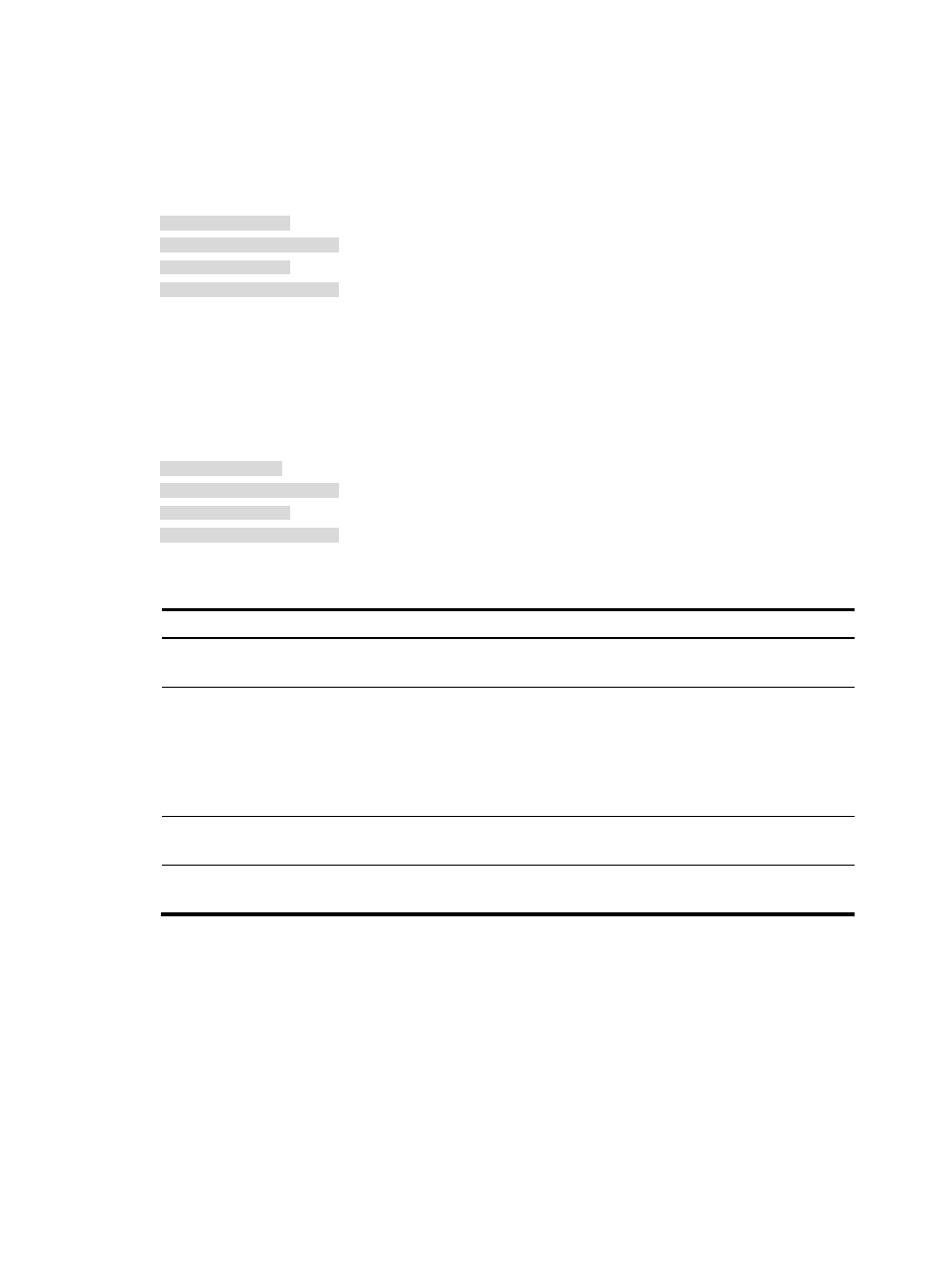
94
VLAN Type: static
Route Interface: not configured
Description: VLAN 0100
Name: VLAN 0100
Broadcast MAX-ratio: 100%
Tagged Ports:
GigabitEthernet0/4
Untagged Ports:
GigabitEthernet0/2
[SecBladeA-GigabitEthernet0/4] display vlan 200
VLAN ID: 200
VLAN Type: static
Route Interface: not configured
Description: VLAN 0200
Name: VLAN 0200
Broadcast MAX-ratio: 100%
Tagged Ports:
GigabitEthernet0/4
Untagged Ports:
GigabitEthernet0/3
Displaying and maintaining VLAN
To do...
Use the command…
Remarks
Display VLAN information
display vlan [ vlan-id1 [ to vlan-id2 ] | all |
dynamic | reserved | static ]
Available in any view
Display VLAN interface
information
display interface [ vlan-interface ] [ brief
[ down ] ] [ | { begin | exclude | include }
regular-expression ]
display interface vlan-interface
vlan-interface-id [ brief ] [ | { begin | exclude
| include } regular-expression ]
Available in any view
Display hybrid ports or trunk ports
on the device
display port { hybrid | trunk }
Available in any view
Clear statistics on a port
reset counters interface vlan-interface
[ vlan-interface-id ]
Available in user view
